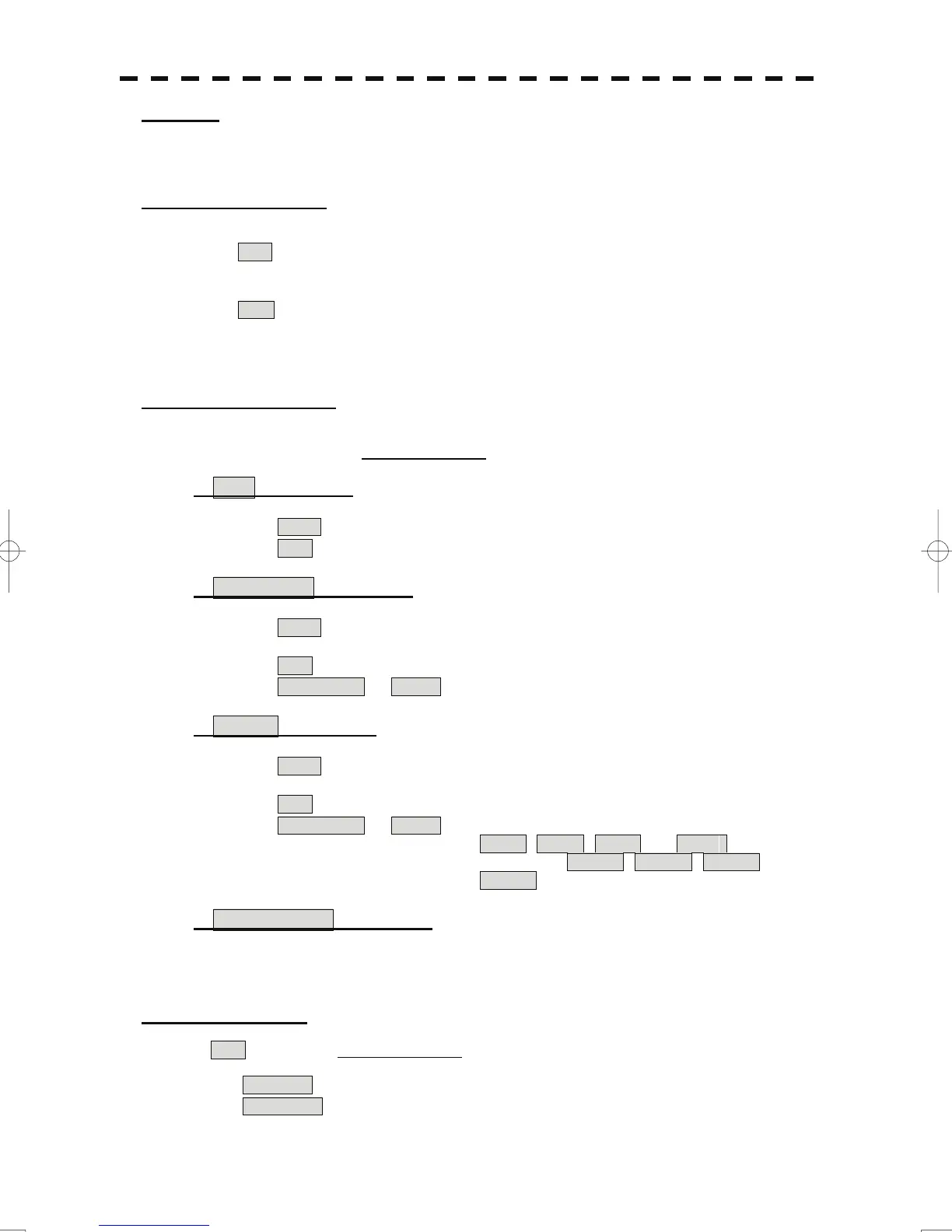[6] Next
Moves to the next page.
[1] Range Scale Link
Determines the operation of parallel index line intervals when the range is changed.
On : The intervals are fixed with the actual range (nm).
The appearance of parallel index line intervals changes when the range
is changed.
Off : The intervals are fixed with the display range.
The parallel index line intervals (nm) change when the range is
changed.
[2] Reference Bearing
Sets a reference bearing for the numeric data display of parallel index lines. The setting items are
determined by the setting of
[2] Operation Mode.
If All is selected
True : Displayed with true bearing (with North as reference).
HL : Displayed with the heading line as reference.
If Individual is selected
True : Displayed with true bearing
(with North as reference).
HL : Displayed with the heading line as reference.
Index Line1 to Line8 : Displayed with a specified line as reference.
If Track is selected
True : Displayed with true bearing
(with North as reference).
HL : Displayed with the heading line as reference.
Index Line1 to Line8 : Displayed with a specified line as reference.
Line1 , Line3 , Line5 , and Line7
correspond to Group1 , Group2 , Group3 , and
Group4 , respectively.
If Equiangular is selected
The setting cannot be changed.
[3] Operation Area
If All is selected for [2] Operation Mode, this function sets an area for displaying parallel index
lines.
One Side : Parallel index lines are displayed only on one side.
Both Sides : Parallel index lines are displayed on both sides.
4-11