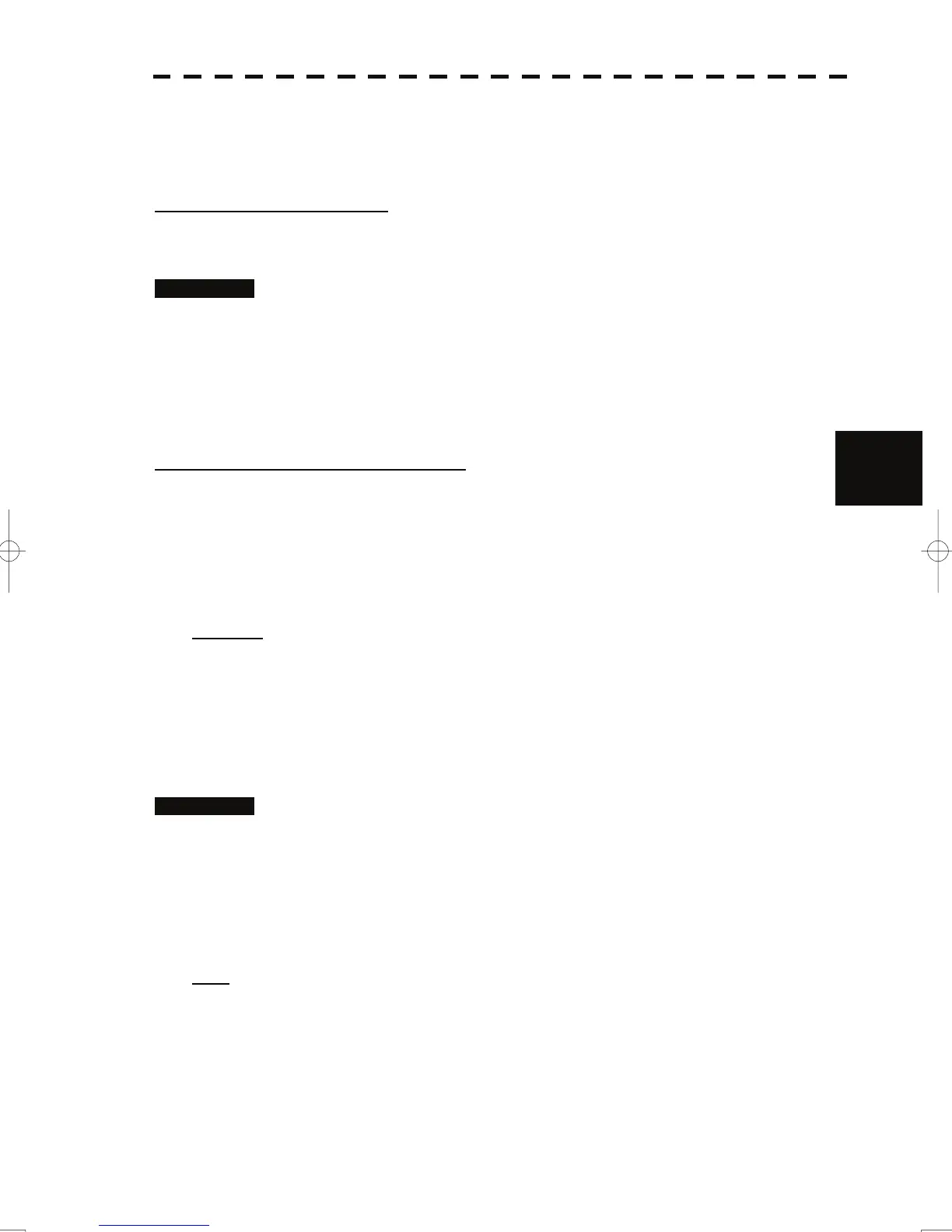5.3 AIS Operation
yy
yyy
5.3.3 Activate AIS Targets (Activate AIS)
Activate an AIS target, and display the target’s vector and make a collision decision.
Manual activation (ACT AIS)
Activate an AIS target in manual mode to display the vector and heading line.
Procedures 1 Put the cursor on the AIS symbol to be activated, and press the
[CLR/INFO] key.
The setting items for cursor modes will be displayed.
2 Press the [2] key.
The selected AIS target will be activated.
5
Automatic activation (AUTO Activate)
Activate an AIS target in automatic mode to display the vector and heading line.
When the automatic activation function is used, AIS targets are automatically activated when they go into
the automatic activation zone. The automatic activation zone is identical to the automatic acquisition zone
(AZ) used for target tracking. For the zone setting, refer to " Acquiring Target " in Section 5.2.1
The position of the scanner shall be at the centre of the azimuth or range in the acquisition/activation zone.
If there are more AIS targets than the allowable maximum, they are deactivated in the low-priority (See the
section 5.1.2).
Reference
If an AIS target is activated but the vector is not displayed, refer to " Displaying Target ID
Number " in section 5.3.6
5.3.4 Deactivate AIS Targets (Deactivate AIS)
Deactivate an AIS target and clear the display of the vector and heading line.
Procedures 1 Put the cursor on the AIS target to be deactivated, and press the
[CLR/INFO] key.
The setting items for cursor modes will be displayed.
2 Press the [5] key.
The selected AIS target will be deactivated.
Note: This operation is available only for an activated AIS target.
5-32
