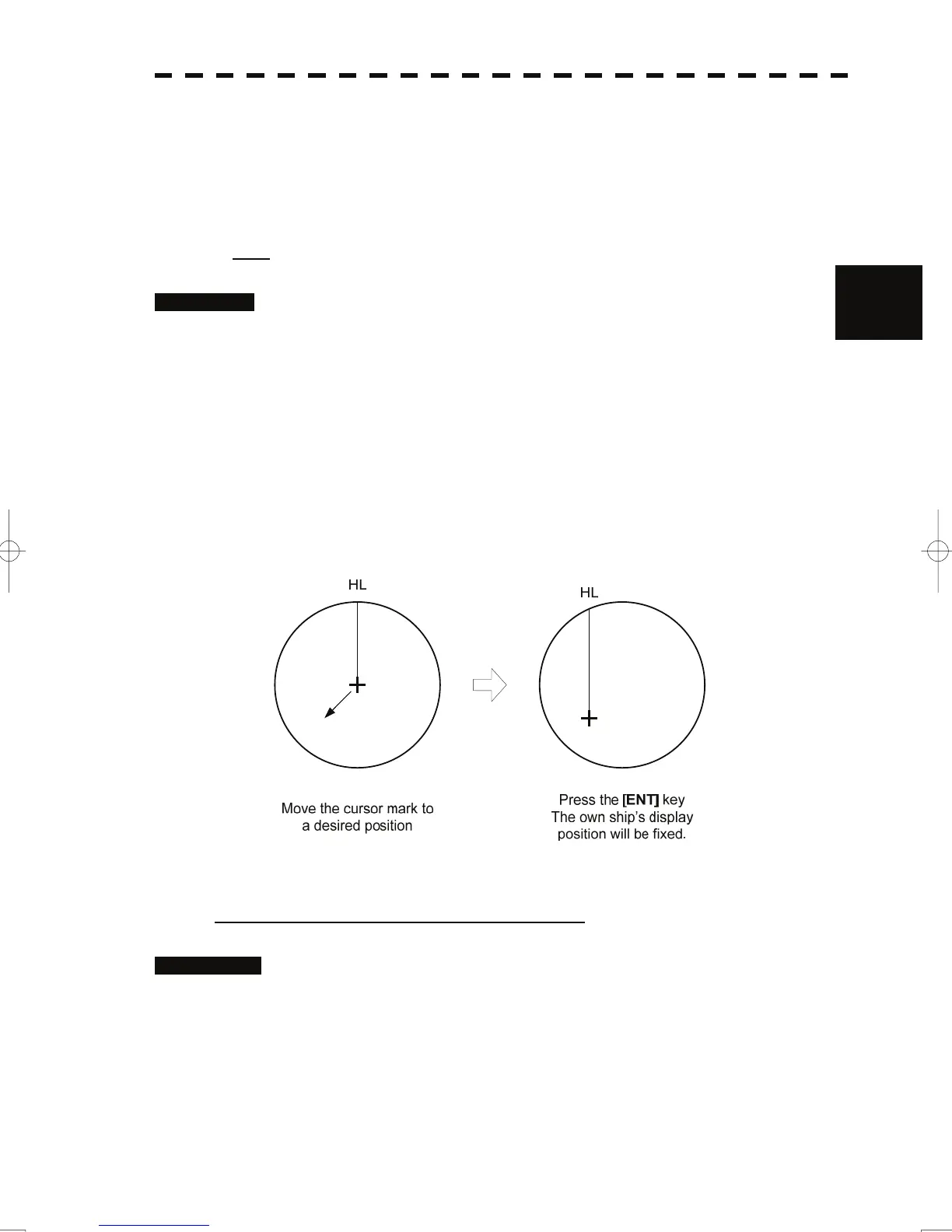3.4 General Radar Operation
y
y y
3.4.7 Move Own Ship’s Display Position [OFF CENT]
The own ship’s position can be moved from the display center to any position within 66% of the
display radius. This function is convenient for observing a wide coverage in any direction.
If Off Center functions set to scanner position is outside of the PPI range, when function switching
display with reference to scanner position.
Note: This function is not available on the 96 NM range.
3
Procedures 1 Press the [OFF CENT] key.
The cursor mark will appear at the own ship’s position of the display.
2 Move the cursor mark (CCRP display position) to a desired position
by using the trackball.
While the cursor mark is moving, the own ship’s display position moves following the
cursor mark.
When it moves to a position outside 66% of the display radius, the center position is
limited to a position within 66% of the display radius.
3 Press the [ENT] key.
The own ship’s display position will be fixed to the cursor mark.
Returning Own Ship’s Position to the Center
Cancellation 1 Press the [OFF CENT] key for 2 seconds.
The own ship position is returned to the center of the display.
3-28