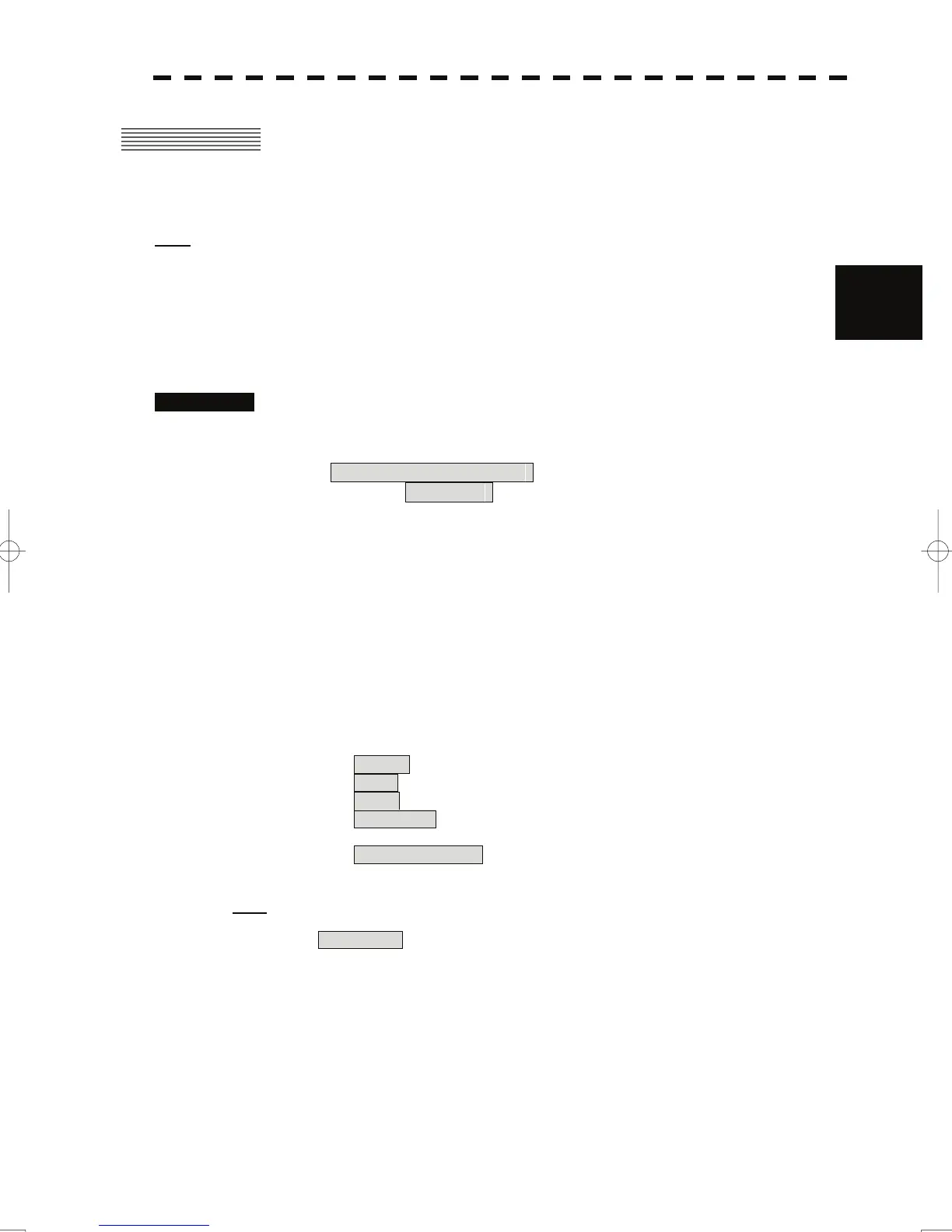3
3.14 Receive Port Setting
y
y y
3.14 RECEIVE PORT SETTING
The system can receive data from other system via the JRC LAN. The purpose of JRC-LAN is interoperation
with other JRC systems. The JRC systems are synchronized with datum in JRC-LAN network.
Note: If the connection is not suggested from JRC office, don't connect PC or other maker's system to
JRC-LAN.
・ Connecting PC or other maker's system may cause a lower radar system performance.
・ Connecting PC or other maker's system may cause a lower that performance.
3.14.1 Receive Port Setting (RX Port)
Procedures 1. Press the [RADAR MENU] key twice.
2. Open the RX Port menu by performing the following menu operation.
4. NAV Equipment Setting
→ 6. RX Port
3. Set a port for each sensor.
Settable sensor signals
Heading, Speed, AIS, GPS, DLOG, Alarm, Depth, Temperature, Wind, Current,
ROT, RSA, Time Zone, Date/Time
Selectable ports
When the automatic recognition function is used : AUTO
When ports are specified : User Setting, Serial, LAN, LAN(GPS),
LAN(Ship’s Clock)
Behavior pattern of selectable ports
AUTO : Data from JRC-LAN is prior
Own : The system uses data from connected port.
LAN : The system uses data from JRC-LAN.
LAN(GPS) : The system uses GPS data from GPS (JRC-LAN
connected).
LAN(Ship's Clock) The system uses ship's clock data from ship's
clock (JRC-LAN connected)
ii
.
Note: Setting of "7.2.11 [ii] Transmit/Receive Data Setting (LAN Port Setting)" is prior. If you
want to set this menu, "7.2.11 [ii] Transmit/Receive Data Setting (LAN Port Setting)" menu
set to User Setting .
3-128