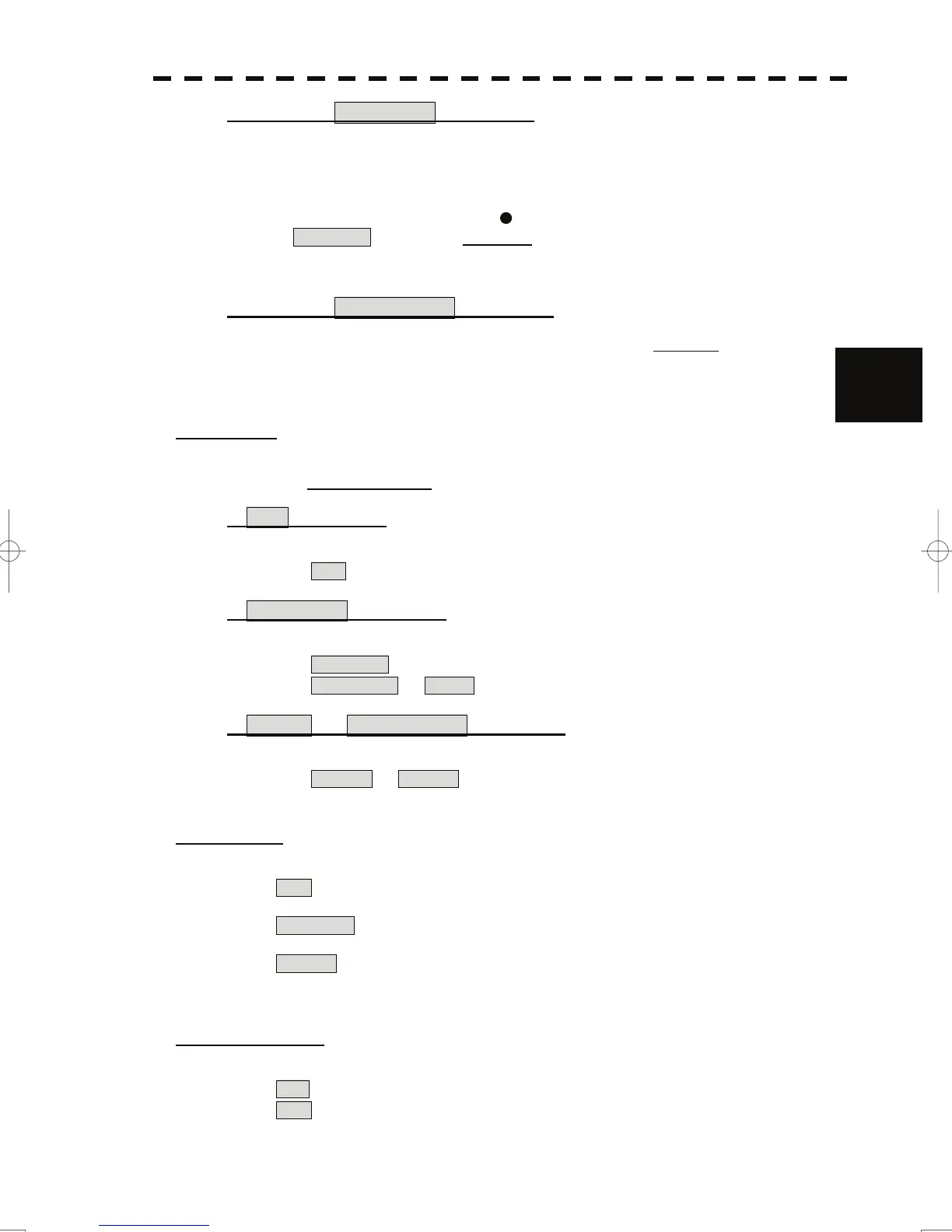4.1 Use of Navigation Tools
y
yyy
Operation if Individual is selected
A line perpendicular to the own ship and the intersection marker "----○" are displayed on an
operable line.
Turning the [EBL] dial changes the direction.
Pressing the [VRM] dial changes the range, end point 1, or end point 2 to be operated.
An operable point is displayed with "
" and can be operated by turning the [VRM] dial.
If Sequential is selected for [3] Control, the parallel index lines of the next number can
be displayed by pressing the [EBL] dial.
To close the menu, press [0] key.
Operation if Equiangular is selected
Select a group of lines to be operated according to the setting of [3] Control.
4
Pressing the [EBL] dial switches between the direction change mode and elevation-angle
change mode. Turning the [EBL] dial changes the direction or elevation angle.
[3] Control
Determines whether to operate all the lines at the same time. The setting items are determined by
the setting of
[2] Operation Mode.
If All is selected
The setting cannot be changed.
All : All the lines are operated at the same time.
If Individual is selected
Determine whether to set consecutive lines or individual lines.
Sequential : Lines are operated sequentially.
Index Line1 to Line8 : A specified line is operated.
If Track or Equiangular is selected
Select a group of lines to be operated.
Group1 to Group4 : A specified group is operated.
[4] Floating
Moves the center point of parallel index lines.
Off : The starting point of parallel index lines is defined as the own ship's
position.
Screen Fix : The center of parallel index lines is moved and fixed on the radar
display.
L/L Fix : The center of parallel index lines is moved and fixed at the latitude
and :longitude. (The navigator needs to be connected.)
[5] Heading Link
Determines whether to operate parallel index lines following the heading bearing.
On : Parallel index lines are operated following the heading bearing.
Off : Parallel index lines are not operated following the heading bearing.
4-10