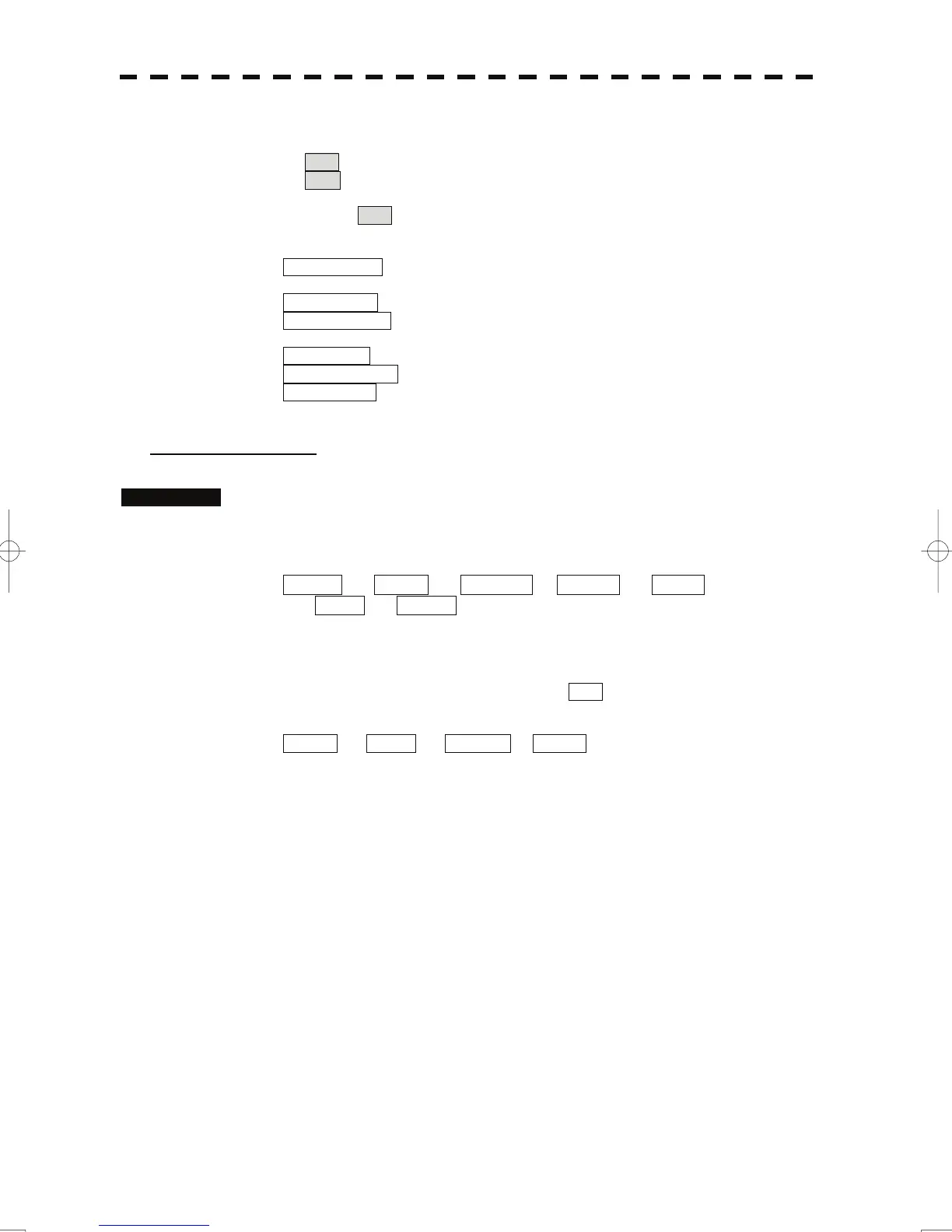2 Press numeric keys corresponding to the desired item number.
On and off functions of the item are switched.
On : Operation is conducted by the [MULTI] dial.
Off : Operation is not conducted by the [MULTI] dial.
Items set to On can be opened by pressing the [MULTI] dial.
Item overview
Vector Length : The vector length of tracked target and activate AIS target is
adjusted.
Trails Length : The radar trails length is adjusted.
TT Display No. : The target numbers of tracked target to be displayed are
switched.
C-Up Angle : The course in the course up mode is adjusted.
Mark/Line Color : Mark / line colors are switched.
Manual Tune : Tune in the manual tune mode is adjusted.
[II] Using Multi-dial
Procedures 1 Press the [MULTI] dial to select the parameter whose setting is to be
changed.
The multi-dial modes are switched.
Vector ⇒ Trails ⇒ TGT No. ⇒ Course ⇒ Mark ⇒
⇒ Tune ⇒ Vector
The selected item is displayed in the multi-dial mode (lower left of the display on page
2-3).
For example, when three items, 1/2/3, are set to On at the initial setting, the
multi-dial modes switch as shown below every time the [MULTI] dial is pressed.
Vector ⇒ Trails ⇒ TGT No. ⇒ Vector
2 Turn the [MULTI] dial to change the setting.
The preset values of the selected parameter will change sequentially.
Stop turning the dial when the desired value appears.
3-21