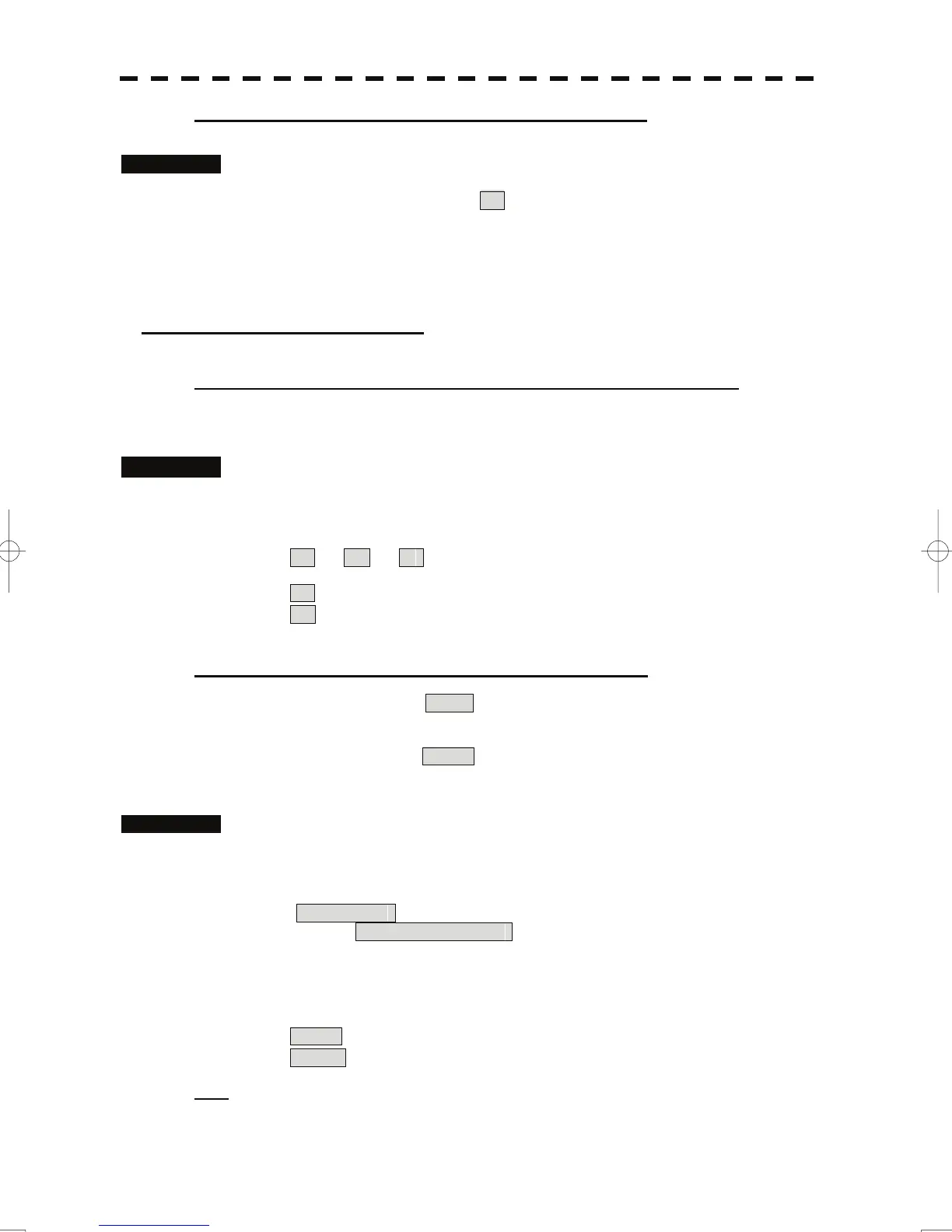To return the EBL starting point to own ship's position
Procedures 1 Make EBL1 or EBL2 operable.
2 Press the [EBL] dial to set for the EBL1 / EBL2 starting point
mode switching (upper right of the display ⑪/⑫ on page 2-19).
The selected EBL starting point will be set as the own ship's position.
[III] Setting EBL Operation Mode
To set the numeric value display mode of EBL (EBL Bearing REF)
Determine whether to display EBL in true bearing mode or relative bearing mode.
Procedures 1 Put the cursor on the EBL1/2 numeric value indication true / relative
switching (upper right of the display ⑨/⑩ on page 2-19), and press
the [ENT] key.
The selected mode is switched as shown below each time the [ENT] key is pressed.
T ⇒ R ⇒ T
T :EBL bearing is displayed in true bearing mode.
R :EBL bearing is displayed in relative bearing mode.
To set a mode for fixing EBL display (EBL Bearing Fix)
When this function is set to Angle , an EBL is fixed to the preset bearing. For example,
if a true bearing of 020° is preset, the EBL is fixed to the true bearing 020° even when the
own ship turns.
When the function is set to Screen , the EBL is fixed on the radar display. In this case,
the EBL is always fixed to the same bearing on the display when the own ship turns.
Procedures 1 Press the [RADAR MENU] key twice.
2 Open the EBL/Cursor Setting menu by performing the following menu
operation.
5. Sub Menu
9. EBL/Cursor Setting
3 Press [1] or [2] key.
To set EBL1, press the [1] key, to set EBL2, press the [2] key
Angle :EBL bearing is fixed to the preset value.
Screen :EBL bearing is fixed on the radar display.
Note: Course data is necessary for turning on this function.
4-5