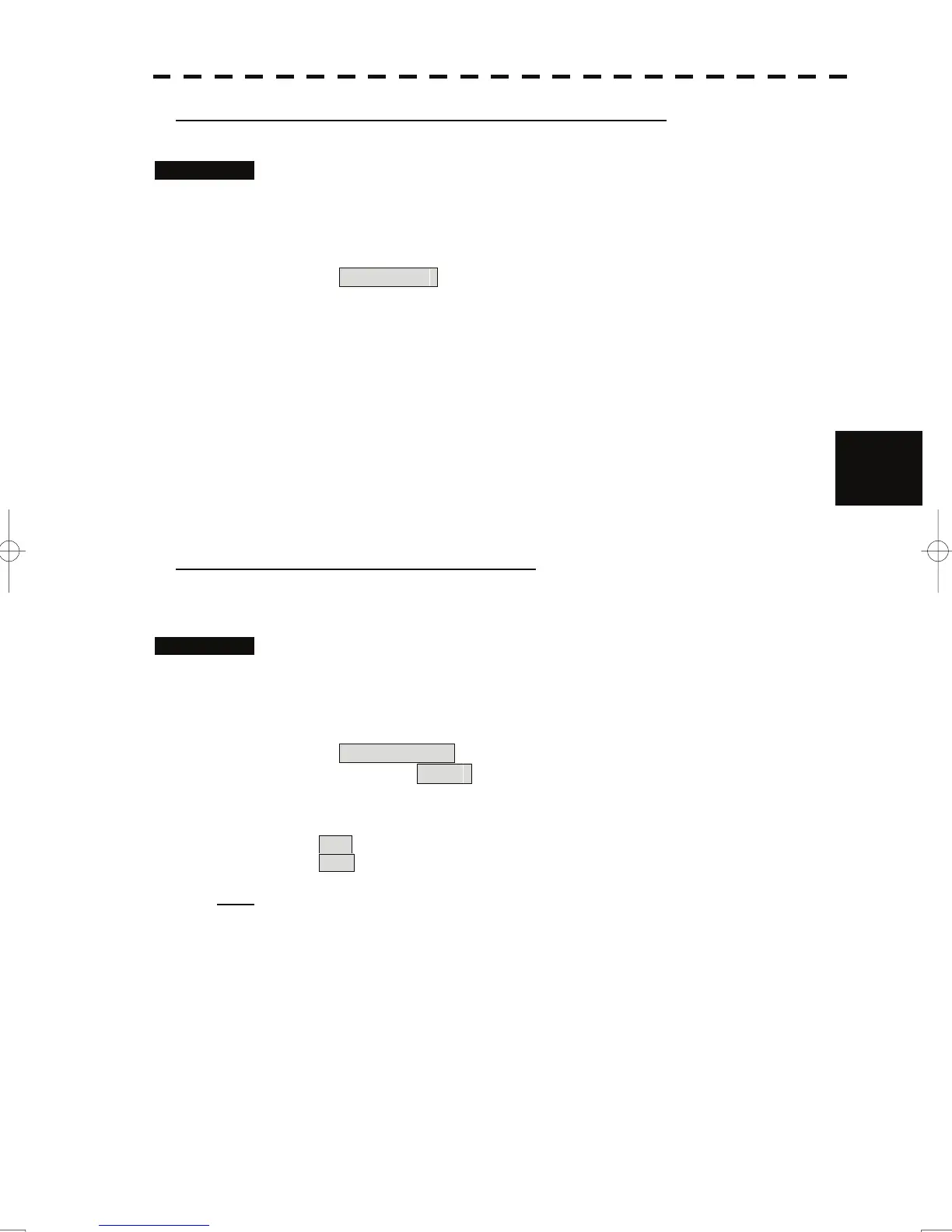5.2 Target Tracking Operation
yy
yyy
Creating the automatic acquisition and AIS activation Zone
Procedures 1 Press the [AZ] key for 2 seconds.
The AZ Menu will appear.
2 Open the Make AZ menu by performing the following menu operation.
3. Make AZ
3 Press [1] or [2] key.
The range setting of the acquisition / activation zone 1 (AZ1) or acquisition /
activation zone 2 (AZ2) will be started.
4 Set the starting azimuth and range by turning the [EBL] dial and
[VRM] dial, and press the [ENT] key.
5
5 Set the ending azimuth and range by turning the [EBL] dial and
[VRM] dial, and press the [ENT] key.
The acquisition / activation zone will be determined.
Setting the [AZ] key allocation (Set AZ Key)
A generally used acquisition / activation zone can be turned on / off by simply pressing the [AZ] key.
Procedures 1 Press the [AZ] key for 2 seconds.
The AZ Menu will appear.
2 Open the AZ menu by performing the following menu operation.
5. Set AZ Key
→ 1. AZ
3 Set the assignment of the key.
On :Pressing the [AZ] key turns on / off the acquisition / activation zone.
Off :Pressing the [AZ] key does not turn on the acquisition / activation zone.
Note: If the RADAR Alarm key assignment is set, pressing the [AZ] key turns on / off the Acquisition
Zone at the same time the RADAR Alarm is turned on / off.
5-18