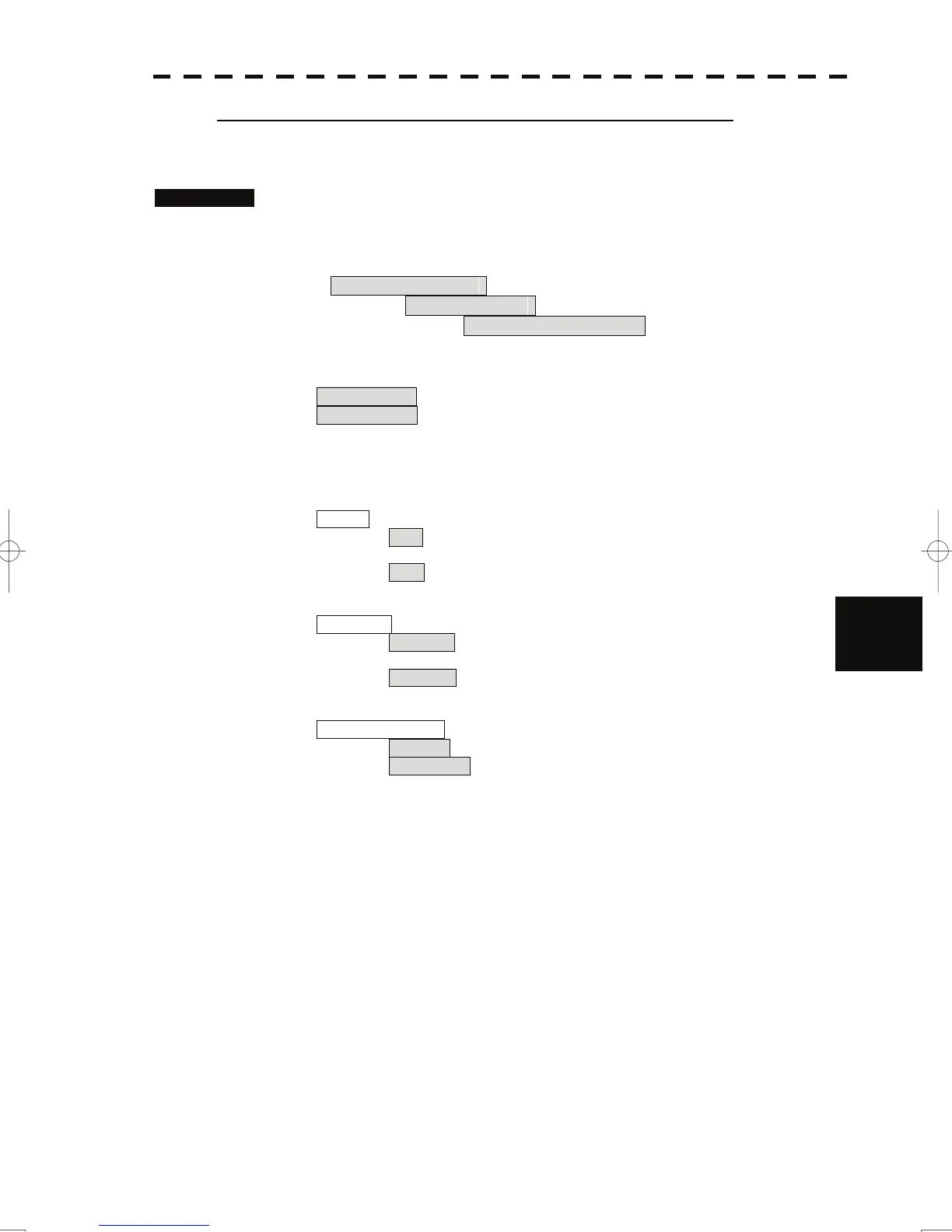7.2 Settings
yyy
yyyy
Setting the External Acknowledgement (External ACK Setting)
This function enables the control of system when ACK sentence have received.
Procedures 1. Open the Serviceman Menu.
2. Open the External ACK Setting menu by performing the following
menu operation.
2. Installation Menu
→ 6. Alarm System
→ 5. External ACK Setting
3. Press the [numeric] key corresponding to the menu to be changed.
Critical Alarm :CPA/TCPA alarm.
Normal Alarm :Exept Critical Alarm.
4. Press the [numeric] key corresponding to the item to be changed.
The item is switched.
Audio : Setting of alarm sound.
On : The alarm sound is not stopped when acknowridgement have
received.
Off : The alarm sound is stopped when acknowridgement have
received.
7
Indication : Setting of alarm indication.
Lighting : The alarm indication brinking is stopped when
acknowridgement have received.
Brinking : The alarm indication brinking is not stopped when
acknowridgement have received.
Acknowridge State : Setting of ALR sentence.
A:ACK : Add acknowridgement to ALR sentence.
V:UNACK : Add no acknowridgement (unrecognized) to ALR
sentence.
7-22