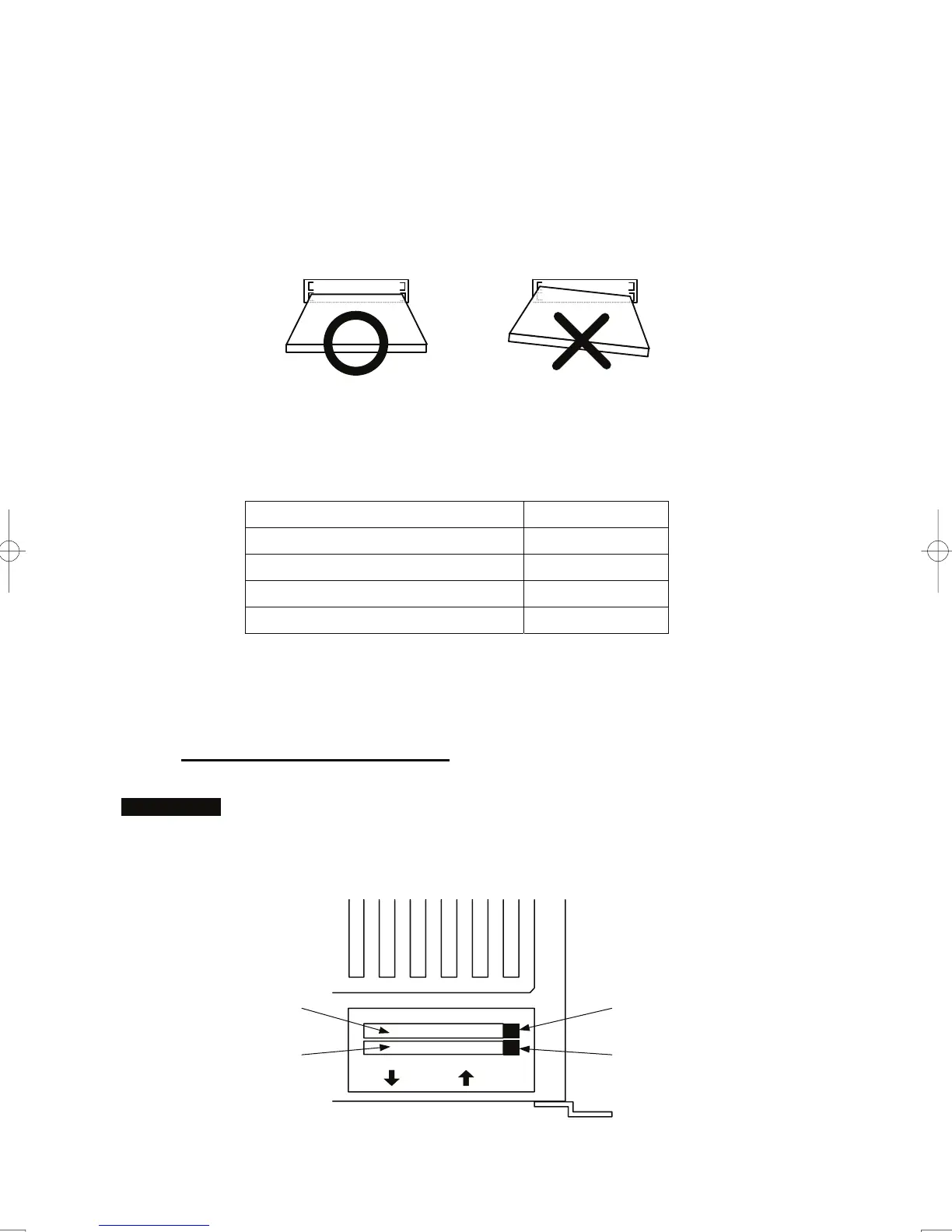HOW TO INSERT AND REMOVE A CARD
Insert or remove the JRC coastline ROM card, ERC card, C-MAP card and memory card according to
the procedures below.
Note: Keep a card horizontal when inserting it into a card slot. An inclined card causes a failure.
Do not simultaneously insert a JRC coastline ROM card, an ERC card and C-MAP card into
the card slot. A malfunction will occur on the display.
Insert the card into the specified slot according to the following table:
Card type Insertion slot No.
JRC card Either one
ERC card Either one
C-Map NT+ detail card Either one
Memory card Either one
Note: The Background of C-Map has been built in, don’t insert C-Map NT+ background card.
If the background card is inserted, the system will malfunction.
Insert a card into processor unit
Procedures 1 Remove the rubber packing located at the backside of the processing
unit cabinet, and expose the card slot.
Backside of the processor unit
Upper stage : card slot 2
Lower stage : card slot 1
12
Card slot 2 eject button
Card slot 1 eject button