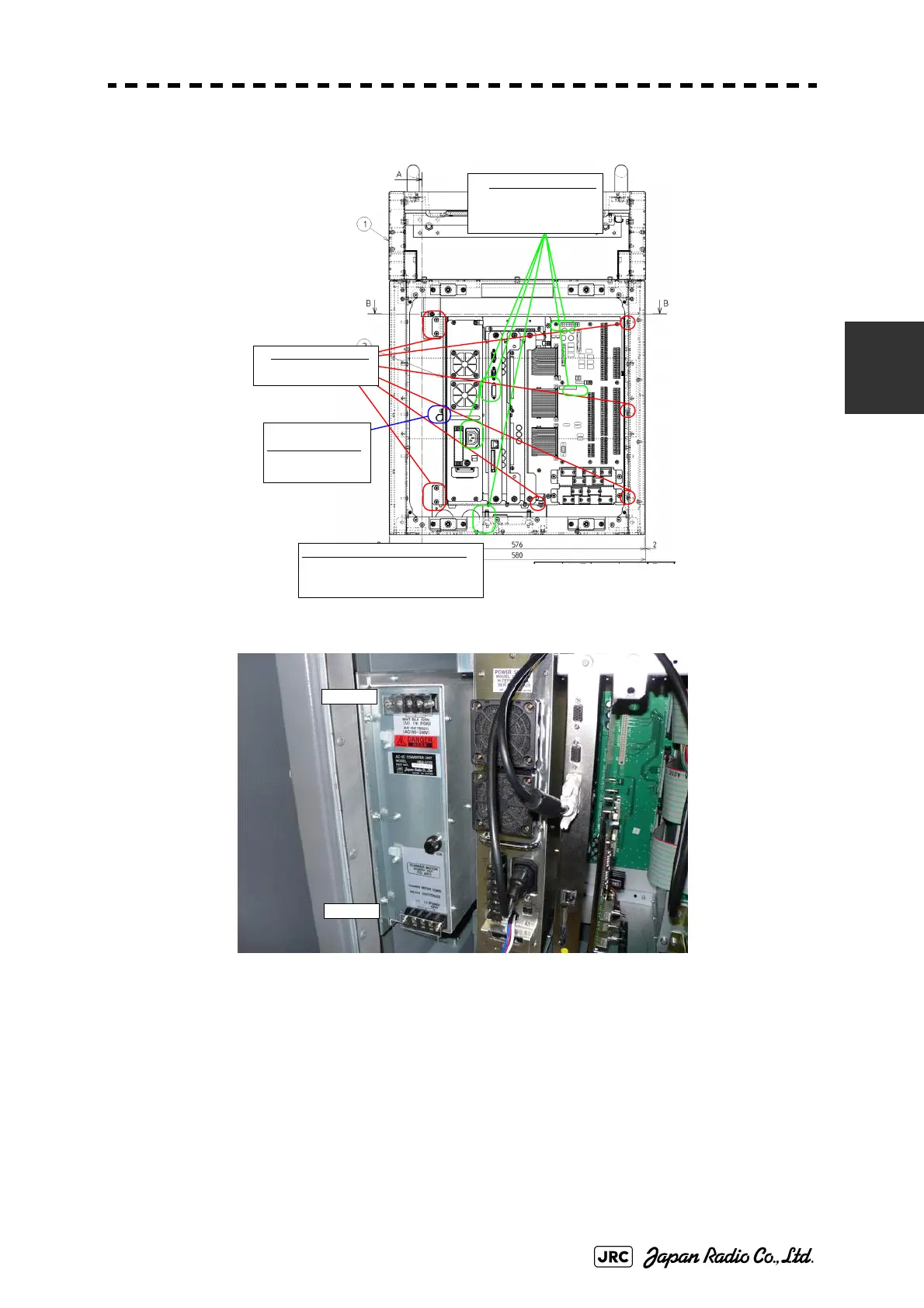JMA-9100/7100 Installation Manual > 3.INSTALLATION OF DISPLAY UNIT > 3.2 INSTALLATION OF AC-DC CONVERTER NBA-5135
3-19
3
Fig 3-18: Installation 1 of NBA-5135 (NCD-4790)
Fig 3-19: Installation 2 of NBA-5135 (NCD-4790)
Connect terminal block TB521 located at the upper part of NBA-5135 to CBD-
1661. Use the H-7ZCRD1342 (W406) cable (No.5 gray, thin, 60cm in
Table3-1:
NBA-5135 Packing List
). See Section 3.2.3 NCD-4990.
Terminal block TB522 located at the lower part of NBA-5135 is a DC output
terminal block. For the wiring procedure, see NCD-4990 in Section 3.2.3 NCD-
4990.
Confirm proper connection by referring to Section 6.3 INTER-BOARD
CONNECTION DIAGRAM.
使用しないナイロン
クリップを外しておく。
Remove the unused
Nylon clip.
1. ケーブルを外す
Disconnect these cables
(ACケーブル、DVIケーブル、
ファンアラームケーブル、
操作部ケーブル、電源フィルタケーブル)
2.ビスを外す
Remove the 8 screws.
(8-NB5X10)
3.処理部ラックを前方に引き出す。
Pull out the rack of the radar process
unit to the front.
TB521
TB522
