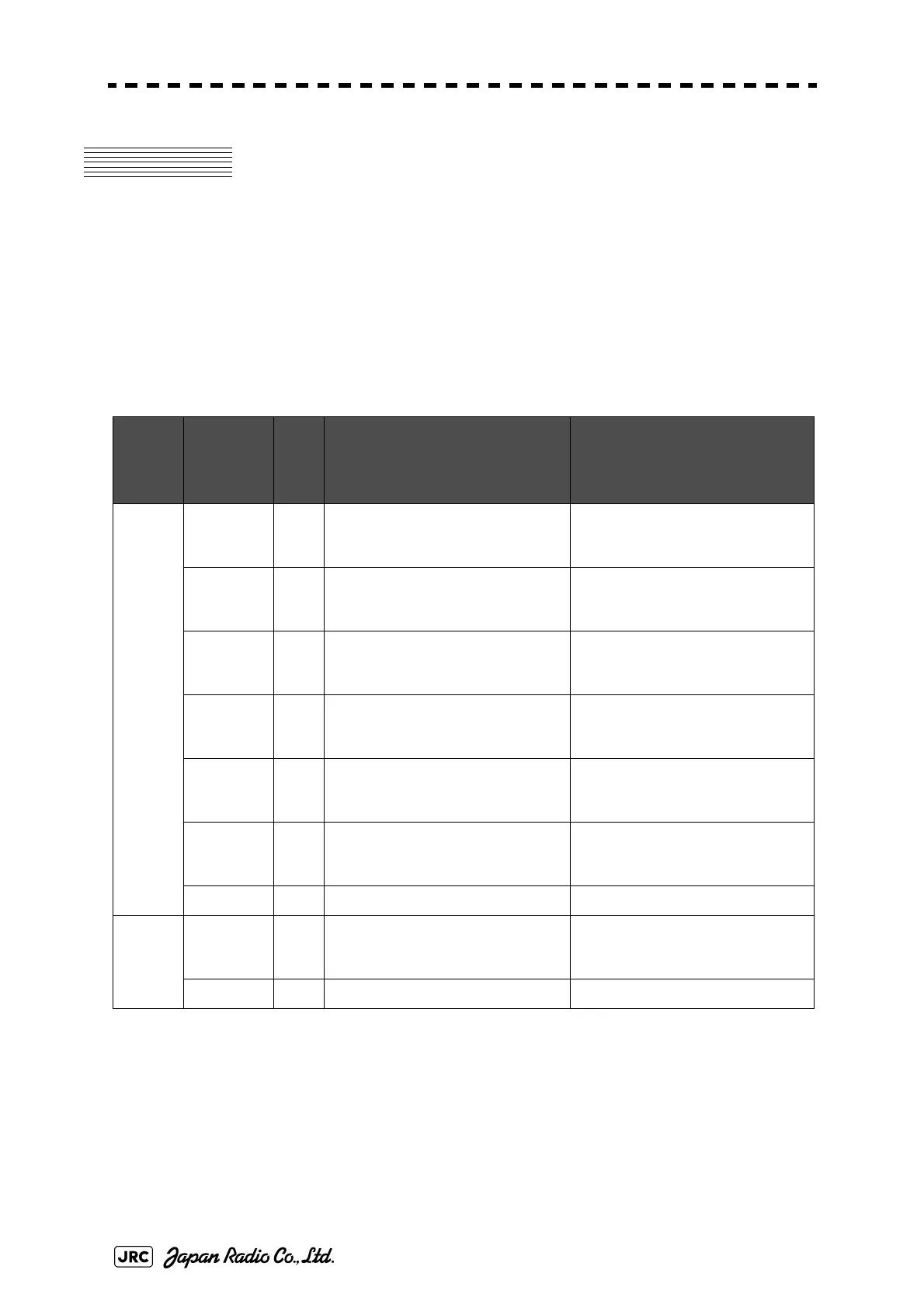3-36
JMA-9100/7100 Installation Manual > 3.INSTALLATION OF DISPLAY UNIT > 3.10 CONNECTION WITH ALARM MONITORING
SYSTEM
3.10 CONNECTION WITH ALARM
MONITORING SYSTEM
This radar display unit has input/output functions for various contact signals
intended for the alarm monitoring system. Connect necessary signals by referring
to 6.3INTER-BOARD CONNECTION DIAGRAM.
Table3-2: Contact Signal Input/Output
Termin
al
block
Signal
name
Dire
ctio
n
Description Note
TB4601 SYSALM OUT System alarm status is outputted. Logic can be reversed by the short
plug position of TB11. Default is
Normally Closed.
ARPAALM OUT Dangerous ship alarm status is
outputted.
Logic can be reversed by the short
plug position of TB12. Default is
Normally Closed.
PWRALM OUT Disconnection of Ship's Main is
detected. DC24V must be
connected to CBD-1661 for backup.
Logic can be reversed by the short
plug position of TB10. Default is
Normally Closed.
SYSACK IN Acknowledge input of system alarm "False" indicates Open or
Disconnection and "True" indicates
Closed.
ARPAACK IN Acknowledge input of dangerous
ship alarm
"False" indicates Open or
Disconnection and "True" indicates
Closed.
PWRACK IN Acknowledge input of PWR alarm "False" indicates Open or
Disconnection and "True" indicates
Closed.
EVENT IN Used for inputting various events.
TB4401 ACKOUT OUT The ACK signal is outputted in
conjunction with the keyboard's ALM
ACK key.
Logic can be reversed by the short
plug position of TB13. Default is
Normally Closed.
WMRST OUT WatchMan alarm reset signal