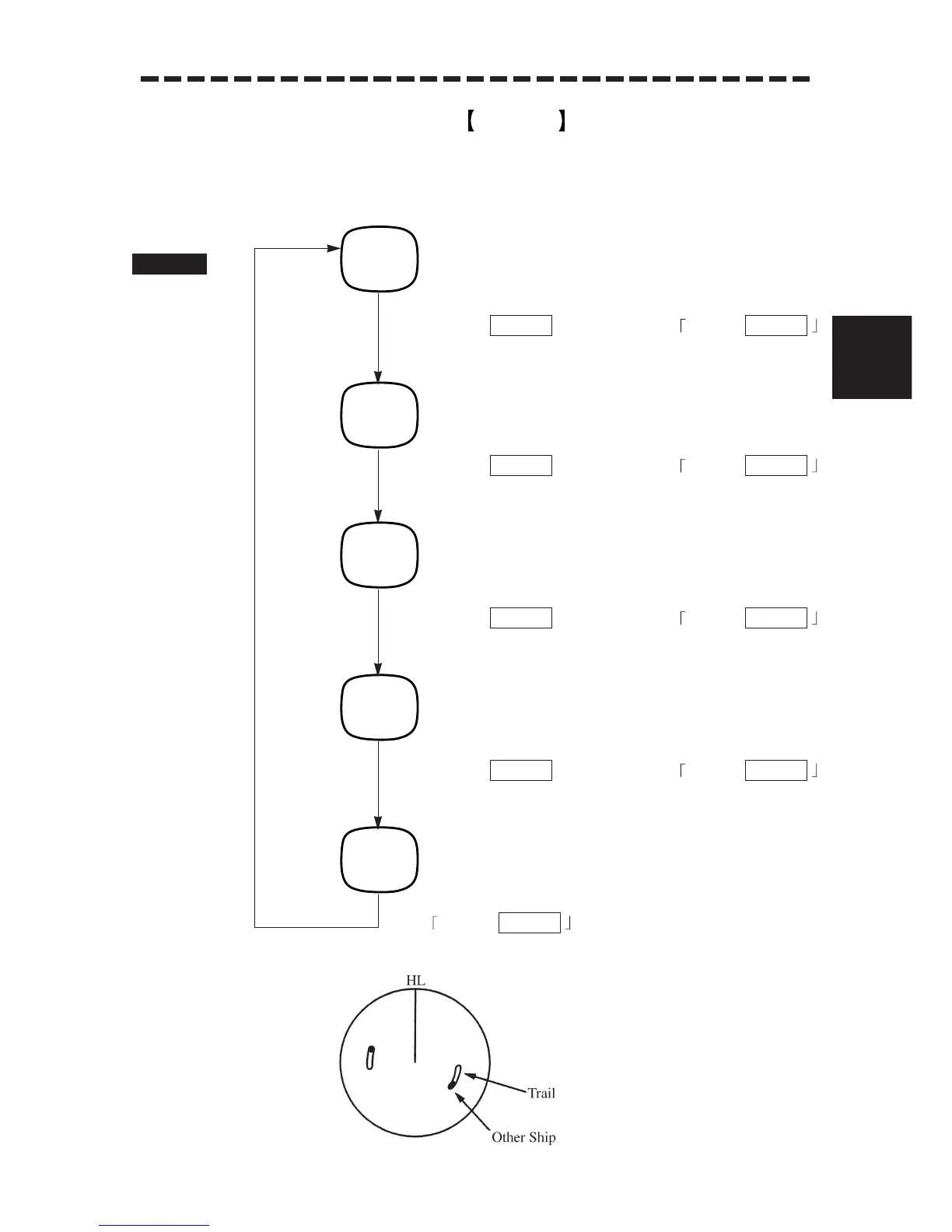3 – 52
3
3.4 BASIC OPERATIONS
.
..
……Display Other Ships’ Trails TRAILS ……………………………
Other ship’s movement and speed can be monitored from the length and direction of its trail,
serving for collision avoidance. The trail length can be changed over in 4 levels of 0.5 min, 1
min, 3 min and 6 min.
Press .
The level will be selected and TRAILS
will appear at the lower left of the radar display.
The trails (of 0.5 min long) will appear after other ships’ symbols.
Press .
The level will be selected and TRAILS
will appear at the lower left of the radar display.
The trails (of 1 min long) will appear after other ships’ symbols.
Press .
The level will be selected and TRAILS
will appear at the lower left of the radar display.
The trails (of 3 min long) will appear after other ships’ symbols.
Press .
The level will be selected and TRAILS
will appear at the lower left of the radar display.
The trails (of 6 min long) will appear after other ships’ symbols.
Press .
TRAILS will appear at the lower left of the radar
display and the trails of other ships will disappear.
OFF
