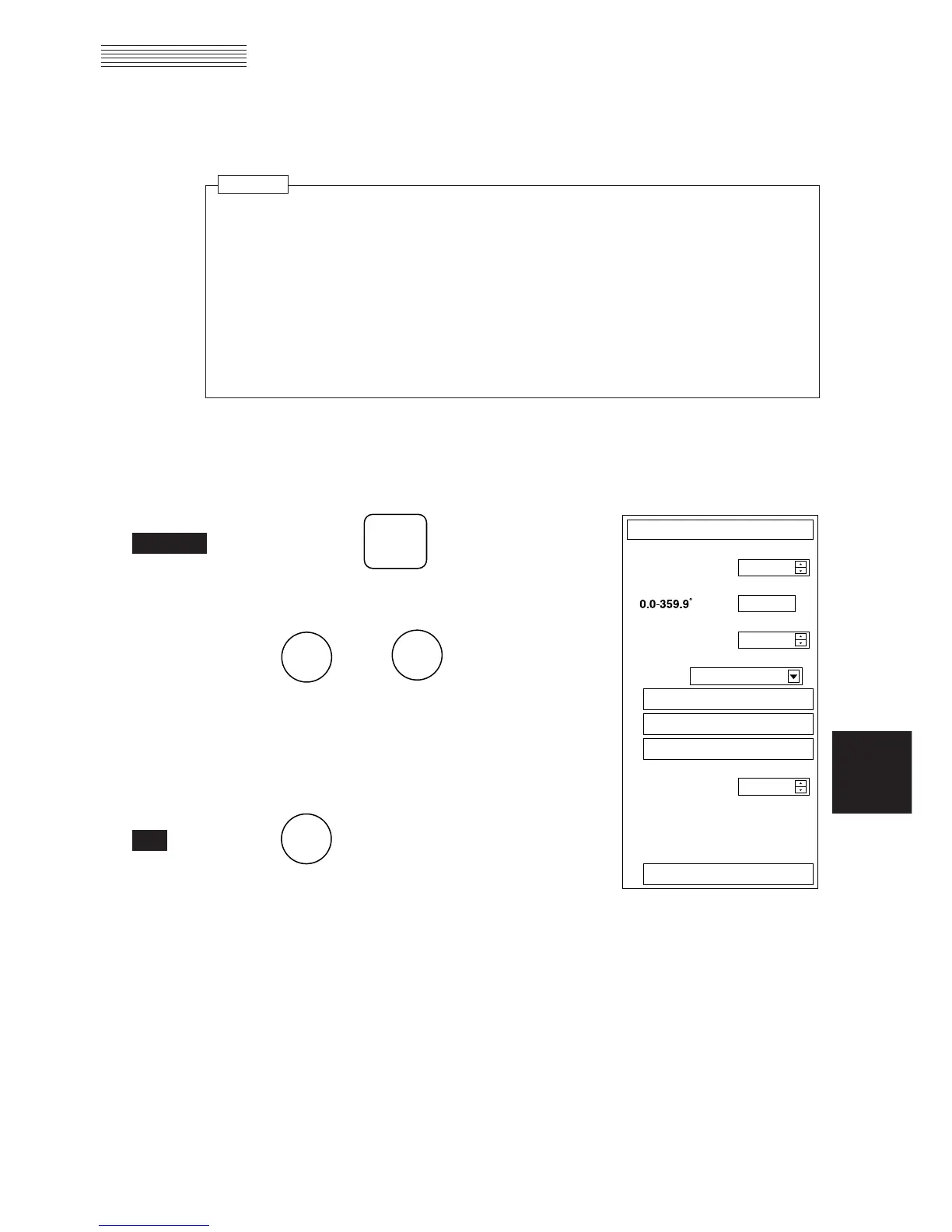8.5 ADJUSTMENTS
This section describes the electrical adjustments of the equipment as the
adjustment procedures to be carried out by service persons at the time of
installation.
Tuning, bearing and range adjustments can be made from the keyboard, but the Menus for those
adjustments will not appear normally. Start the adjustment mode in the following procedures.
The following operation will not be executed unless the menu is closed.
1 Continue to press .
The CODE INPUT Menu will appear.
2 Press , then .
The ADJUST Menu will appear.
1 Press .
The ADJUST Menu will be closed.
8 – 26
● Do not carry out the adjustments of the equipment except authorized service persons. Otherwise,
an accident or trouble may result.
● Do not carry out the adjustments during navigation. Otherwise, the radar performance may be
affected, resulting in an accident or trouble.
● In order to see the SART or radar beacon mark on the radar display. Set IR OFF and PROCESS
OFF.
See the section 3.2.11 and 3.3.20.
Attention
8
