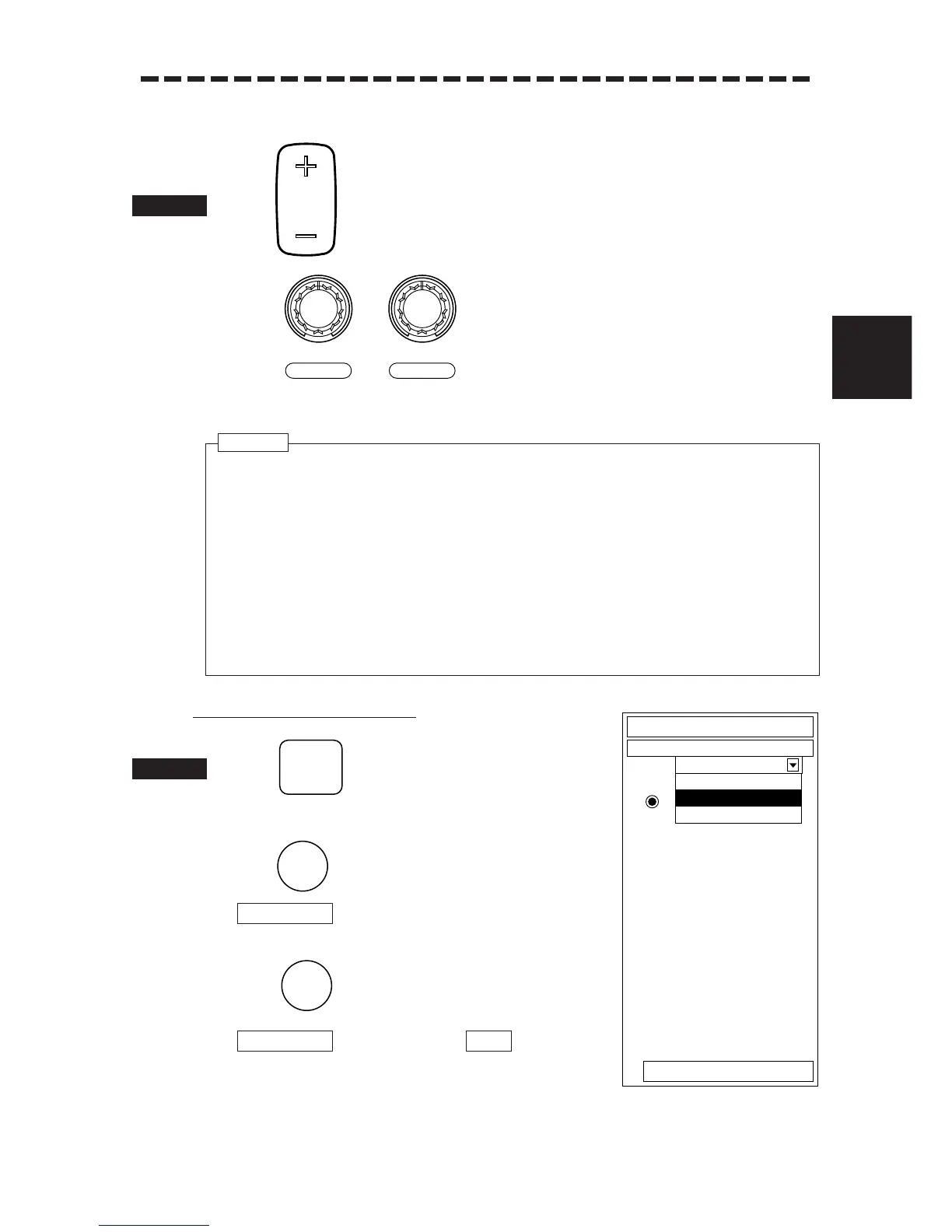3 – 4
3
3.1 FLOW OF OPERATION
.
..
……Observe and Adjust Video …………………………………………
1 Press to set the range to the scale required for target observation.
2 Rotate and .
Adjust to obtain the clearest targets.
In case of Using AUTO SEA:
1 Press .
The AUTO Menu will appear.
2 Press .
will be selected and the pull-down menu will
appear.
3 Press .
will be set and “SEA ” will appear at
the lower left of the radar display.
Note: When setting AUTO SEA, the AUTO RAIN is set to the MANUAL mode.
Both AUTO SEA and AUTO RAIN cannot be set at the same time.
AUTO2.AUTO SEA
● In the AUTO SEA mode, there are cases in which the targets are not displayed because the sea
clutter returns are suppressed in a simple way.
Use the manual [SEA] control during sailing under normal conditions.
● In the AUTO RAIN mode, there are cases in which the targets are not displayed because the
rain/snow clutter returns are suppressed in a simple way.
Use the manual [RAIN] control during sailing under normal conditions.
● It is not to use the AUTO SEA and AUTO RAIN mode at the same time. If one is set to AUTO
mode, the other will be set to MANUAL mode.
Attention
