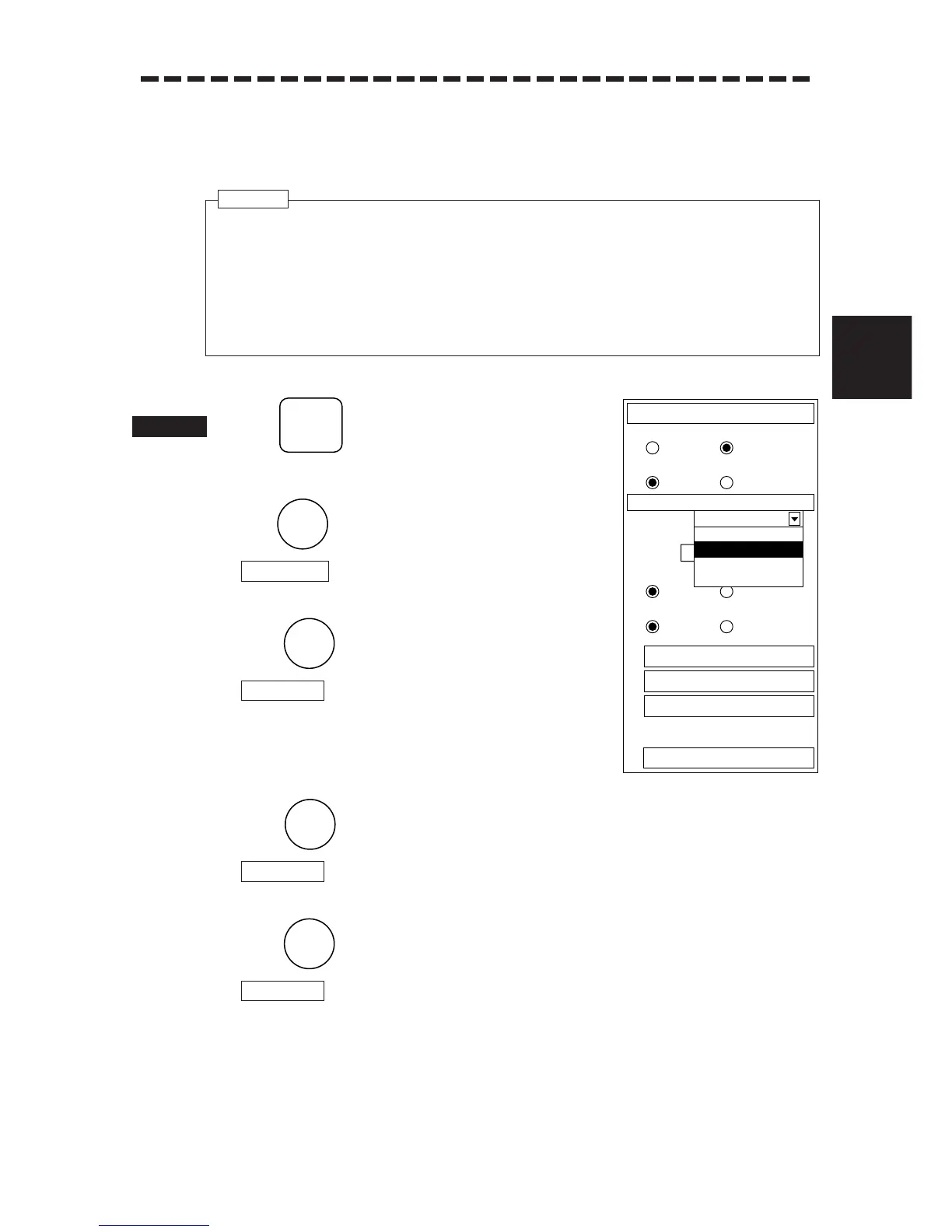3 – 74
3
3.4 BASIC OPERATIONS
.
..
……Display Processed Videos …………………………………………
Unnecessary noise will be reduced to highlight targets.
1 Press .
The Main Menu will appear.
2 Press .
will be selected and the pull-down menu will
appear.
3-1Press .
will be set and the targets moving at high speeds
will be selected.
The targets moving at low speeds will be darkened.
This function is recommendable on the radar ranges of 1.5 NM
or less.
3-2 Press .
will be set.
This processing speed is in a range between PROC1 and PROC3.
3-3Press .
will be set and the targets moving at low speeds will be selected.
The targets moving at high speeds will be darkened.
This function is recommendable on the radar ranges of 3 NM or more.
4. PROC3
Procedures
● In watching a radar beacon mark, SART signal or a fast moving target on the radar display, set
the system to: PROCESS OFF (Processed Video OFF)
● It is most suitable to use this function in the TM mode.
In using this function in the RM mode, use it in the North-up or Course-up mode. In using the
function in the Head-up mode, the video may be blurred.
Attention
