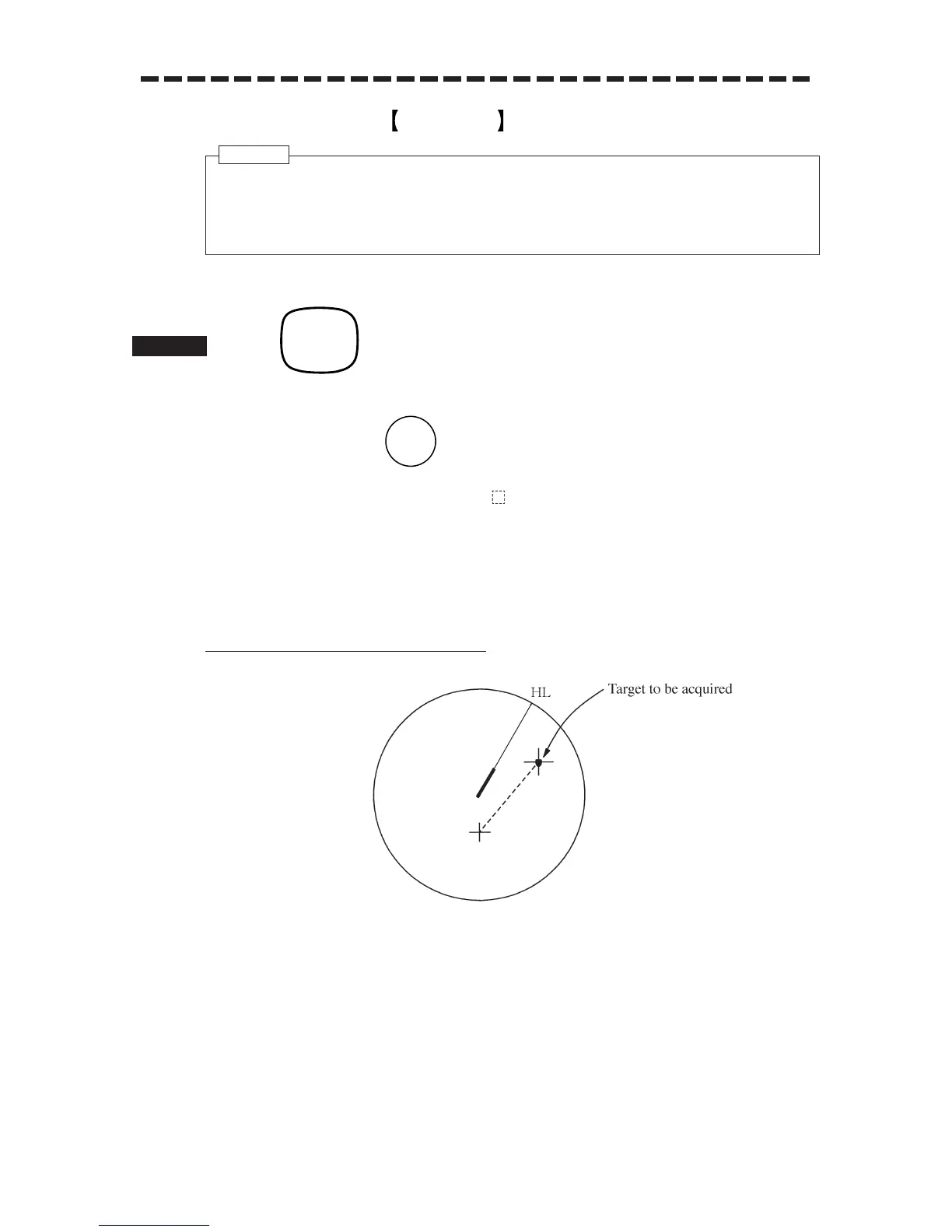5 – 11
……Manual Acquisition MANUAL ……………………………………
1 Press .
2 Adjust the cross cursor onto the target to be acquired and press the trackball
section left button or .
The target acquired will be marked with “” and its target ID No. Its vector will appear within
one minute.
Note: When Target ID No. Display is set to OFF, any captured target ship will not be
attached with its target ID No.
Number of Targets and Acquisition Area
Procedures
● If more targets is acquired manually in the condition that the maximum number of targets (50
targets) are under tracking, the targets under tracking will be cancelled in the order of lower level
of danger in order to track the manually acquired targets.
Attention
