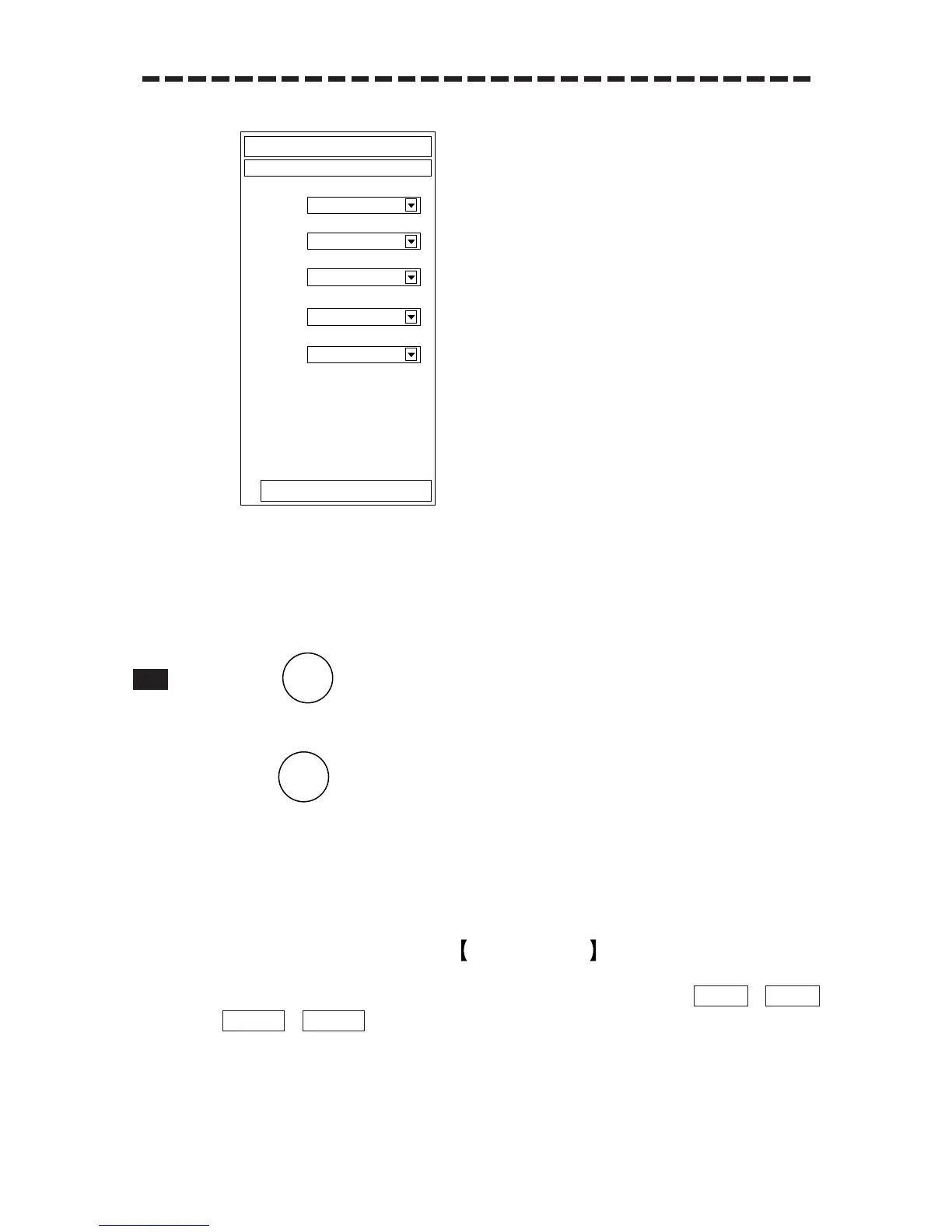3 – 19
After the brilliance levels are adjusted, the following menu will appear.
The menu display after adjustment shows the level values set for the indiviual brilliance items.
Note: Changing the “LEVEL” of the buzzer will cause the levels of all the alarms to be
changed as well as the key touch sound.
The level of any alarm cannot be set to 0 as well as the key touch sound.
1 Press .
The Sub1 Menu will reappear.
2 Press .
The Sub1 Menu will be closed.
These set brilliance levels are saved depending upon the Day/Night mode.
……Day/Night Mode Selection DAY/NIGHT ………………………
Whenever the [DAY/NIGHT] switch is pressed, the mode is changed over from /
// and the current mode is indicated at the lower right of the radar display.
The brilliance levels selected for each mode are saved. For brilliance adjustment, refer to page 3 - 12.
For selection of DAY/NIGHT mode by Menu operation, refer to “Color Setting” on the next page.
NIGHT2
NIGHT1
DAY2DAY1