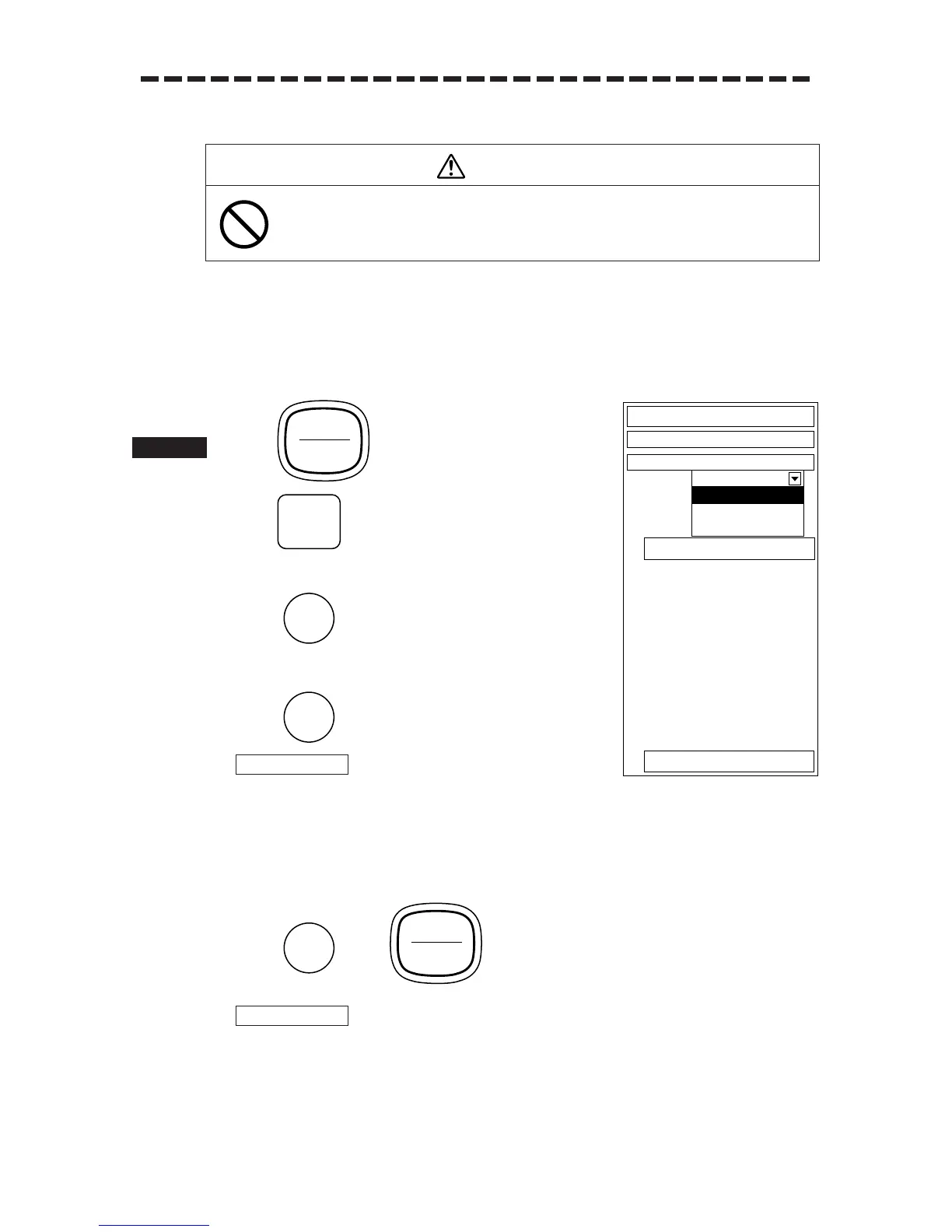5 – 33
……Simulation………………………………………………………………
Pseudo targets can be generated in certain known positions to check whether the ARPA processing
circuits are operating normally. Since the pseudo targets move depending on known parameters, the
values for these pseudo targets can be compared with the known values if the pseudo targets are
acquired and tracked, and displayed. Thus, it can be checked if the ARPA system is operating normally.
This function should be operated only in the standby mode.
1 Press to set the standby mode.
2 Press .
The TEST Menu will appear.
3 Press .
The ARPA TEST Menu will appear.
4 Press .
will be selected and the pull-down menu will
appear.
5 When moving the pseudo target:
[
!!
] Stopped Target
Press , then to set the transmission mode.
will be set to generate a pseudo target at the true bearing of 0˚ and the relative
range of 6 NM. Characters “XX” appear blinking at the lower of the radar display, showing that the
system is executing the simulation mode.
2. SCENARIO1
Do not change VD LEVEL and VECTOR CONSTANT carelessly because those are set
to the optimum values. Otherwise, this may deteriorate the ARPA performance and cause
accidents to occur.
