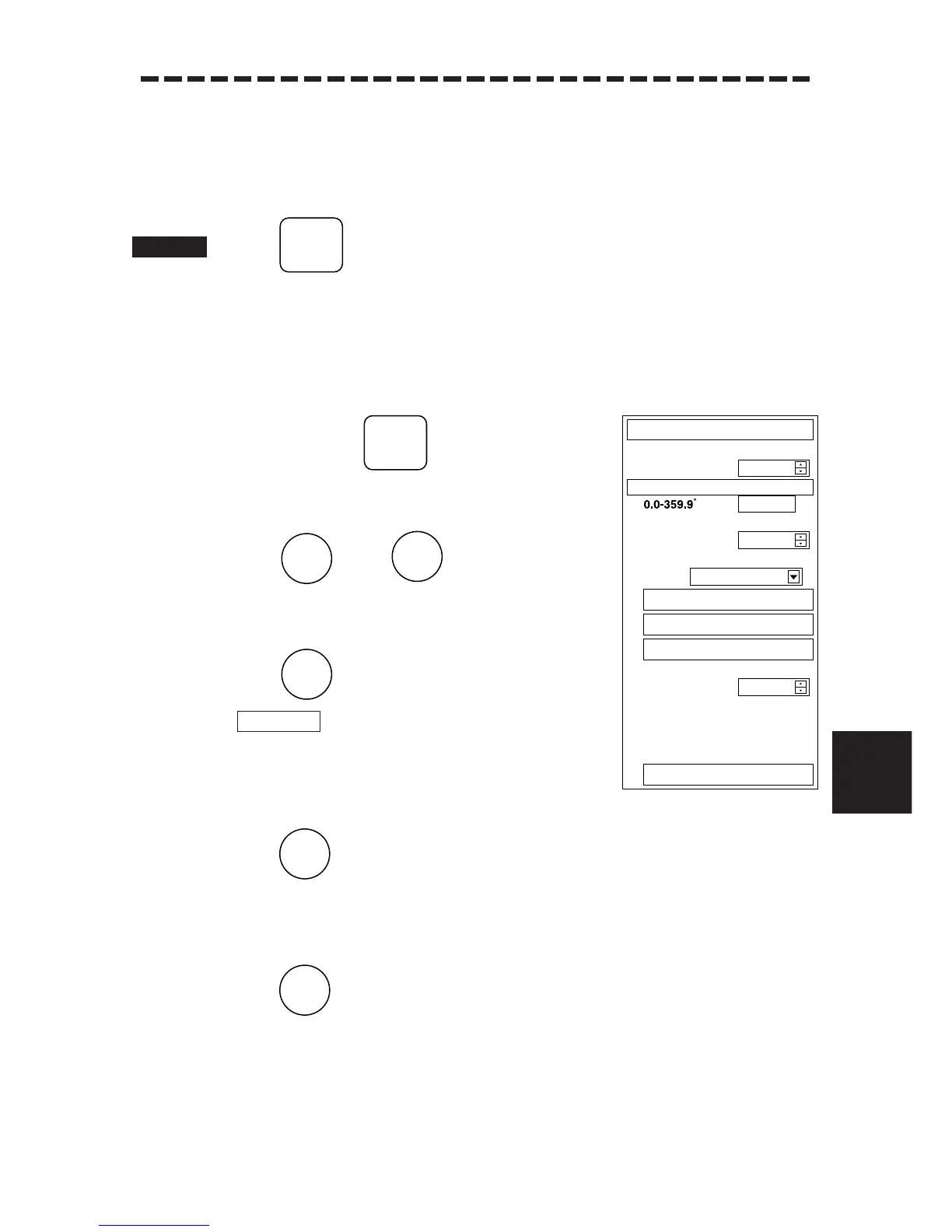8 – 28
8.5 ADJUSTMENTS
.
...
....
8
……Bearing Adjustment …………………………………………………
Adjust the bearing so that bearing of the target measured with the ship’s compass corresponds
to that of the target echo on the radar display.
1 Press to select the relative bearing presentation (H UP) mode. Set PROC
to OFF.
2 Measure the bearing of an adequate target (for example, a ship at anchor, a
breakwater or a buoy) relative to own ship’s heading. (For instance, assume that the
bearing of the target is 25
°°
.)
3 Continue to press .
The CODE INPUT Menu will appear.
4 Press , then .
The ADJUST Menu will appear.
5 Press .
will be selected.
6 The EBL for bearing adjustment will appear.
Rotate the [EBL] control and adjust EBL to the target selected in Step 2 above.
Press to set it.
7 Rotate the [EBL] control and adjust the EBL for bearing adjustment to the bearing of
the target selected in Step 2 above.
Press to set it.
(Adjust the EBL bearing to 25
°
as the instance in Step 2 above.)
8 Repeat the procedures from step 5 above if the bearing is not completely coincident
with the target’s actual bearing.
