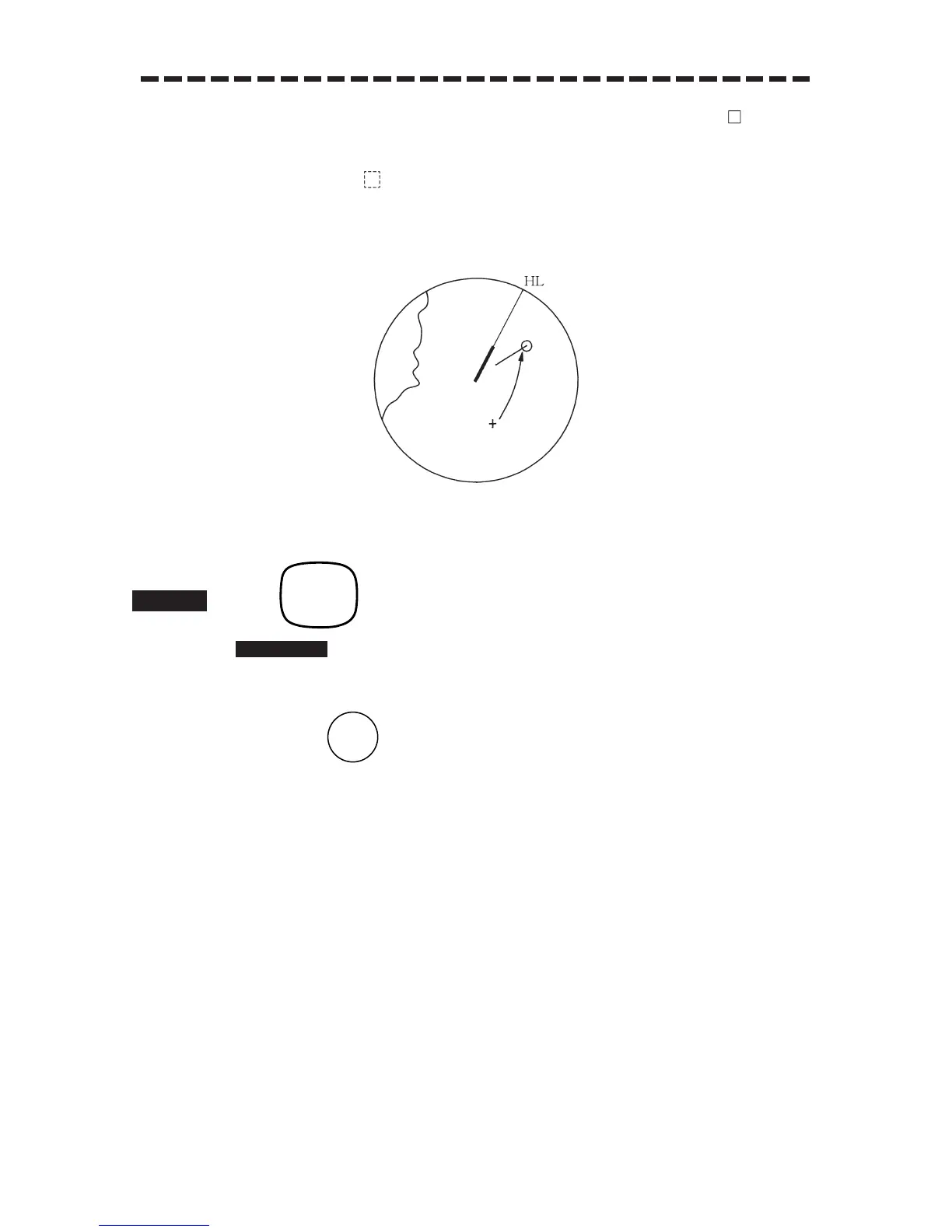5 – 21
Then, the data of the designated target will appear, it will be marked with a symbol “”. The target
data will remain on the radar display until the target is lost and its vector disappear, or until another
target is designated.
If a target with the mark “” is designated, only its true bearing (BRG) and range (RNG) will appear
until its vector appears.
or,
1 Press .
will appear in the CURSOR ( ) at the upper right of the radar display.
2 Enter the identification number of the target to indicate its data from the ten-key.
Then, press to set its entry. (Up to 2 targets settable)
