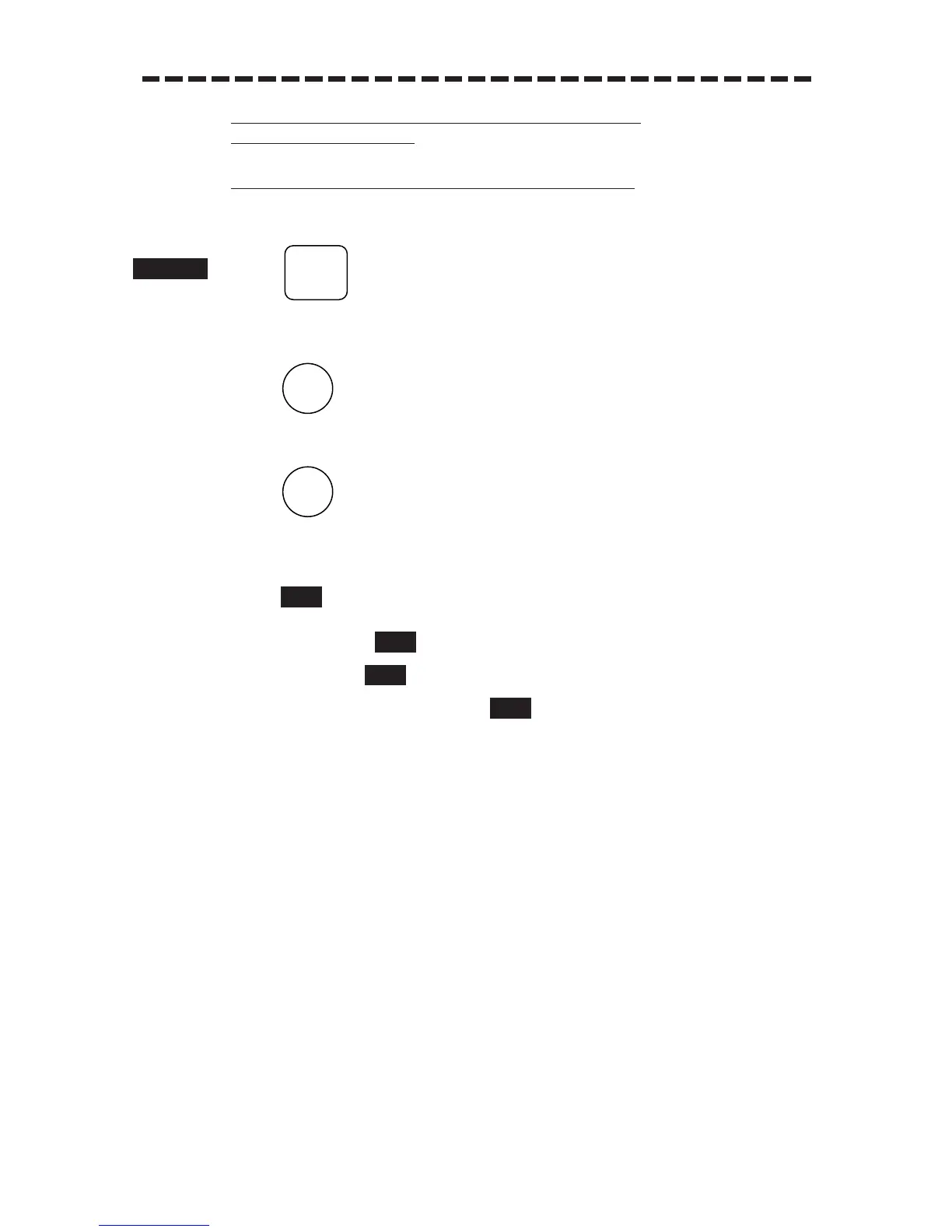8 – 3
(1) Check of Safety Switch, Various Currents and Voltages,
and Communication Lines
a Check of Safety Switch, Various Currents, and Voltages
1 Press .
The TEST Menu will appear.
2 Press .
The SELF CHECK Menu will appear.
3 Press .
The SENSOR Menu will appear.
4 Check on each item.
If any item is no good, will be selected.
In the standby mode, will be selected for VIDEO.
If the safety switch on the scanner is OFF, will be selected.
OFF
**
NG
OK
