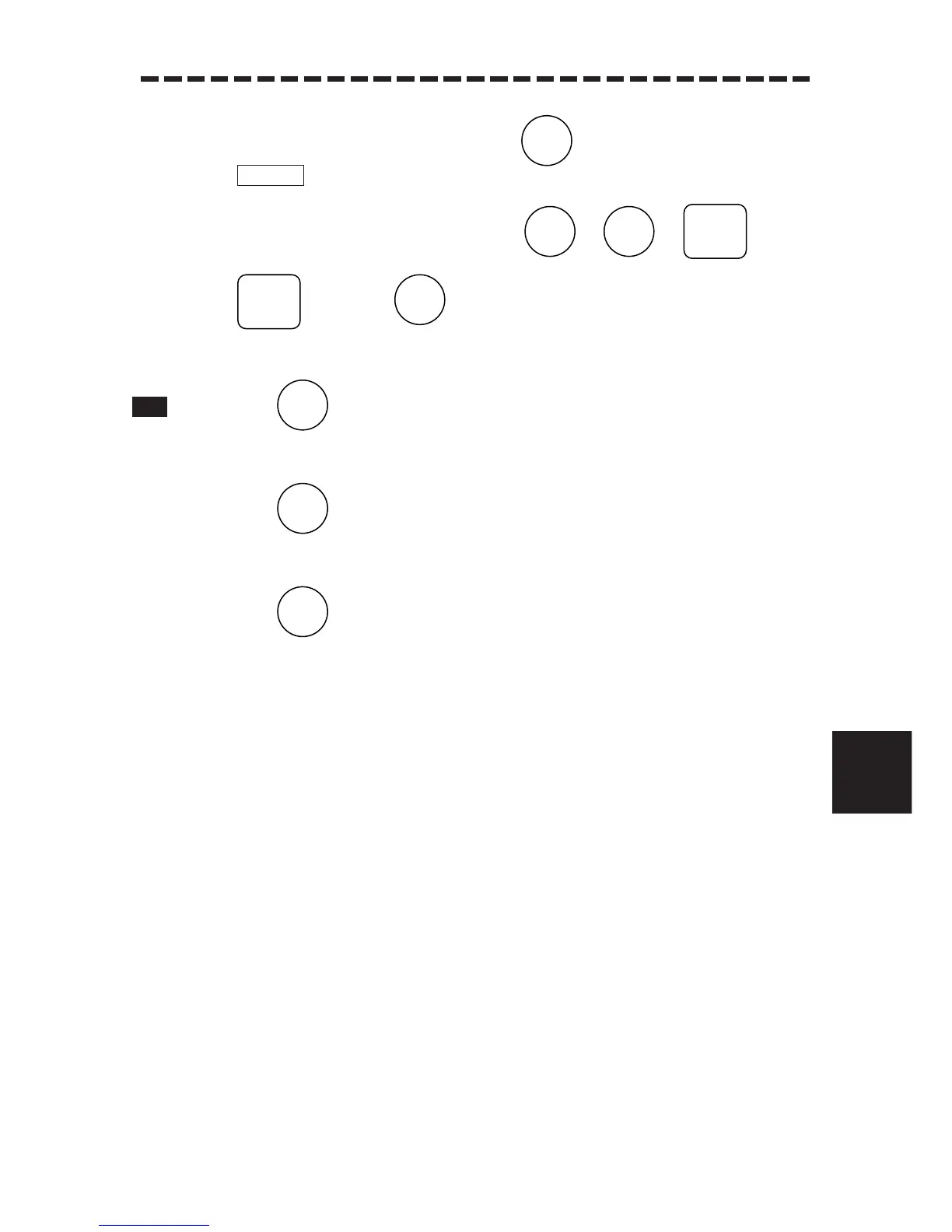8.6 SETTING
8 – 44
.
...
....
8
7 Set “1.CORRECTION” to “ON” and press .
will be selected.
8 Enter any speed of the current drift using to or and
, and press to set it up.
The current drift will be set.
1 Press .
The SETTING1 Menu will reappear.
2 Press .
The Sub1 Menu will reappear.
3 Press .
The Sub1 Menu will be closed.
