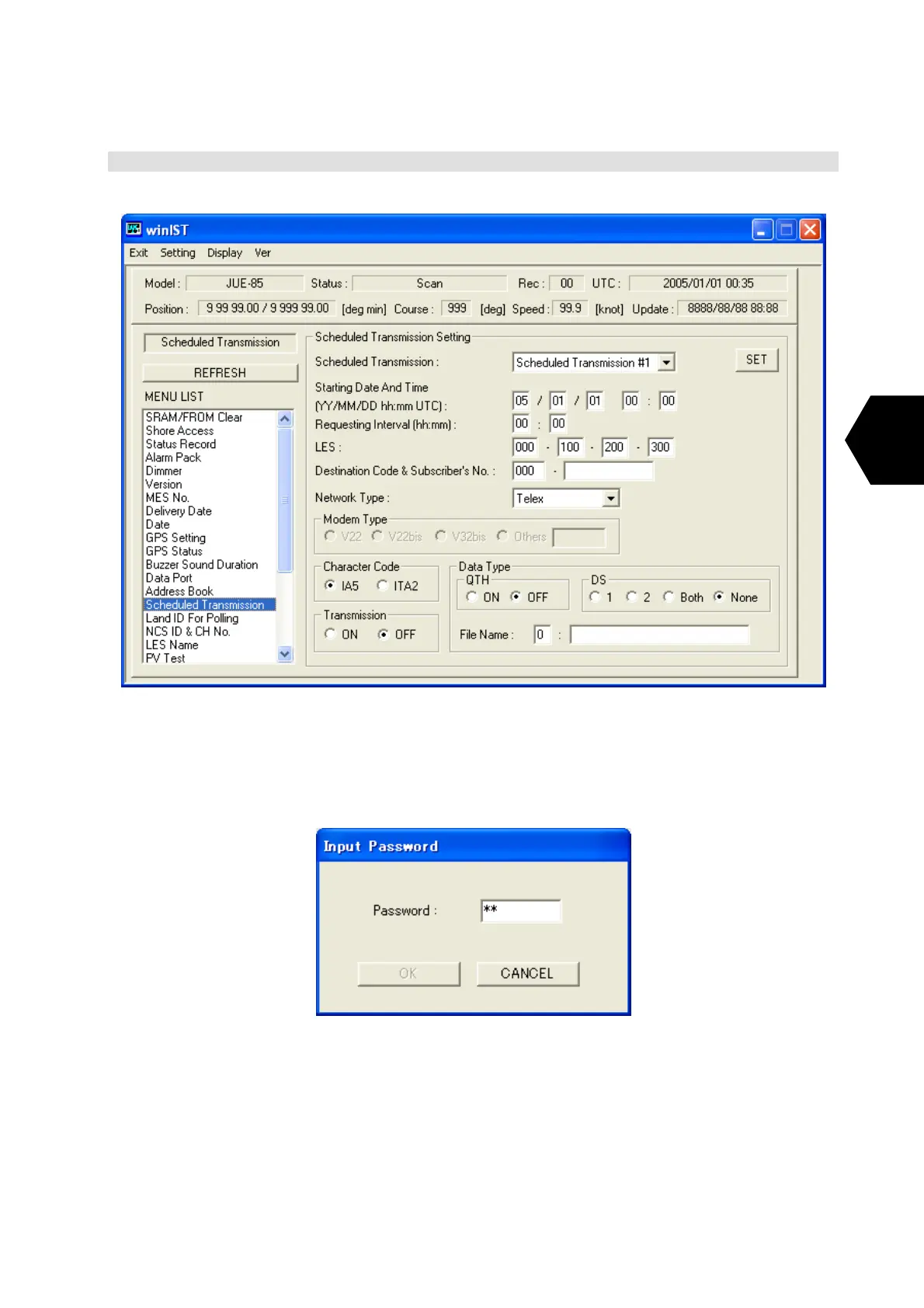3-7
3
3.2.2 Setting SSAS Schedule
1. Click Scheduled Transmission on MENU LIST, then Scheduled Transmission screen is opened.
Fig. 3.2.2a Scheduled Transmission screen
2. Press [Ctrl+F10] key after the data of Scheduled Transmission is displayed on the screen.
3. Following window is displayed. Then, enter 4-digit password and click [SET] button.
Fig. 3.2.2b Input Password screen
