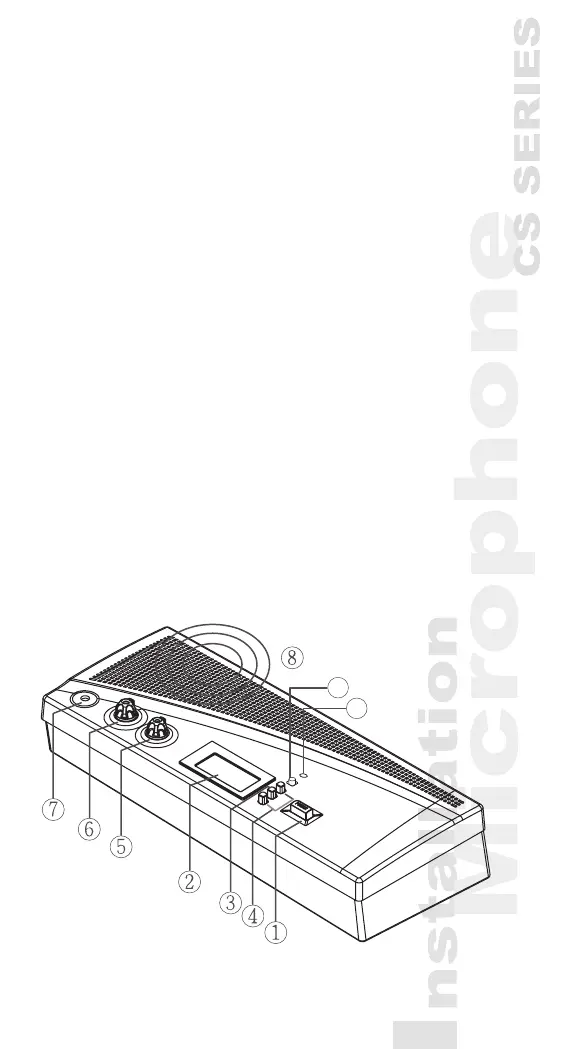4
10
9
*CS-1CUR
10) The description of the signal of recording pilot light
is as below:(only for CS-1CUR model)
a. Light is off: USB fails to be inserted or is unable to
be detected
b. Cross-ashing between red light and green light:
USB ash drive is just inserted in and it shows USB
is under the status of preparation.
c. Green light: It represents the completion of USB
preparation and press the recording button to start
recording.
d. Red light: It represents under the status of record-
ing.
e. Red light ashes slowly: USB capacity is lower than
20MB, reminding the user to replace the USB ash
drive.
f. Red light ashes rapidly: USB capacity is lower than
10MB and the recording will be terminated at any
time.