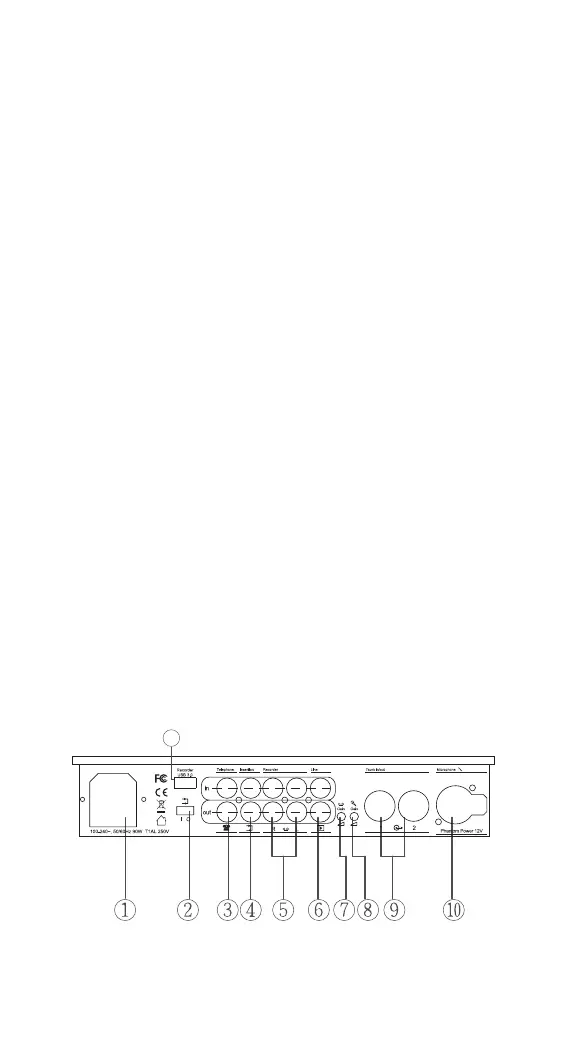5
3.1.2 Rear Panel
1) VAC input:
2) Insertion input and output switch: default setting is
“In”, when switching to“In”, all internal speaker will
be muted, and switch to external audio device.
3) Telephone coupler input and output:
4) Insertion input and output: connect to an external
audio equalizer for speech quality improvement.
5) Recorder input and output: connect to a recorder
thatcould record and play back the discussion.
6) Line input and output: connect to PA-System or
other audio devices.
7) Gain control 1: control the volume level of Record-
ing input.
8) Gain control 2: control the volume level of Micro-
phone XLR input.
9) Trunk output 1 and 2: connect to chairman and
delegate units. *
10) Microphone XLR input: connect to external micr
phone or wireless microphone receiver.
11) USB input port: It is only for inserting USB drive
to save the MP3 recording le when the record-
ing is activated. It is compatible with USB drive of
USB3.0/USB2.0.
* Note: Hot swapping is forbidden.
*CS-1CUR
11