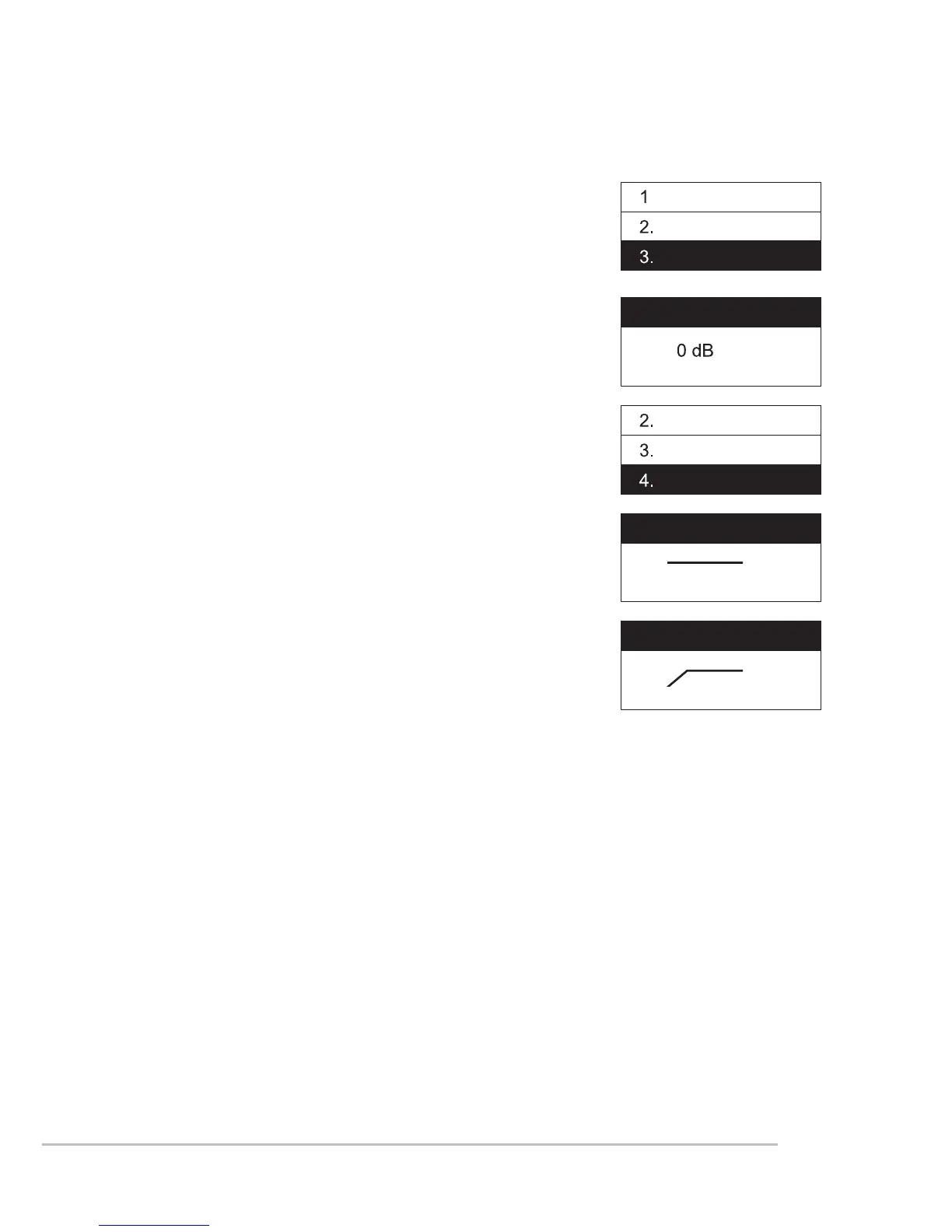42
3.Sensitivity
(1)Use ▲ or ▼ to move to ''3. Sensitivity.''
Push SET to enter the setting page.
(2)Adjust the sensitivity with ▲ or ▼ in the
increment of 3 dB. Save the change by
pushing SET. The sensitivity ranges from -15dB
to +15dB.
4.Low Cut
Use ▲ or ▼ to move to
''4. Low Cut''
Push SET to enter the setting page.
Push ▲ to deactivate Low Cut function.
Push ▼ to activate Low Cut function.
Push SET to save the change.
Frequency
Group / Channel
Sensitivity
Group / Channel
Sensitivity
Low Cut
Off
On
Low Cut
Low Cut
Sensitivity