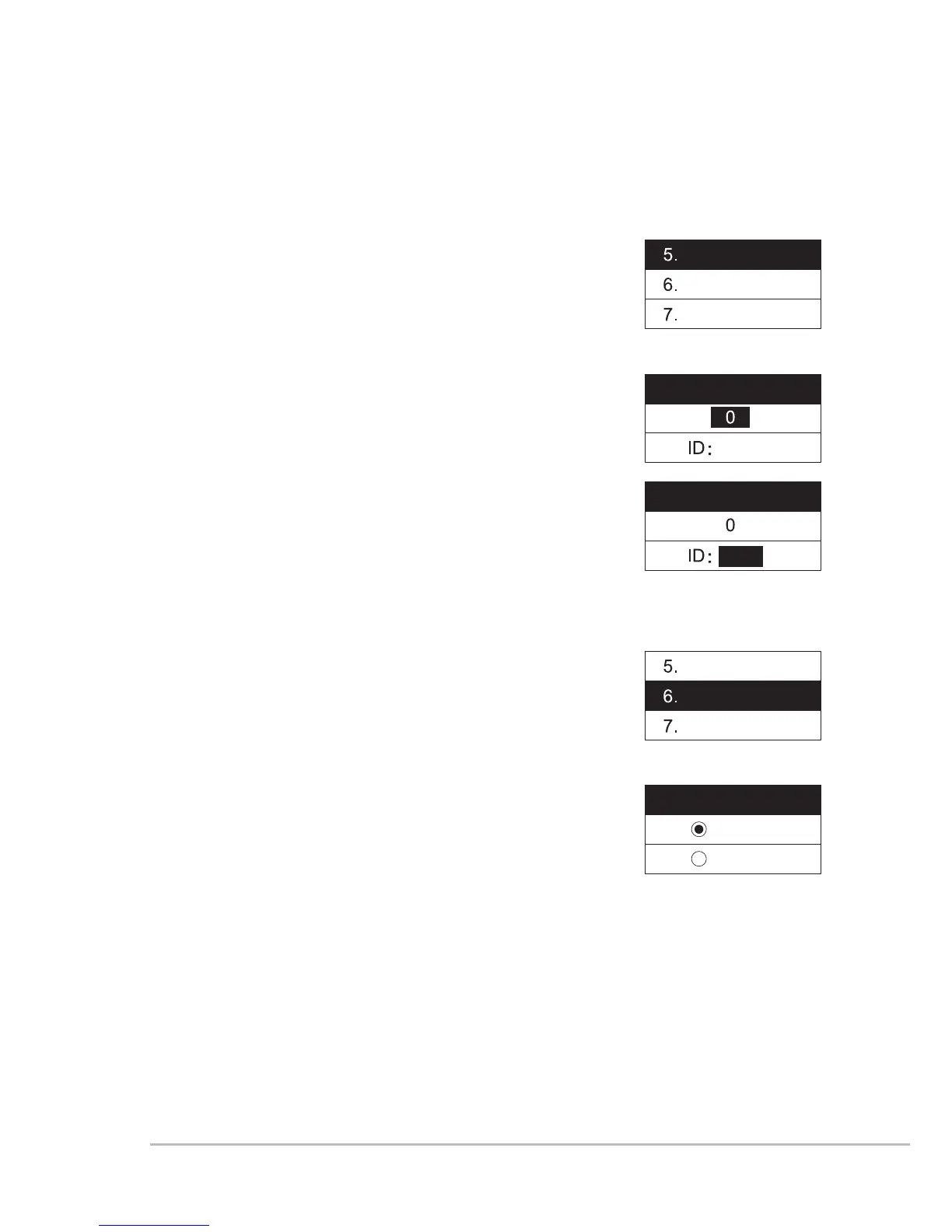43
5.Device ID
(1)Use ▲ or ▼ to move to ''5. Device ID.'' Push SET
to enter the setting page.
Setting page
(2)Use ▲ or ▼ to select the Device ID between 0
and 255. Push SET to conrm the selection and
go to Device ID on/off.
Push ▲ to activate. The microphone has to be
on the same Device ID with the receiver in
order for REMOSET to work.
Push ▼ to deactivate. The microphone will
receive the REMOSET data from any receiver
with REMOSET function regardless its Device ID.
Push SET to save the change.
6.Remoset
Use ▲ or ▼ to move to ''6. Remoset.''
Push SET to enter the setting page.
Push ▲ to activate. Remoset is activated.
Push ▼ to deactivate. Remoset is deactivated,
but the microphone is more energy efcient this
way. When pairing is not needed, it is
recommended to deactivate it to extend the
battery power.
Push SET to save the change.
Device ID
Remoset
RF Power
Device ID
Remoset
RF Power
Remoset
Device ID
Device ID
Off
On
Off
On