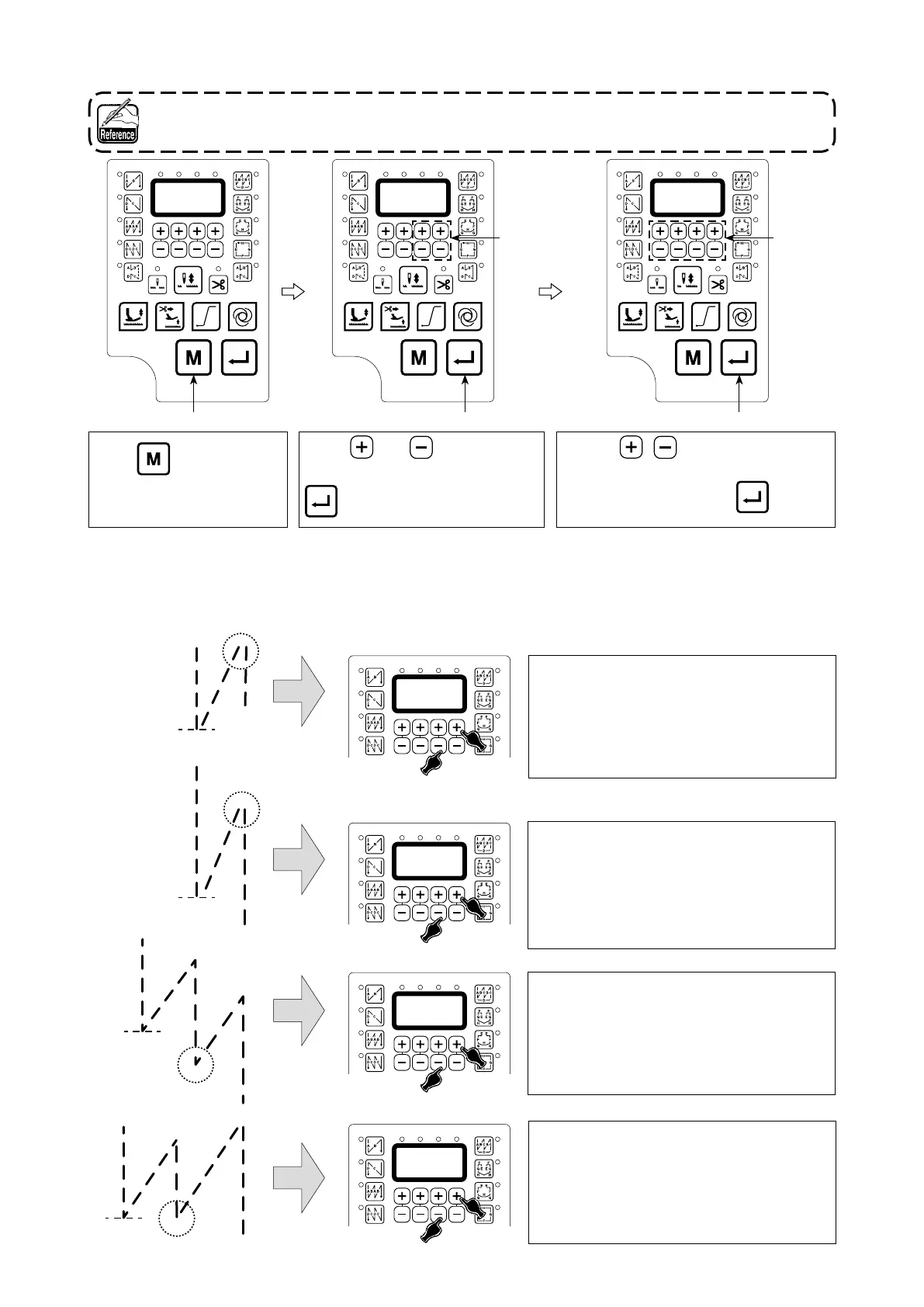– 30 –
(2)
How to balance stitches for
【
End Back-Tacking
】
Press Key to enter
Technician Parameter
Press or key
to get
parameter code P-25, P-26 press
to enter [parameter value]
①
Press , key
to adjust P-25,
P-26 balance stitches properly
②
After adjustment press key
to
save value.
Example: Step 1: Setting stitch number for End Back-Tacking C and D=3
Step 2: Sewing the pattern in normal speed
Step 3: If unbalanced situation is appeared please correct it as below:
Suggestion: Select the balance stitches for Section C before selecting for D
C
D
C
D
C
C
C
C
D
D
Factory defaults of balance stitches for P-25.BT3 and P-26.BT4 are different because of different
types of machine head.
Case 1 : Longer C and shorter D
Adjustment : Please adjust [P-25. BT3] value
suitably.
15
⇒
14
⇒・・・
1
⇒
0
⇒
16
⇒
17
⇒・・・
⇒
30
⇒
31
Case 2 : Shorter C and normal D
Adjustment : Please adjust [P-25. BT3] value
suitably.
31⇒30⇒⇒⇒⇒17⇒16⇒0⇒1⇒⇒⇒⇒⇒14⇒15
Case 3 : Normal C and longer D
Adjustment : Please adjust [P-26. BT4] value
suitably.
31⇒30⇒⇒⇒⇒17⇒16⇒0⇒1⇒⇒⇒⇒⇒14⇒15
Case 4 : Normal C and shorter D
Adjustment : Please adjust [P-26. BT4] value
suitably.
15
⇒
14
⇒・
・
・
1
⇒
0
⇒
16
⇒
17
⇒・・・
⇒
30
⇒
31
Start point
Start point
Start point
Start point
