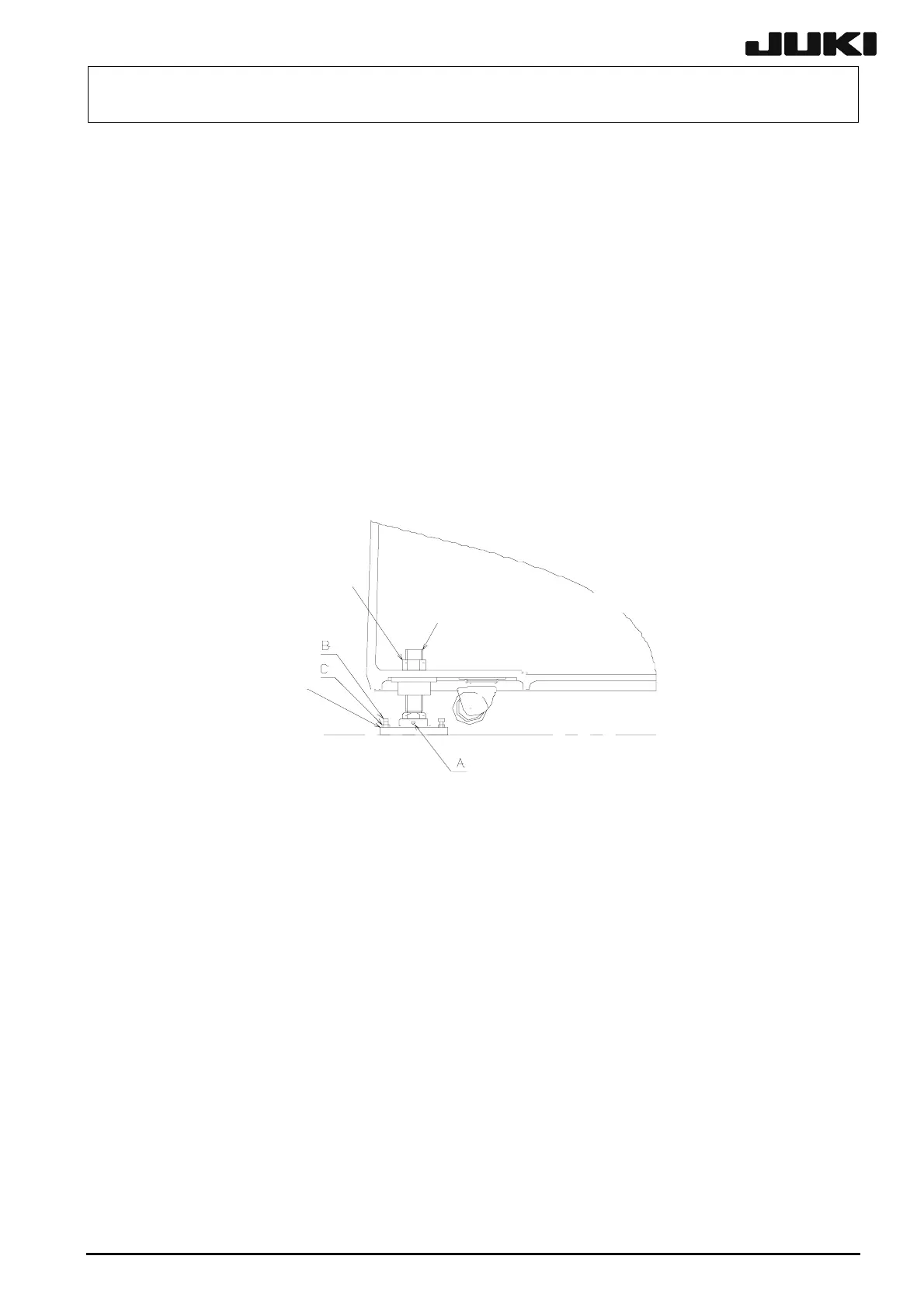KE2000 Installation Manual
12
7. Lock the adjust nuts. With the adjust nuts locked, check again that the scale on the
level vial shows the set value ± 1.
8. Tighten three hexagon socket head bolts of each adjuster.
<CAUTION>
If the unit may move due to the vibration during operation, attach the M8 X 30
hexagonal hole bolts B (3) and the M8 nuts C (3) packed with the unit. Tighten the
bolt B by hand. After the tip of the bolt touches the floor, turn it clockwise by 15
degrees with a wrench, then fix it by the nut C. In closing, make sure that the unit is
level. It is not recommended to place a rubber sheet on the floor.
Fig 4-1-6
Adjust foot
Hexa
on socket head bolt
