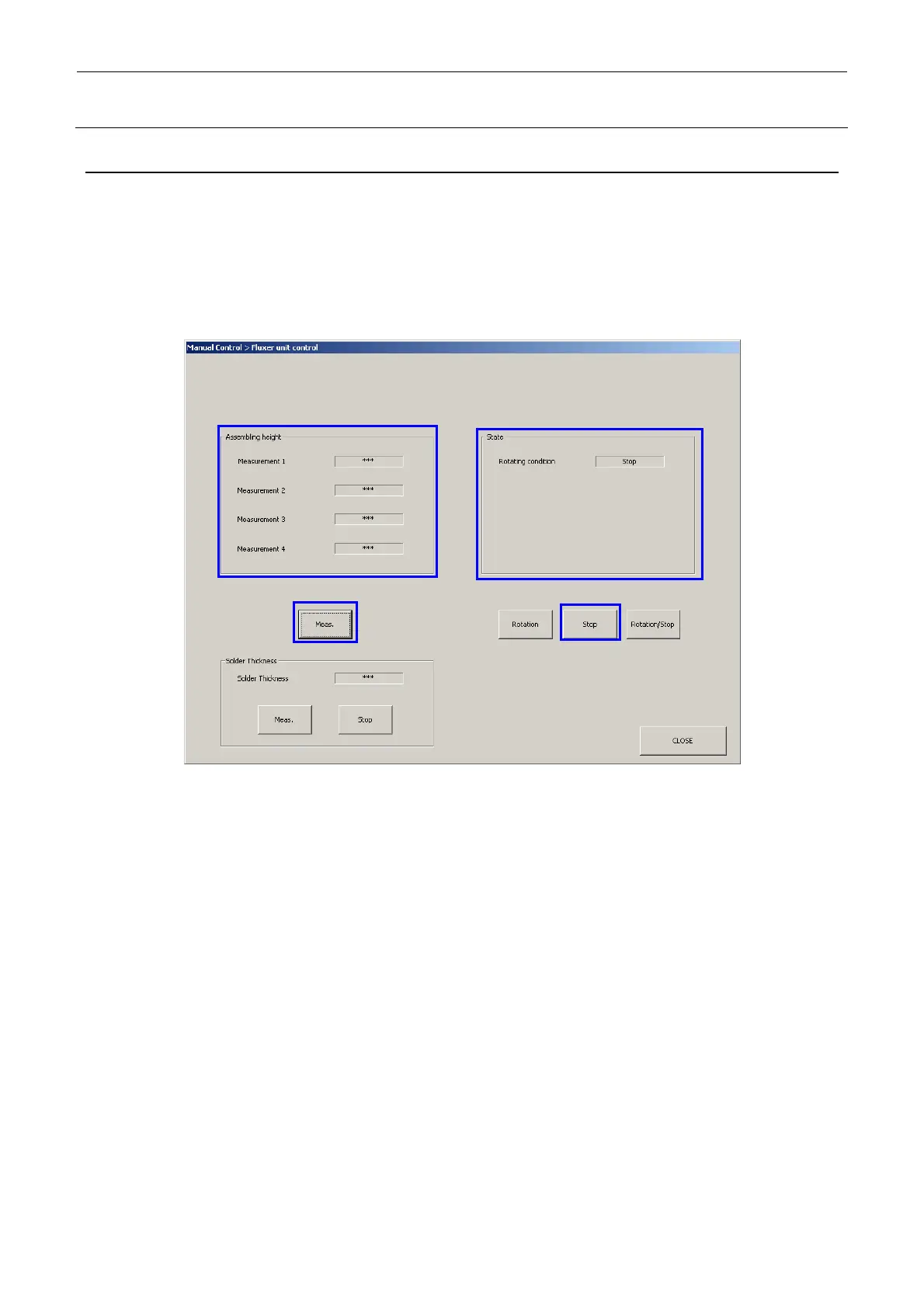Rev. 2.0
Maintenance Guide
20-6
20-4. Checking the Pan Mounting Status
After the pan has been mounted, check variation in height of pan top surface.
1) From the manual control, select [Control] - [Others] - [Fluxer Unit Control].
2) Check that [Stop] is shown in the rotation status.
∗ When rotated, click the [Stop] button.
3) Click the [Meas.] button.
4) The HMS automatically measures the height levels of four locations around the cavity
(locations indicated by ● mark).
5) The measurement results are displayed at each measurement position in the “Assembly
Height” area.
6) Check that the relationship among three locations (d, e, and f) are within ±100μm based
on c.
If the relationship is beyond this range, recheck the mounting status.
