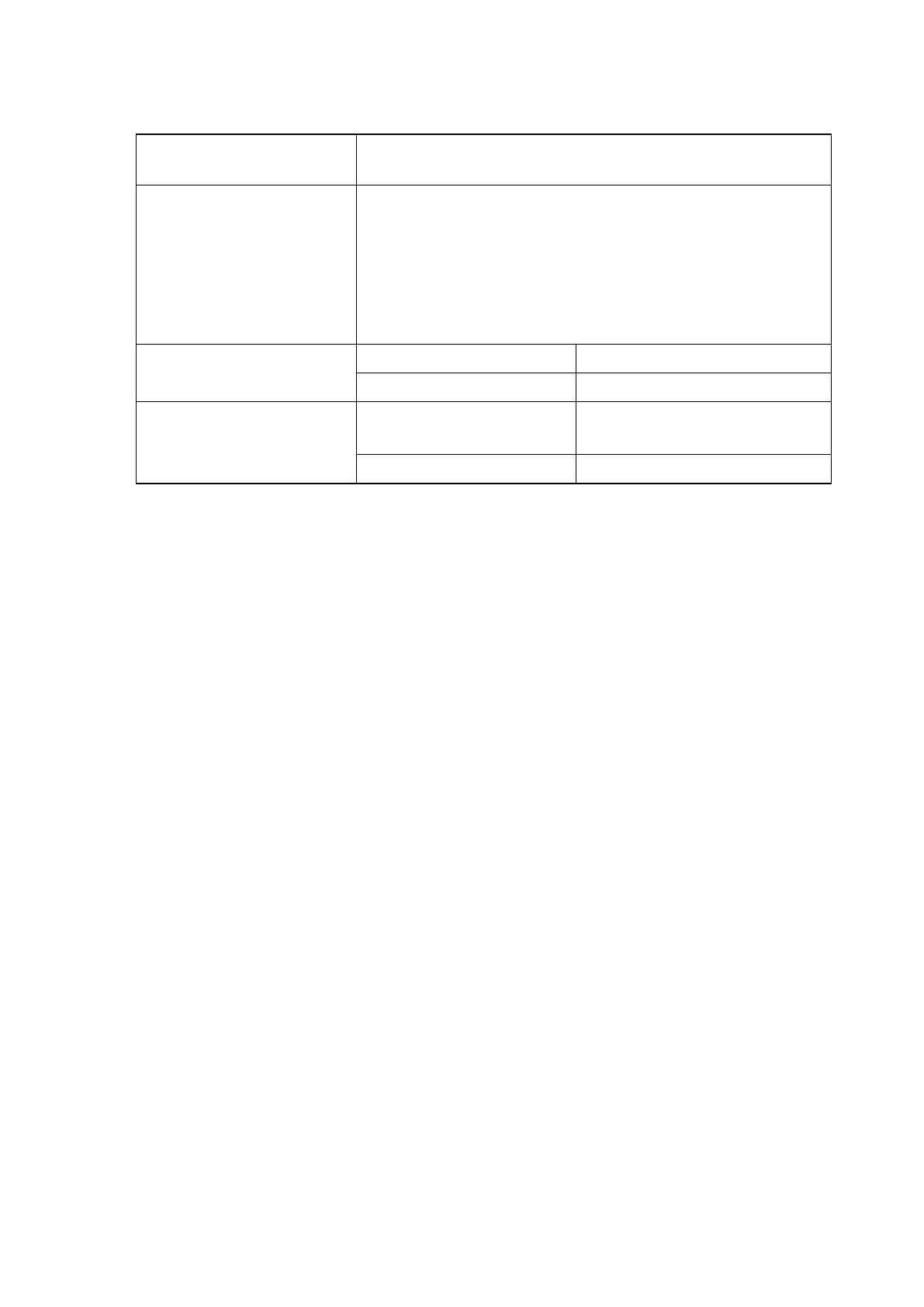Barcode settings
Function Select the barcode options
Comments The following weights can be printed as a barcode:
– Net weight (Net)
– Gross weight (GroSS)
– Net and gross weight (NEtGr)
The values can also be printed as text. After selecting a
barcode, the corresponding height and type must be
selected.
Height
Setting 20 - 90
Default 50
Types
Setting
128-1 / 39-1
1)
128-2 / 39/2
2)
Default 128-2
1)
For printer type XTRA
2)
For printer type MPP8250 and 7810v
4.9.4 RAVAS WeightsApp
The RAVAS WeightsApp is suitable for the AMW 22ps weighing system. The RAVAS
WeightsApp allows you to read the data from the mobile weighing system directly on
a smartphone or tablet. The app not only displays the weight on a smartphone or
tablet in large digits but also saves the measured gross weight, tare weight, code
number, date and time as well as the ID of the device or operator.
The data can be sent to any e-mail address in CSV format before being opened in
the spreadsheet program of a PC.
With the app, you can:
– Enter the ID of an operator or device
– Enter a tare value (automatic or manual)
– Reset the weighing system to zero
The date and time are generated automatically. If the Android device features an
integrated barcode scanner, it can be used to enter product IDs.
The app also allows you to download a log file from the RAVAS display, which can
then be sent in CSV format for technical analysis in the event of a fault. The RAVAS
WeightsApp is available free of charge in Google Play and in the Apple Store.
Instructions for using the RAVAS WeightsApp can be found at www.ravas.com.
100
11.19 en-GB
