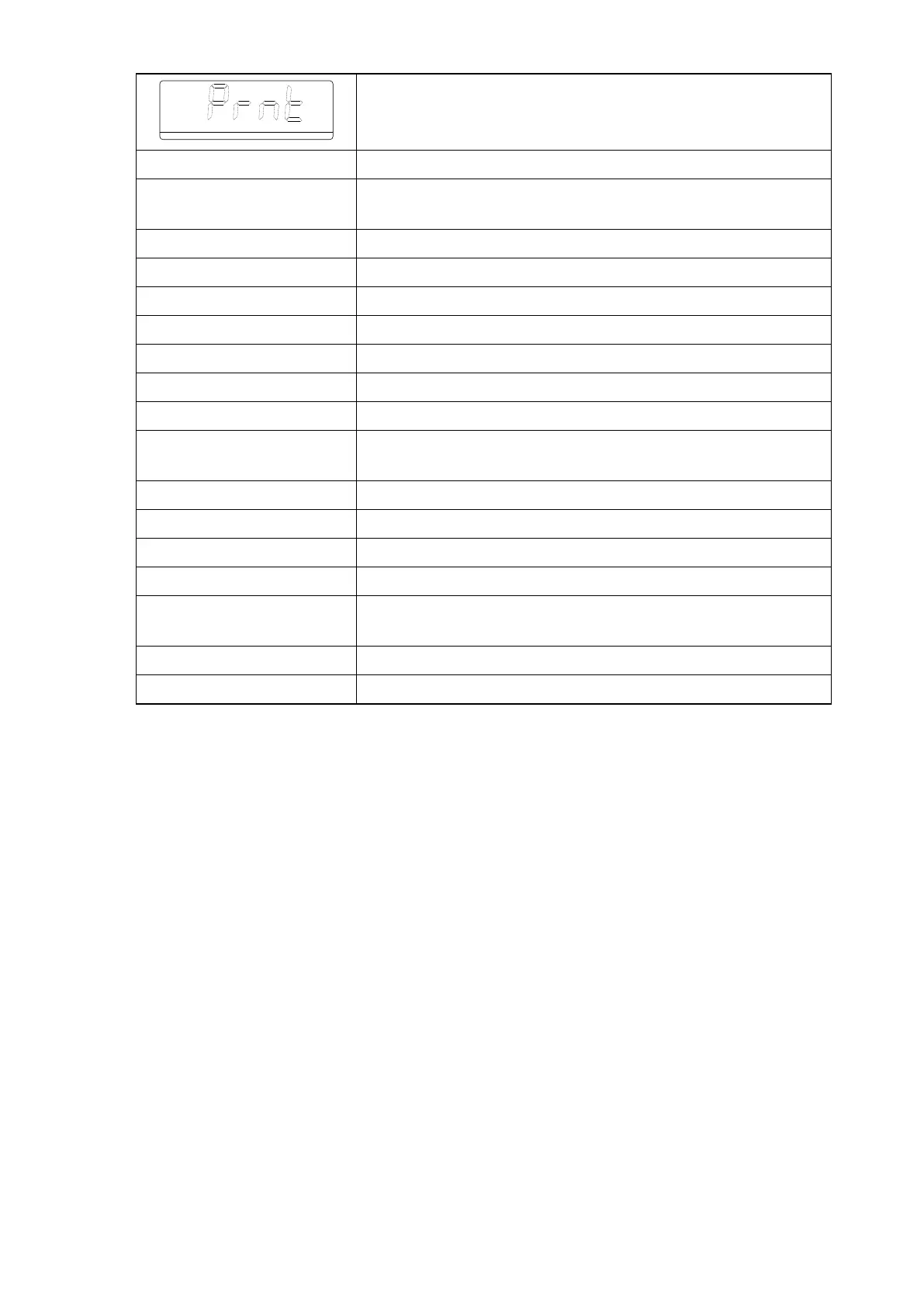Function Select the printer functions
Comment 1 Prot: Select if the number of line breaks needs to be
changed.
Settings 0 - 8
Default 4
Comment 2 LAYou: Select if the layout needs to be changed.
Settings Std / tot
Default Std
Comment 3 bArcd: Select if a barcode is to be printed. Additional
details are provided in the separate table below.
Settings NonE / Net / GroSS / NEtGr
Default NonE
Comment 4 SuPPL: Select if the power supply needs to be
changed.
Settings Pr_On / Cont
Default Pr_On
99
11.19 en-GB
