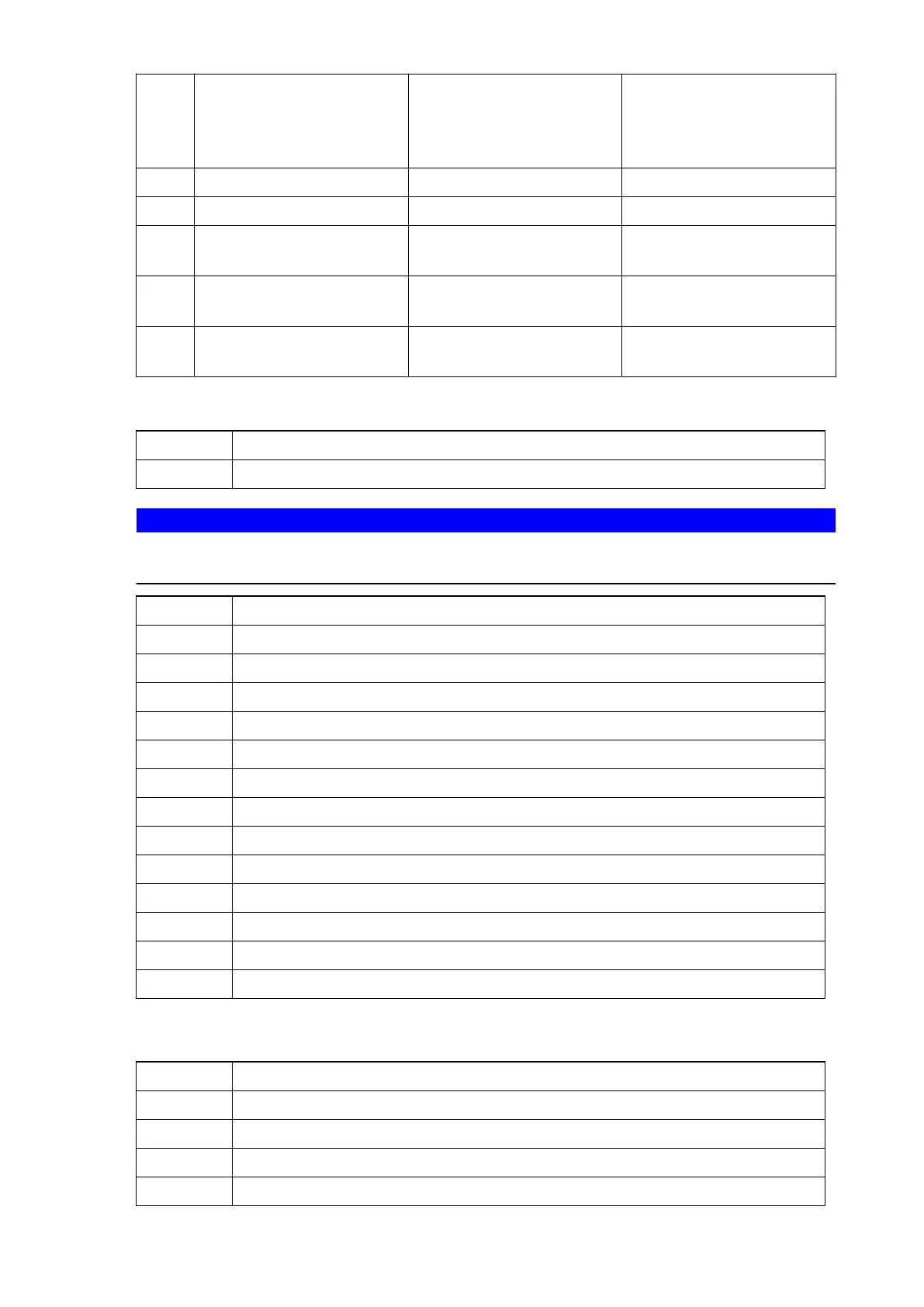Item Operating function
level 1
(Press key briefly)
Operating function
level 2
(Press key for a longer
time)
Input function
press the
49 Zero offset – Input the code – Confirm
50 Tare the weight – Enter tare weight – Reduce the value
51 Print out the weight and
total it
– Check subtotal, print
out final total
– Increase value.
52 Calculate piece weight
Relay control (o)
– Input the piece weight – Skip to next, activate
the value
53 On / Off – Change over units of
measure
– Adjustment
4.8.2 Display Messages
Err01 Weighing cell signal not stable.
Err02 The weighing system has been overloaded.
NOTICE
The measured weight exceeds the maximum setting. To avoid damage, remove the
load from the weighing system immediately.
Err03 Negative gross weight. This action is not permitted.
Err04 Outside zero range. Acknowledge with any key.
Err05 Accuracy of the piece calculation too low. Acknowledge with any key.
Err06 Load cell signal too high. Automatic for correction of the input.
Err07 Load cell signal too low. Automatic for correction of the input.
Err08 Calibration out of range (negative).
Err09 Calibration out of range (signal too low).
Err10 Calibration value of point 2 or 3 lower than point 1 or 2.
Err11 Calibration from piece counting mode
Err14 Limit value 2 < limit value 1 (not permitted)
Err97 Calibration blocked (jumper JP1 present)
Err98 The calibration value must be higher than the previous one.
Err99 Confirmation only permitted on power-up unit.
LOW BAT The charge status is too low. The battery module must be charged.
Z
The following additional messages may appear on the display and printout:
Err00 Error message
AddEd Addition confirmation
Add10 Add quantity
Adj08 Adjustment value display
TarE Tare setting of metering operation performed
67
11.19 en-GB
