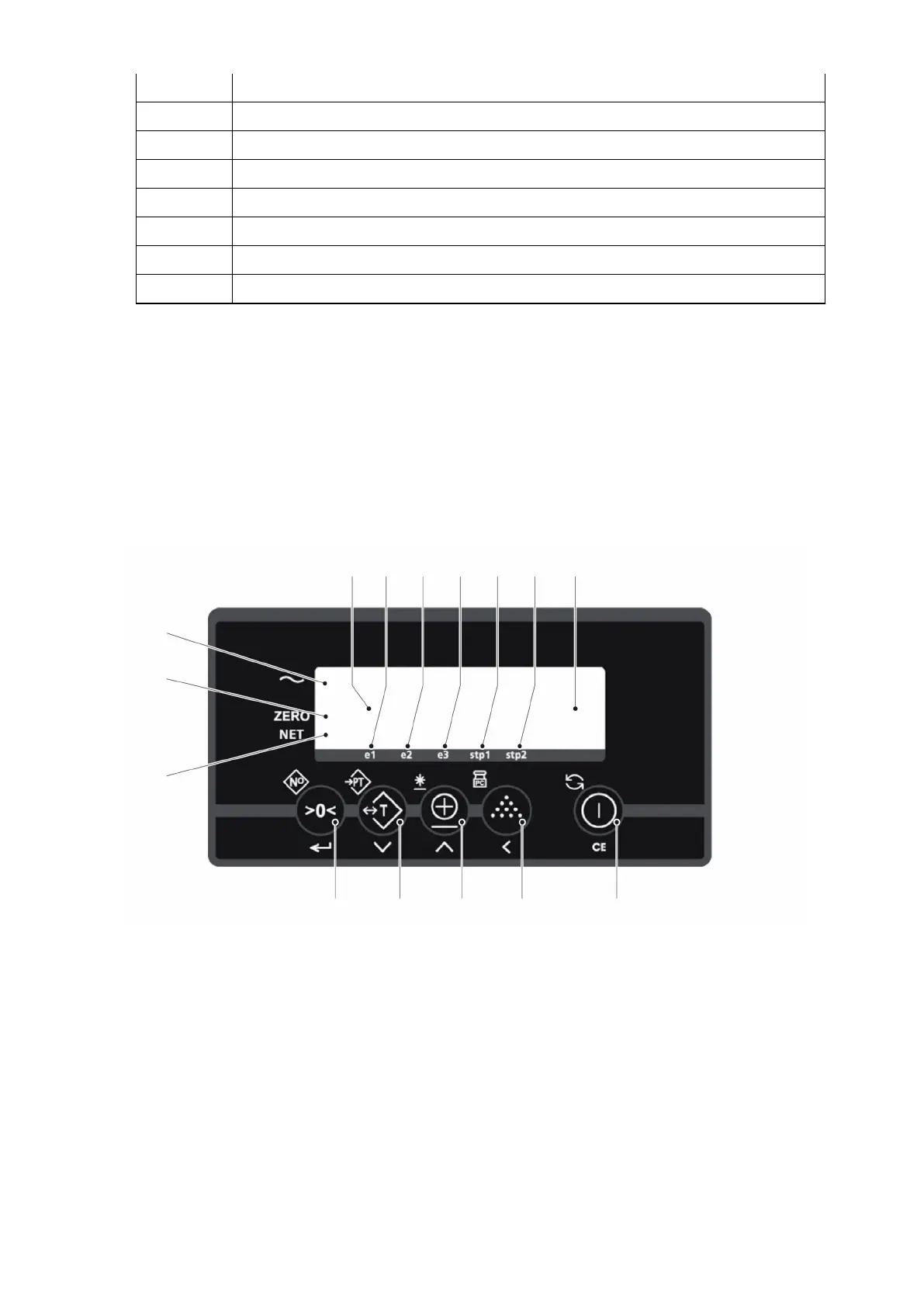DonE Confirmation of metering operation performed
PA 00 Parameter number display
StoP Metering operation aborted
ho 00 Hour setting display
m 00 Minute setting display
dA 00 Day setting display
m 00 Month setting display
yE 00 Year setting display
4.8.3 Operation
Z
After the load is raised, the display shows the gross value of the weighed weight.
Before each weighing operation, make sure that the system is unloaded and is free
to move. The weighing system has an automatic zero correction and automatically
compensates for small variations in the zero point. For larger variations in the zero
point, the correction must be performed manually using the >0< key (49).
The weighing system offers the facility to make manual allowances for tare weights
and to track changes in the net weight:
Procedure
• Lift the load.
• Press the T key (50). The display indicates zero. The NET segment (31) shows
the activated tare weight.
• Loading or unloading the net load.
68
11.19 en-GB
