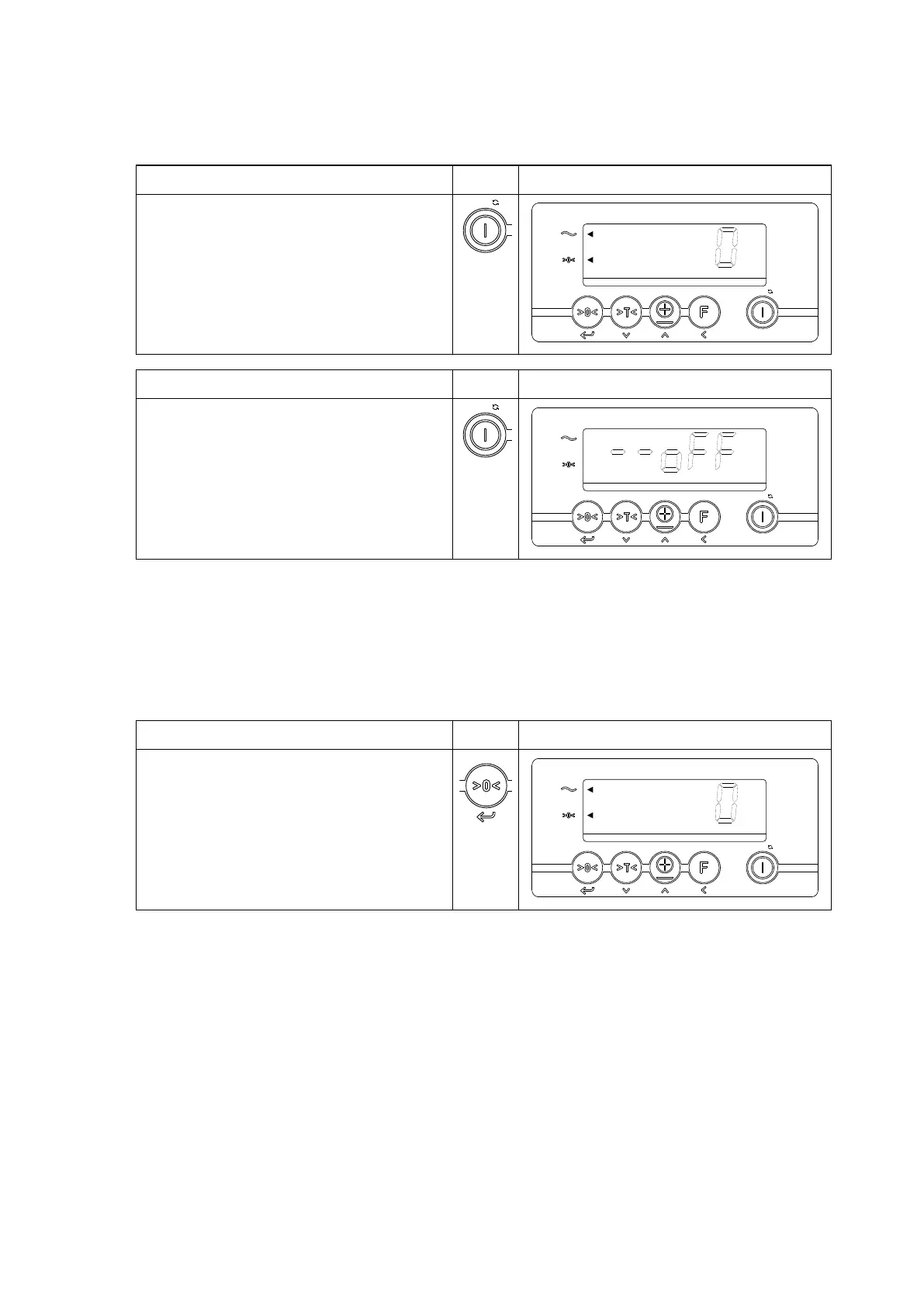4.9.3 Operation
4.9.3.1 Activating and deactivating the weighing system
Activating the weighing system Key Display
– Briefly press the "activate" key.
Z
The weighing system is ready
for use after 5 seconds.
NET
ID CODE PT TOTAL KG/LB
CLR
e1 e2 e3 STP1 STP2
kg
Deactivating the weighing system Key Display
– Press the "deactivate" key for
approx. 3 seconds.
Z
The display switches to OFF.
NET
ID CODE PT TOTAL KG/LB
CLR
e1 e2 e3 STP1 STP2
4.9.3.2 Checking the zero point
Z
Before each weighing operation, ensure that there is no load on the system and that
it is unoccupied. The weighing system features automatic zero adjustment. This
means that small deviations of the zero point are corrected automatically. If the zero
point is not corrected automatically, a manual adjustment can be performed.
Correcting the zero point Key Display
– Briefly press the ">0<" key.
Z
The zero point is corrected.
In the display, the arrow next
to ">0<" indicates that the
zero point has been adjusted.
NET
ID CODE PT TOTAL KG/LB
CLR
e1 e2 e3 STP1 STP2
kg
79
11.19 en-GB
