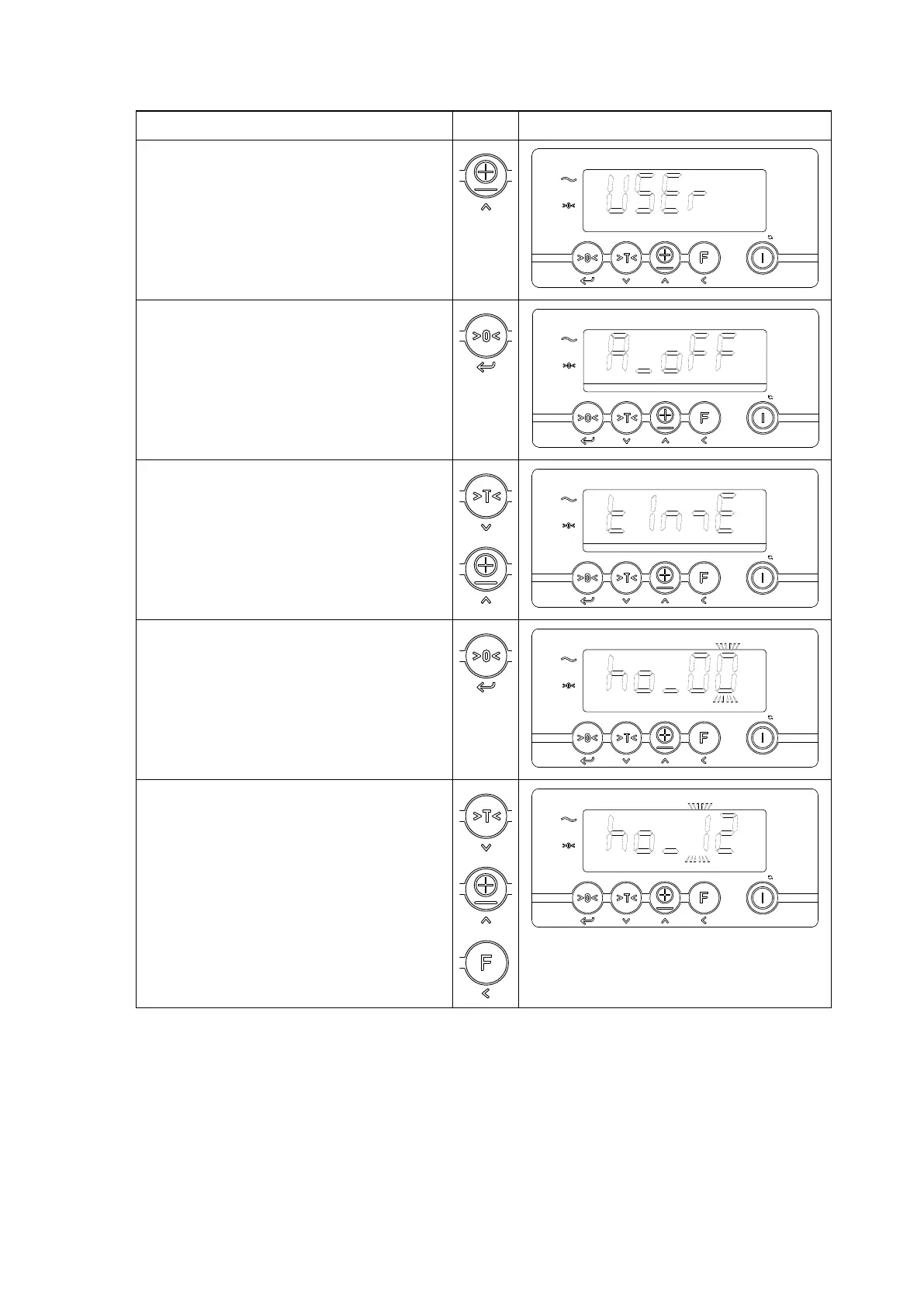4.9.3.10 Changing the time and date on the printout
Setting the time and date Key Display (example)
– To access the user menu, press
the "Total" key for approx.
10 seconds.
Z
USER is shown on the
display.
NET
ID CODE PT TOTAL KG/LB
CLR
e1 e2 e3 STP1 STP2
– Press the "Enter" key to access
the sub-menu.
Z
The first menu entry is shown
on the display.
NET
ID CODE PT TOTAL KG/LB
CLR
e1 e2 e3 STP1 STP2
– Select TIME in the menu.
Z
You can use the arrow keys to
scroll through the user menu.
NET
ID CODE PT TOTAL KG/LB
CLR
e1 e2 e3 STP1 STP2
– Confirm your selection with the
"Enter" key.
Z
"ho_00" or the previous hour
setting is shown on the
display. The right digit
flashes.
NET
ID CODE PT TOTAL KG/LB
CLR
e1 e2 e3 STP1 STP2
Proceed as follows to set the hours:
– Adjust the flashing digit using the
"up" and "down" arrow keys.
– Switch to the next digit using the
"left" arrow key and set the digit to
the desired value.
NET
ID CODE PT TOTAL KG/LB
CLR
e1 e2 e3 STP1 STP2
89
11.19 en-GB
