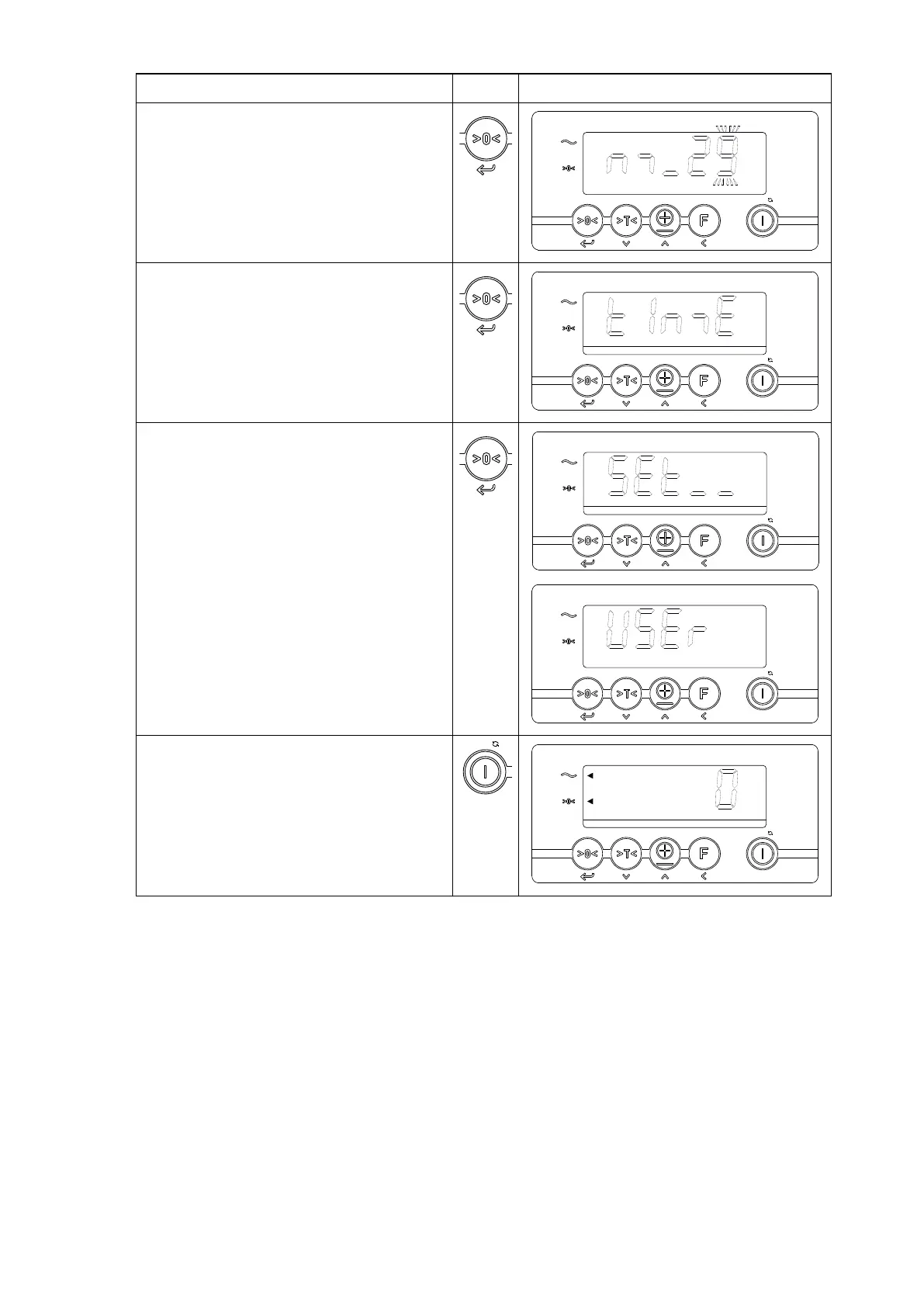Setting the time and date Key Display (example)
– Press the "Enter" key to confirm
the new value.
Z
The display switches to the
minutes.
NET
ID CODE PT TOTAL KG/LB
CLR
e1 e2 e3 STP1 STP2
– Set the minutes in the same way
as the hours.
– Press the "Enter" key to confirm
the new value.
Z
The display switches to the
TIME menu entry.
NET
ID CODE PT TOTAL KG/LB
CLR
e1 e2 e3 STP1 STP2
– To exit the TIME menu, press the
"Enter" key for approx. 3 seconds.
Z
The display first switches to
the SET entry and then to the
USER menu.
NET
ID CODE PT TOTAL KG/LB
CLR
e1 e2 e3 STP1 STP2
NET
ID CODE PT TOTAL KG/LB
CLR
e1 e2 e3 STP1 STP2
– Briefly press the "CLR" key to
return to weighing mode.
Z
The weighing system reverts
to weighing mode.
NET
ID CODE PT TOTAL KG/LB
CLR
e1 e2 e3 STP1 STP2
kg
90
11.19 en-GB
