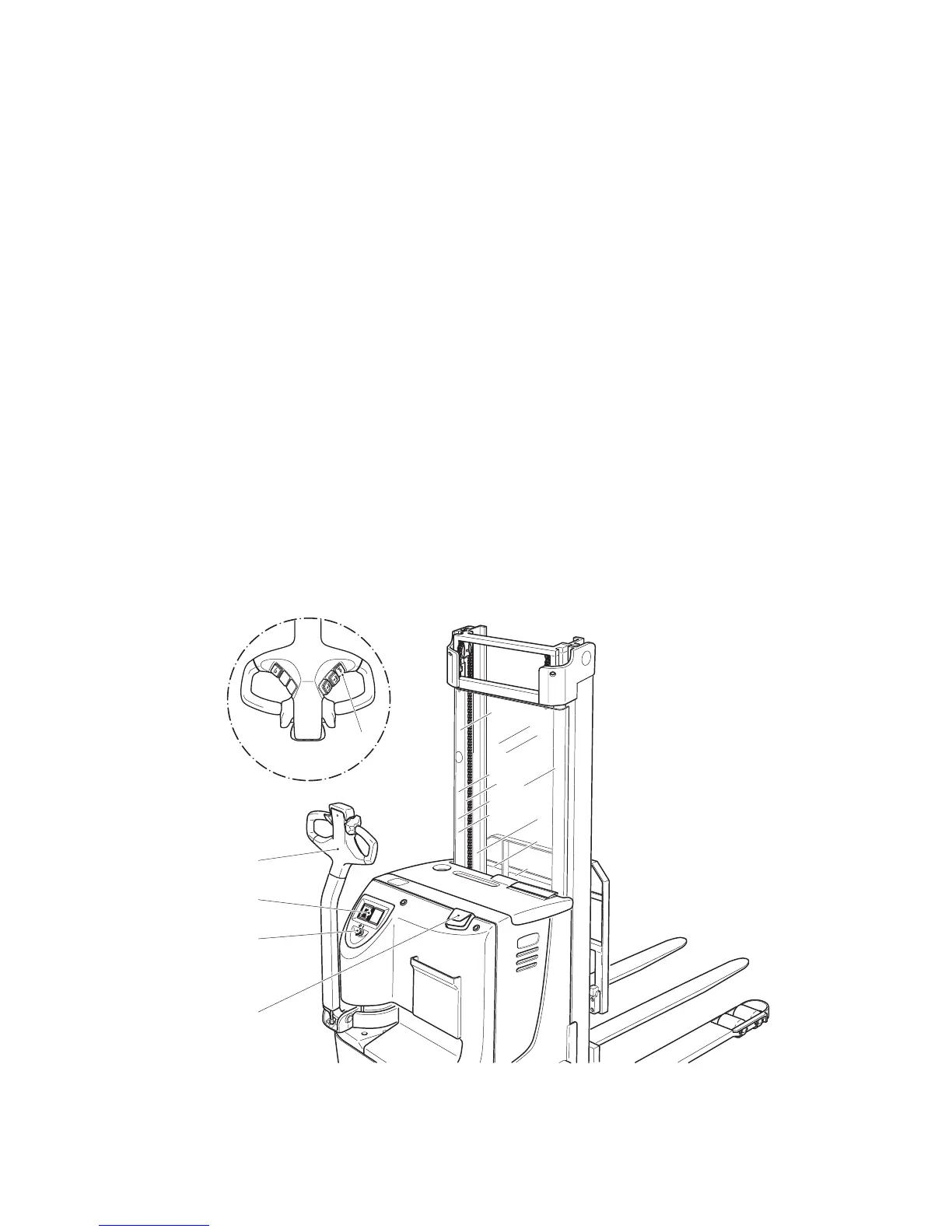43
03.11 EN
3.2 Preparing the truck for operation
Switching on the Truck
Requirements
– For checks and operations to be performed before starting daily operation, (see
"Checks and operations to be performed before starting daily operation" on
page 42).
Procedure
• Pull the Emergency Disconnect (8) to switch it on.
• Switch on the truck, to do this
• Insert the key in the key switch (5) and turn it as far right as it will go.
• Enter the code in the code lock (o).
• Test the warning signal button (47).
• Test lifting operations.
• Test the steering.
• Test the brake function of the tiller (7).
The truck is now ready for operation.
tThe battery discharge indicator (9) shows the current battery charge status.
o The CanDis display instrument (4) indicates the available battery capacity and the
service hours.
7
9,10
12
8
47
43
03.11 EN
3.2 Preparing the truck for operation
Switching on the Truck
Requirements
– For checks and operations to be performed before starting daily operation, (see
"Checks and operations to be performed before starting daily operation" on
page 42).
Procedure
• Pull the Emergency Disconnect (8) to switch it on.
• Switch on the truck, to do this
• Insert the key in the key switch (5) and turn it as far right as it will go.
• Enter the code in the code lock (o).
• Test the warning signal button (47).
• Test lifting operations.
• Test the steering.
• Test the brake function of the tiller (7).
The truck is now ready for operation.
tThe battery discharge indicator (9) shows the current battery charge status.
o The CanDis display instrument (4) indicates the available battery capacity and the
service hours.
7
9,10
12
8
47
