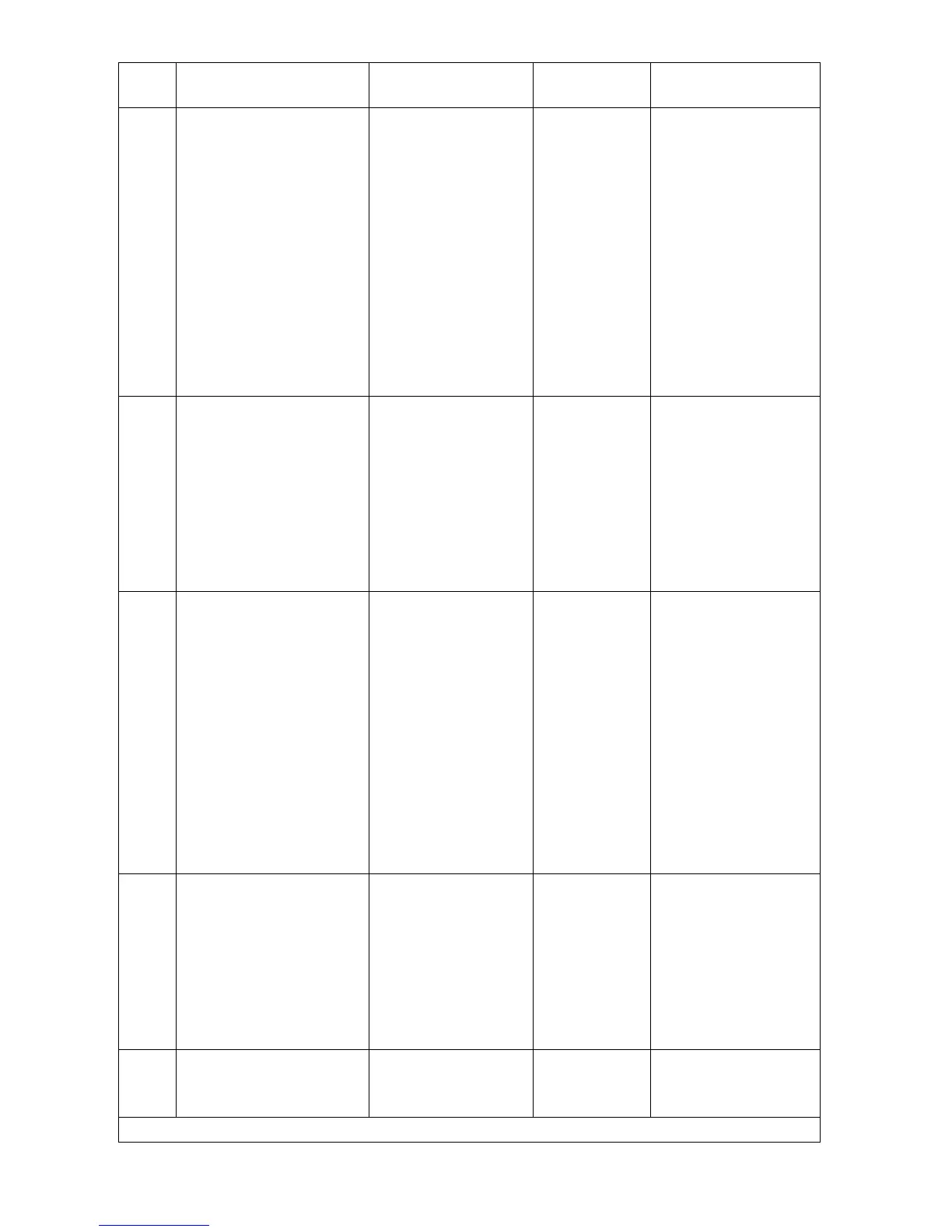61
03.11 EN
No. Function Setting range Standard
setting
Procedure
000 Change master code:
The length (4-6 digits) of
the master code also
determines the length of
the operator code (4-6
digits). Provided the
operator codes are
programmed, only new
codes of the same
length can be entered. If
you wish to change the
code length, you must
first delete all the
operator codes.
0000 - 9999
or
00000 - 99999
or
000000 - 999999
7295 – (LED 59 flashes)
Enter current
code
–
(Set 63)
– (LED 60 flashes)
Enter new code
–
(Set 63)
– (LED 61 flashes)
Repeat new code
–
(Set 63)
001 Add code (max. 250) 0000 - 9999
or
00000 - 99999
or
000000 - 999999
2580 – (LED 60 flashes)
Confirm code
entry
–
(Set 63)
– (LED 61 flashes)
repeat code entry
–
(Set 63)
002 Change code 0000 - 9999
or
00000 - 99999
or
000000 - 999999
– (LED 59 flashes)
Enter current code
–
(Set 63)
– (LED 60 flashes)
Enter new code
–
(Set 63)
– (LED 61 flashes)
Confirm code re-
entry
–
(Set 63)
003 Delete code 0000 - 9999
or
00000 - 99999
or
000000 - 999999
– (LED 60 flashes)
Enter a new code
–
(Set 63)
– (LED 61 flashes)
repeat code entry
–
(Set 63)
004 Delete code log (deletes
all codes)
3265 – 3265 = delete
– other entries = do
not delete
LEDs 59-61 are located in keypads 1-3.
61
03.11 EN
No. Function Setting range Standard
setting
Procedure
000 Change master code:
The length (4-6 digits) of
the master code also
determines the length of
the operator code (4-6
digits). Provided the
operator codes are
programmed, only new
codes of the same
length can be entered. If
you wish to change the
code length, you must
first delete all the
operator codes.
0000 - 9999
or
00000 - 99999
or
000000 - 999999
7295 – (LED 59 flashes)
Enter current
code
–
(Set 63)
– (LED 60 flashes)
Enter new code
–
(Set 63)
– (LED 61 flashes)
Repeat new code
–
(Set 63)
001 Add code (max. 250) 0000 - 9999
or
00000 - 99999
or
000000 - 999999
2580 – (LED 60 flashes)
Confirm code
entry
–
(Set 63)
– (LED 61 flashes)
repeat code entry
–
(Set 63)
002 Change code 0000 - 9999
or
00000 - 99999
or
000000 - 999999
– (LED 59 flashes)
Enter current code
–
(Set 63)
– (LED 60 flashes)
Enter new code
–
(Set 63)
– (LED 61 flashes)
Confirm code re-
entry
–
(Set 63)
003 Delete code 0000 - 9999
or
00000 - 99999
or
000000 - 999999
– (LED 60 flashes)
Enter a new code
–
(Set 63)
– (LED 61 flashes)
repeat code entry
–
(Set 63)
004 Delete code log (deletes
all codes)
3265 – 3265 = delete
– other entries = do
not delete
LEDs 59-61 are located in keypads 1-3.
