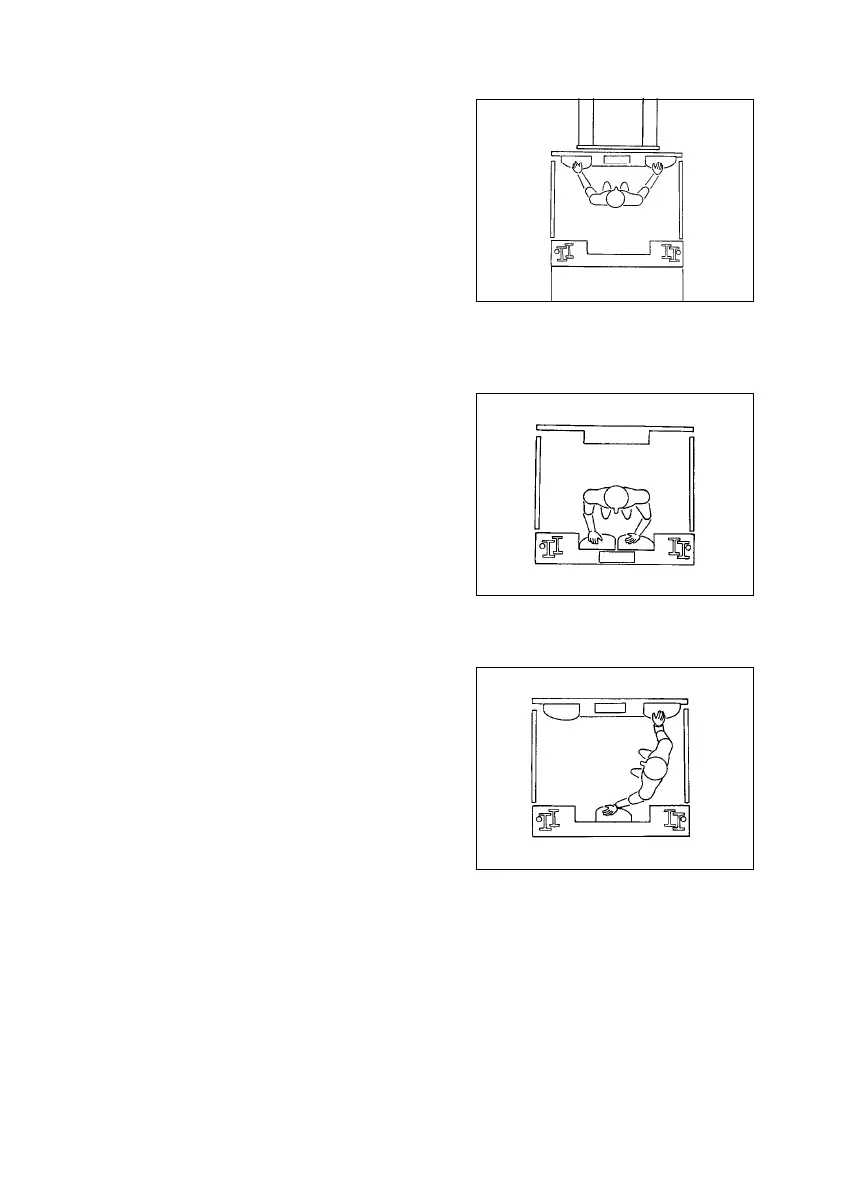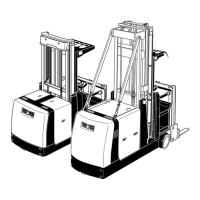0206.GB
E 2
2 Control Panel Layout Variants
Variant I
The control panels are arranged as standard
at the front, i.e. before the aux. lift.
Accordingly, the display unit is below the
overhead guard also in the load direction
Variant II
The control panels and information display
are arranged on the mast side. The display
unit is arranged below the overhead guard.
Variant III
Diagonal arrangement of controls. The driver
looks out to the left in the load direction.
The “Steering” control panel module is
arranged on the load side. The display unit is
located on the load side below the overhead
guard. The aux. lift is operated from the load
side.
0206.GB
E 2
2 Control Panel Layout Variants
Variant I
The control panels are arranged as standard
at the front, i.e. before the aux. lift.
Accordingly, the display unit is below the
overhead guard also in the load direction
Variant II
The control panels and information display
are arranged on the mast side. The display
unit is arranged below the overhead guard.
Variant III
Diagonal arrangement of controls. The driver
looks out to the left in the load direction.
The “Steering” control panel module is
arranged on the load side. The display unit is
located on the load side below the overhead
guard. The aux. lift is operated from the load
side.
