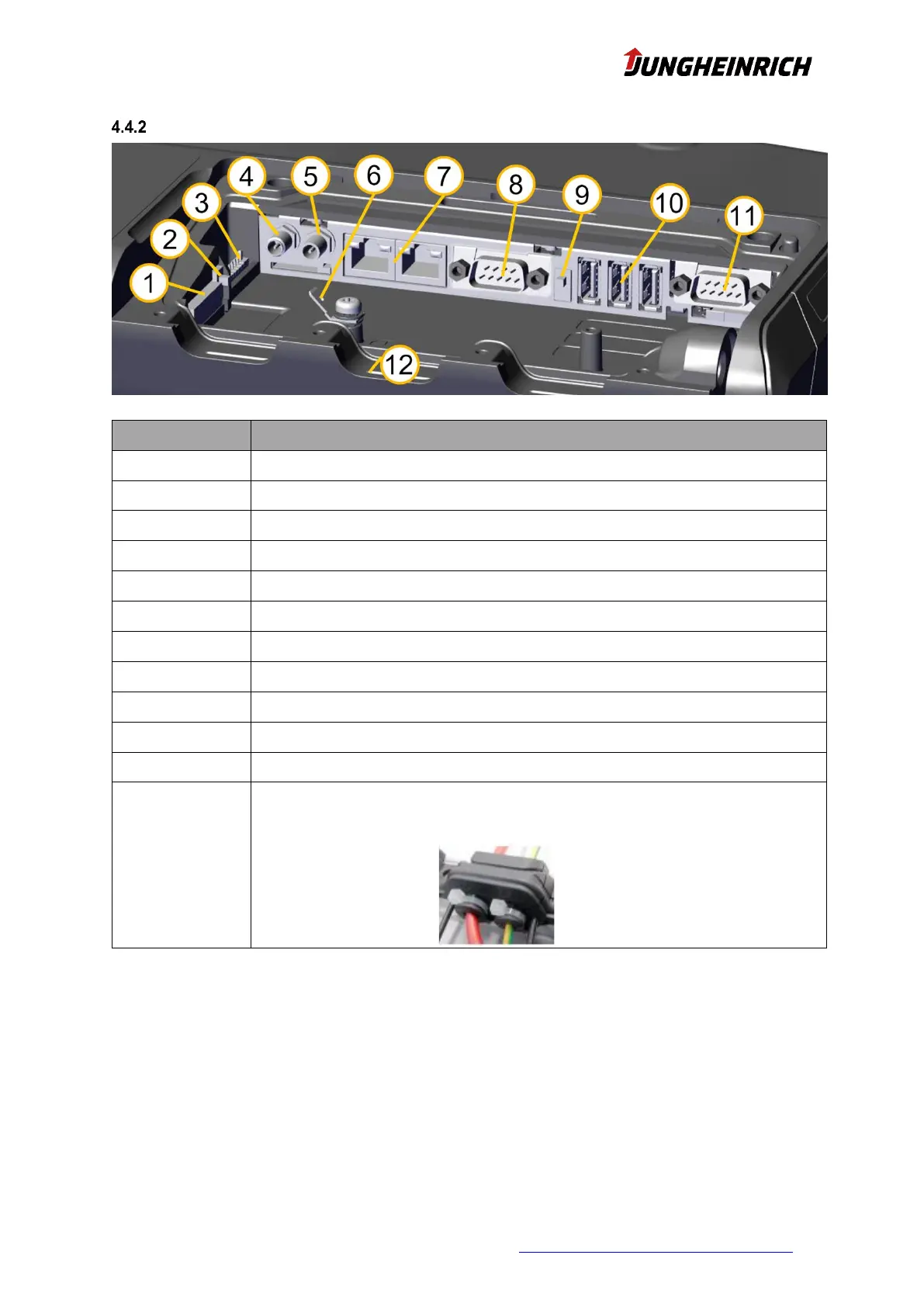LS-Support-Interfaces@jungheinrich.de
Power supply (PE – 0 VDC – Ignition - +12 to +48 VDC)
Switch for autostart (OFF:ON) – standard: off
Connection for UPS (uninterruptible power supply)
Optional: Connection socket (SMA female) for external GPS antenna
Connection socket (RP-SMA male) for external WLAN antenna (activated via configuration center)
Grounding (PE) – 1,5mm² flat plug contact
2 x Ethernet 10/100/1000 Mbit RJ45
COM1 (RS232) with optional 5V power supply on pin 9
Switch for power supply 5V on COM1
Use grommets to ensure IP65 protection. The grommets have a slot on the side for inserting the cables.
For strain relief, an additional cable tie can be attached over the corresponding opening on the outside.
