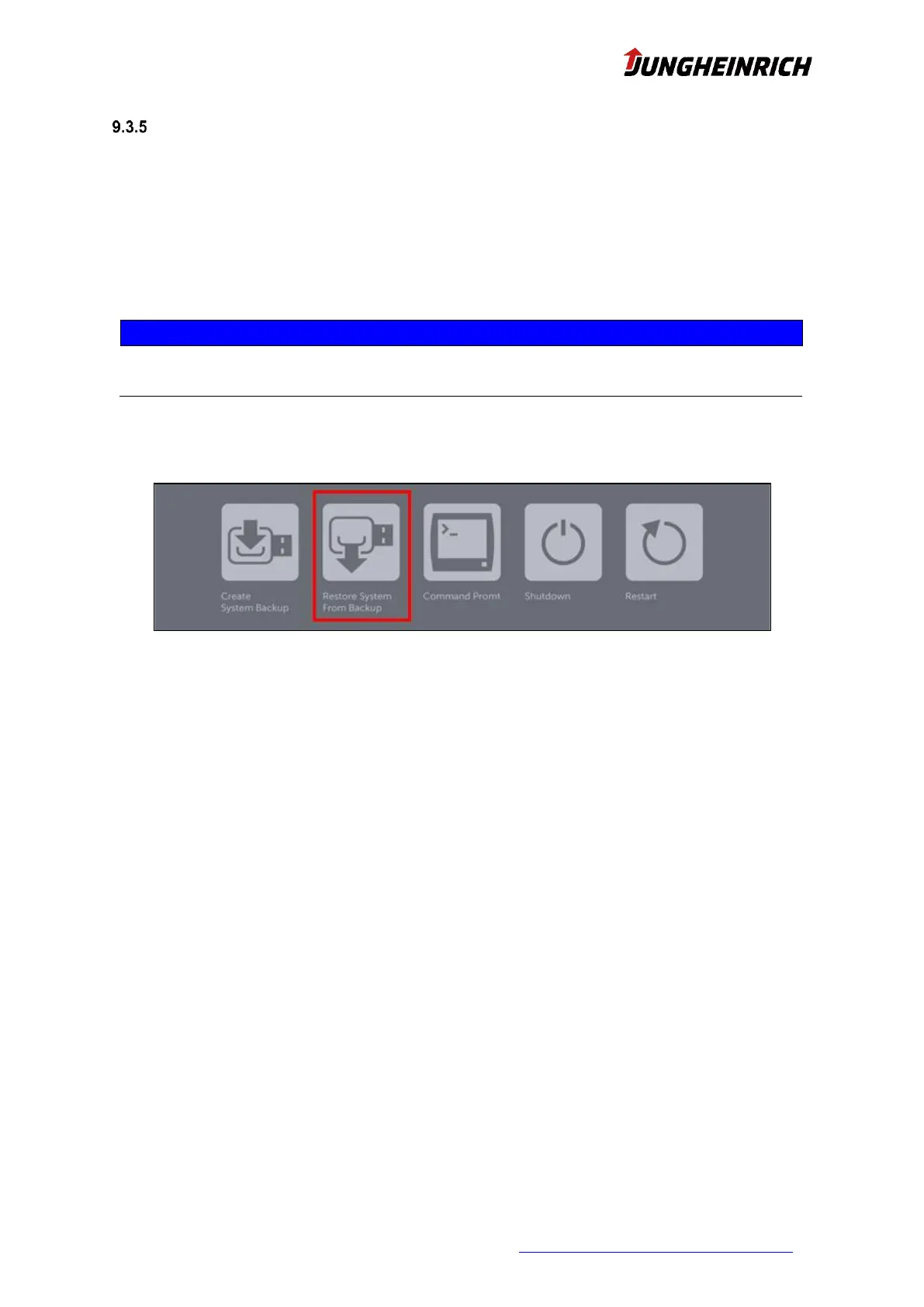LS-Support-Interfaces@jungheinrich.de
Installation from USB-Stick
Before switching on the device, connect the boot USB stick and a keyboard. Please note that the rear
USB 3.0 ports offer faster data transfer compared to the front USB 2.0 port.
Switch on the unit, start the One-Time-Boot menu by pressing the "ESC" key (alternatively front key
"X") and enter the admin password jhwmt.
In the menu "Please select boot device" that appears, select the USB stick using its type identification
with the arrow keys and confirm with Enter.
At the time of the new installation, only the boot USB stick should be connected to the unit. Do not
use a USB hub, but connect the boot USB stick directly to one of the available USB interfaces.
The device loads the setup files of the USB stick and starts the "Backup and Restore System" tool.
Continue with the desired installation.
After pressing the button, a command line window opens automatically, which carries out the reinstal-
lation of the unit. The progress is displayed during the installation.
