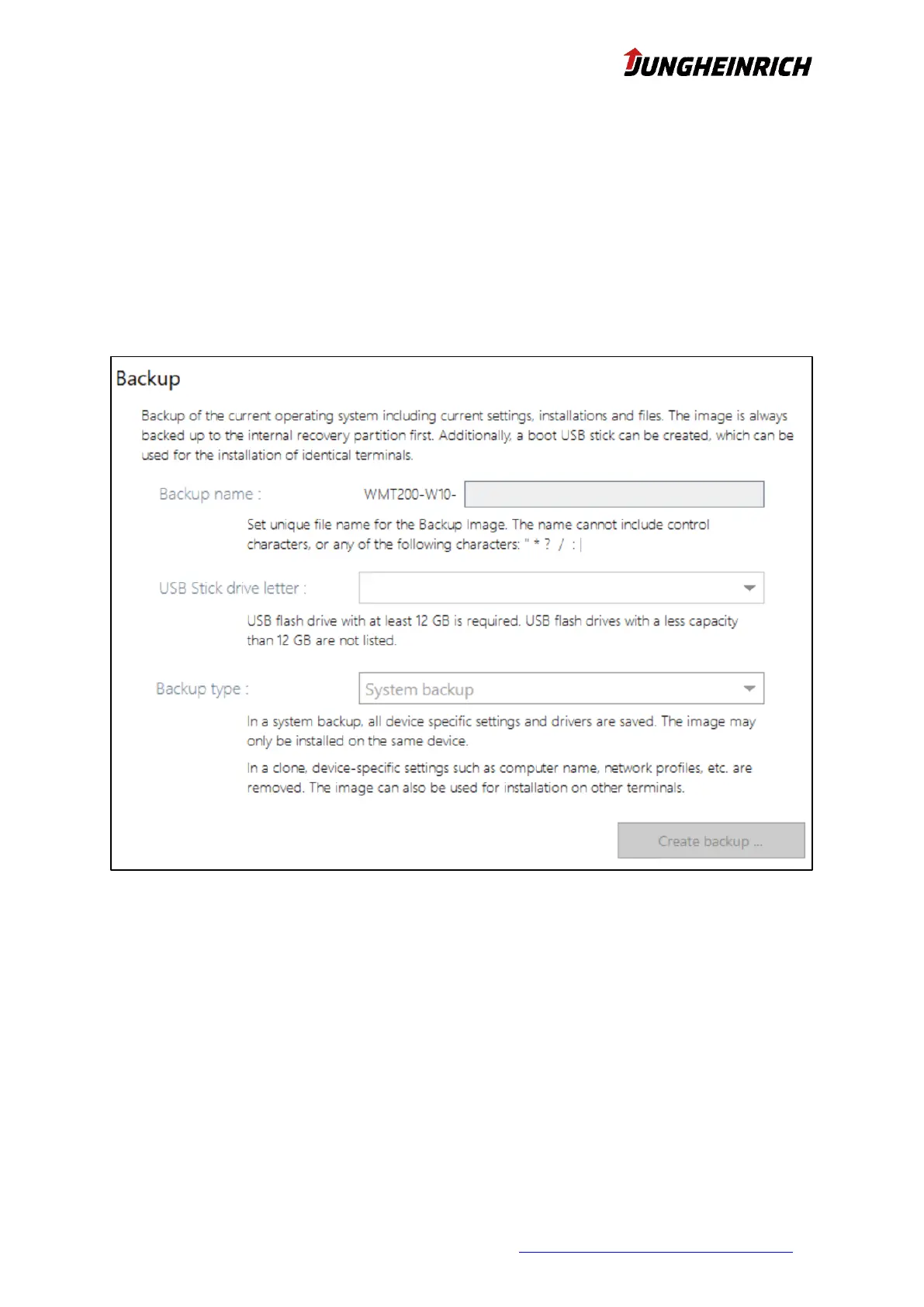9. Installation, Backup and Restore
The WMT 2XX vehicle terminals offer various options for backing up, restoring and reinstalling the
Windows operating system.
9.1 Backup
In the "Backup and Restore" area of the Configuration Centre, a system backup or clone image can be
created via the "Create Backup..." button.
In both cases, a copy of the backup image is first saved on the local restore partition.
The image is stored as install*.swm in the folder image/"name of the backup" on the target drive.
