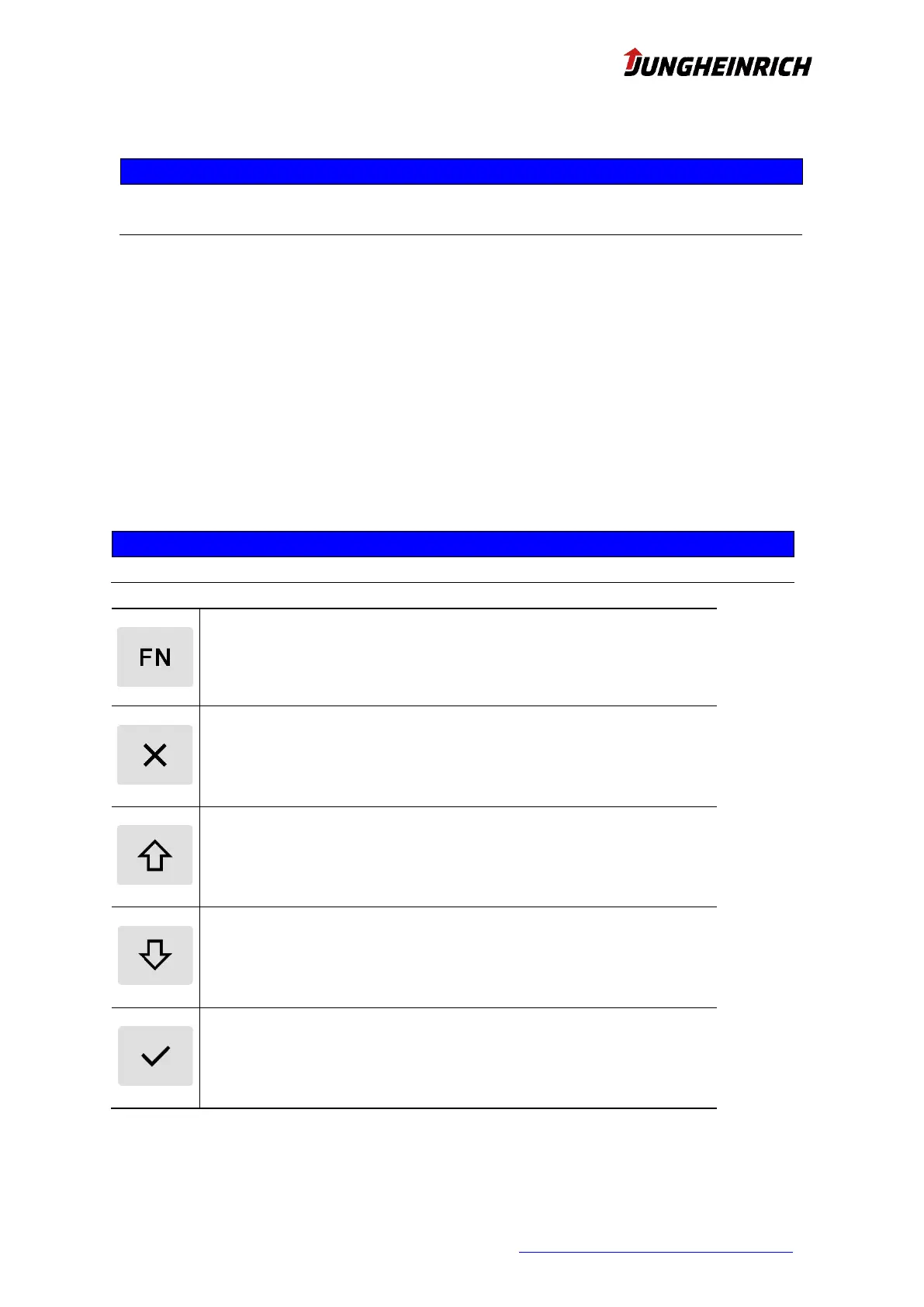LS-Support-Interfaces@jungheinrich.de
The BIOS setup menu, as well as the BIOS one-time boot menu, is secured with the standard
BIOS administrator password "jhwmt".
To start the BIOS setup menu, please press the DEL key (external keyboard) directly after switching
on the device.
The One-Time-Boot menu can be opened via the ESC key (external keyboard) or via the "X" front key
when the Jungheinrich boot logo is displayed:
"Enter Setup" starts the BIOS setup menu.
8.1 Navigation in BIOS
Shift key (Function) for the second keyboard level.
The key is pressed, then the corresponding function key can be
pressed.
Standard:
Cancellation of the respective action (ESC)
FN:
No function
Standard:
Navigation up (arrow up)
FN:
Switching the tab to the left
Standard:
Navigation down (arrow down)
FN:
Switching the tab to the right
Standard:
Confirmation of the respective action (Enter)
FN:
Increase volume
The assignment of the front keys in the BIOS differs from that in the operating system.
