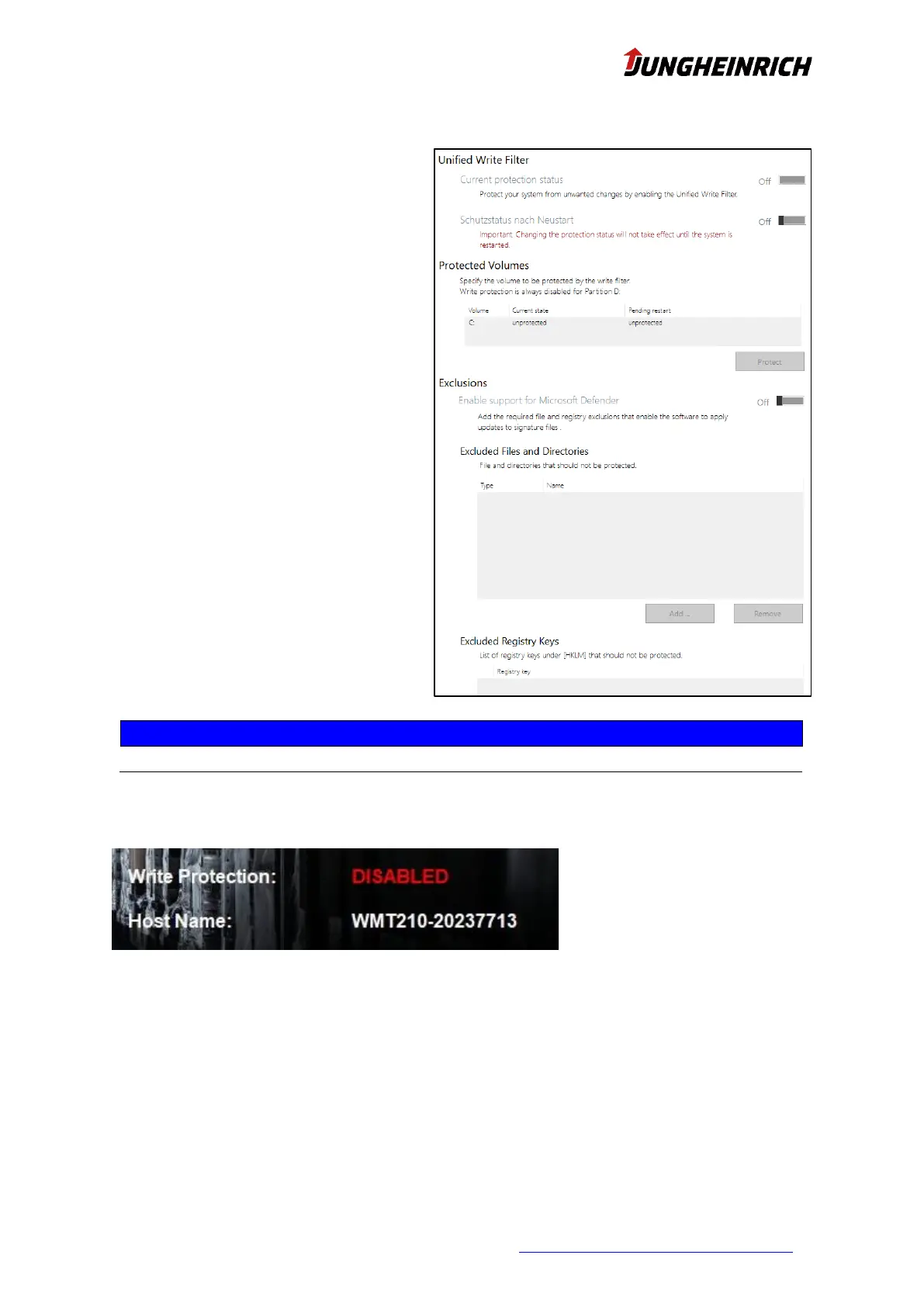6.9 Unified Write Filter
UWF (Windows 10 IoT) is a Microsoft driver
which, when activated (enabled), redirects all
I/O operations on the hard disk and stores
them in an intermediate cache in the working
memory. If the device is restarted, all
changes made in this cache are discarded.
To permanently save changes to the device,
the UWF must be disabled.
The write protection is only intended for the
C:\ partition, the D:\ partition is always ex-
cluded from the write protection.
It is recommended to operate the device with
the UWF enabled after final configuration to
avoid unwanted configuration changes.
If automatic Windows updates are activated,
the write protection must be deactivated ac-
cordingly to enable the installation of the up-
dates.
