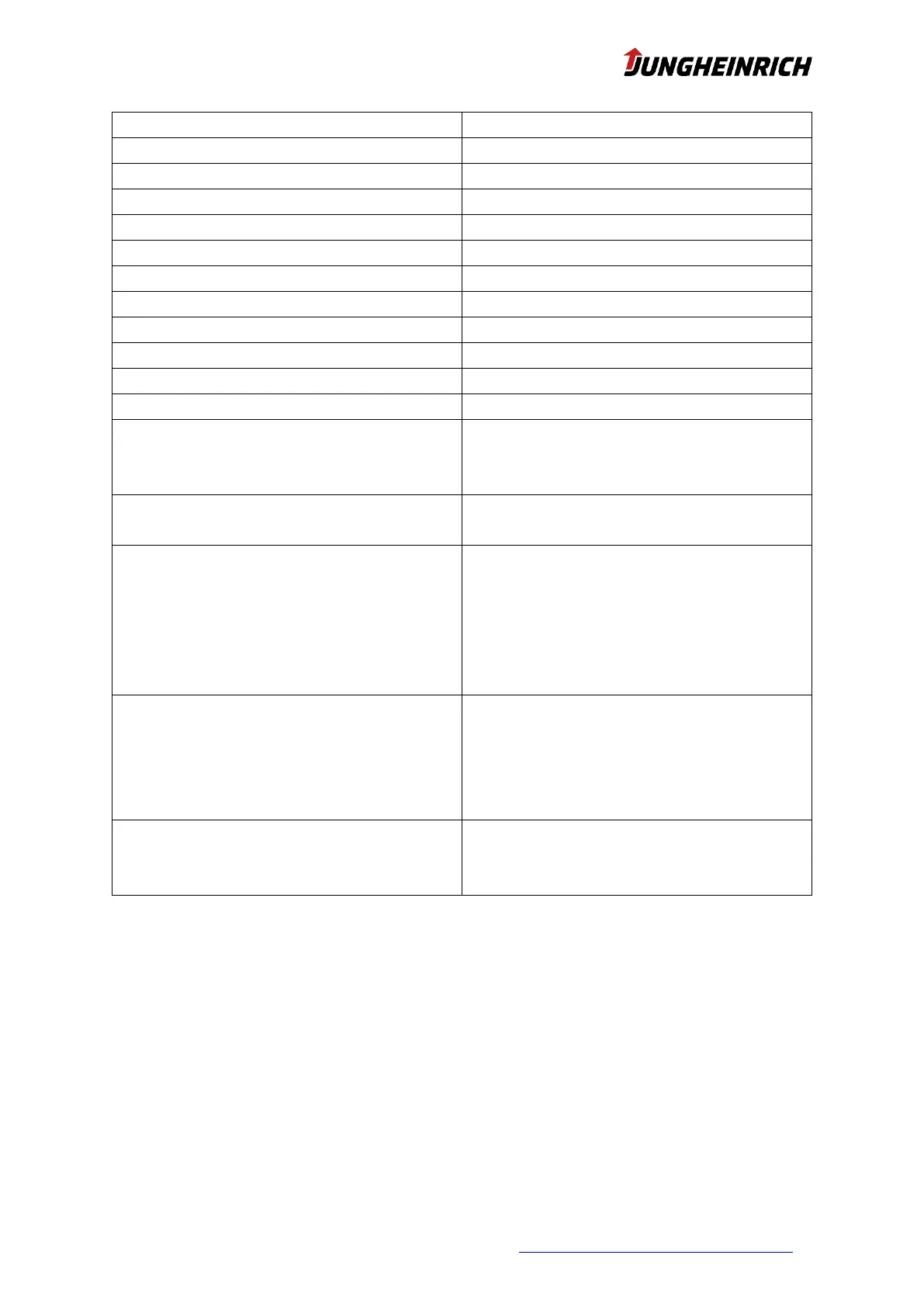LS-Support-Interfaces@jungheinrich.de
{PRTSC} (reserved for future use)
Sends the VKEY of value X.
For example, {VKEY 13} is equivalent to VK_RE-
TURN.
Beeps with a frequency of X and a duration of Y
milliseconds.
Delays sending the next key of X milliseconds.
After the delaying the following key, the subse-
quent keys will not be further delayed unless
there is a default delay value (see DELAY=X).
Example: {DELAY 1000} <-- delays subsequent
key stroke for 1 second.
Sets the default delay value to X milliseconds.
This will cause every key to be delayed X ms.
If a value is already set and you specify {DELAY
Y} you will have your following key delay Y ms
but the subsequent keys will be delayed X ms.
{APPACTIVATE WindowTitle}
Activates an application using is WindowTitle.
Very useful if you want to send different keys to
different applications.
