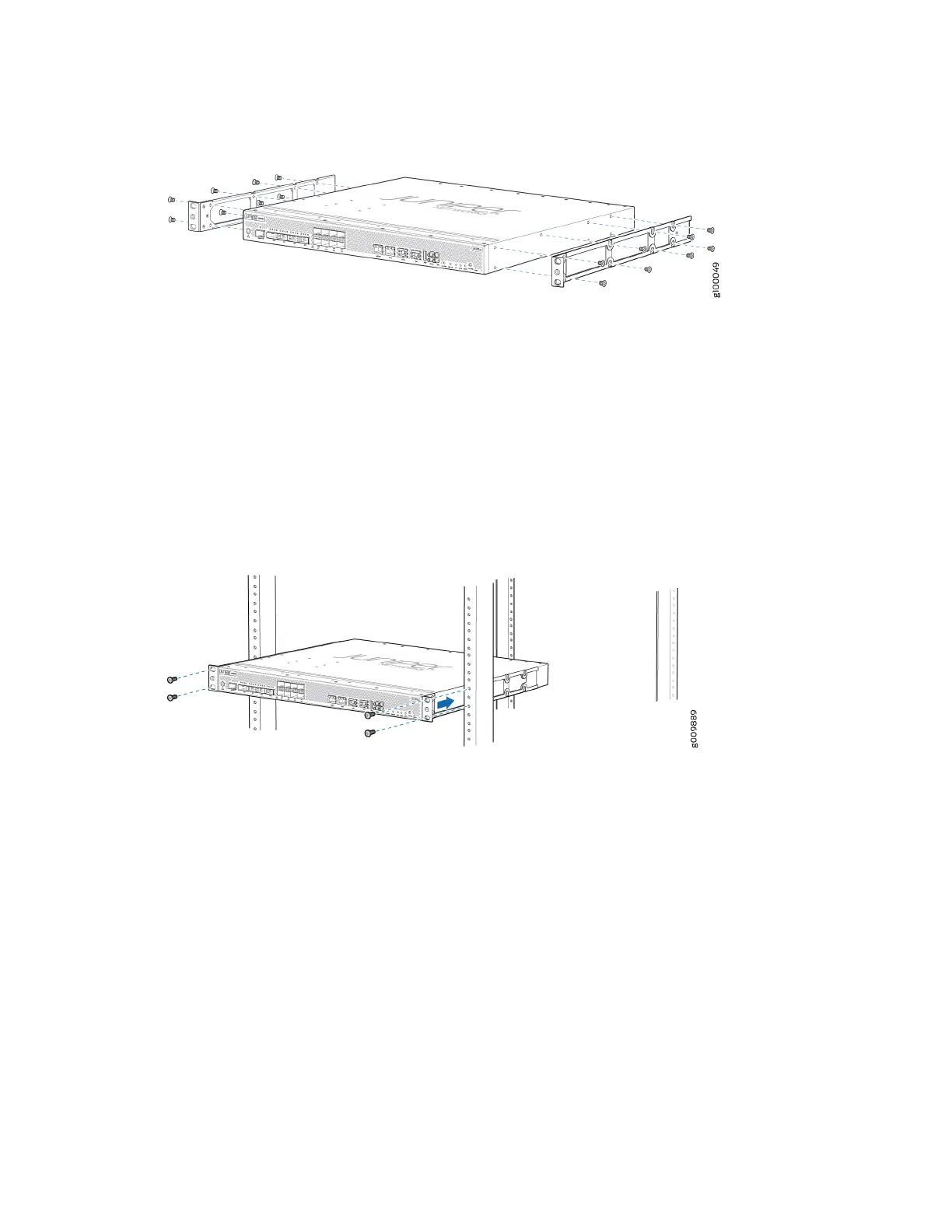Figure 7: Aaching the Mounng Brackets
4. Using a Phillips (+) number 2 screwdriver, secure the mounng brackets to the router using the
mounng screws.
5. With one person on each side, hold on to the boom of the chassis and carefully li it so that the
mounng brackets contact the rack rails.
6. Carefully slide the router onto the mounng brackets unl the front-mounng brackets aached to
the chassis contact the rack rails (see Figure 8 on page 9).
Figure 8: Installing the Router in a Four-Post Rack
7. Install mounng screws into each of the open front-mounng holes aligned with the rack, starng
from the boom, and secure them ghtly. Figure 9 on page 10 shows the router fully secured to
the front rails of the four-post rack.
9