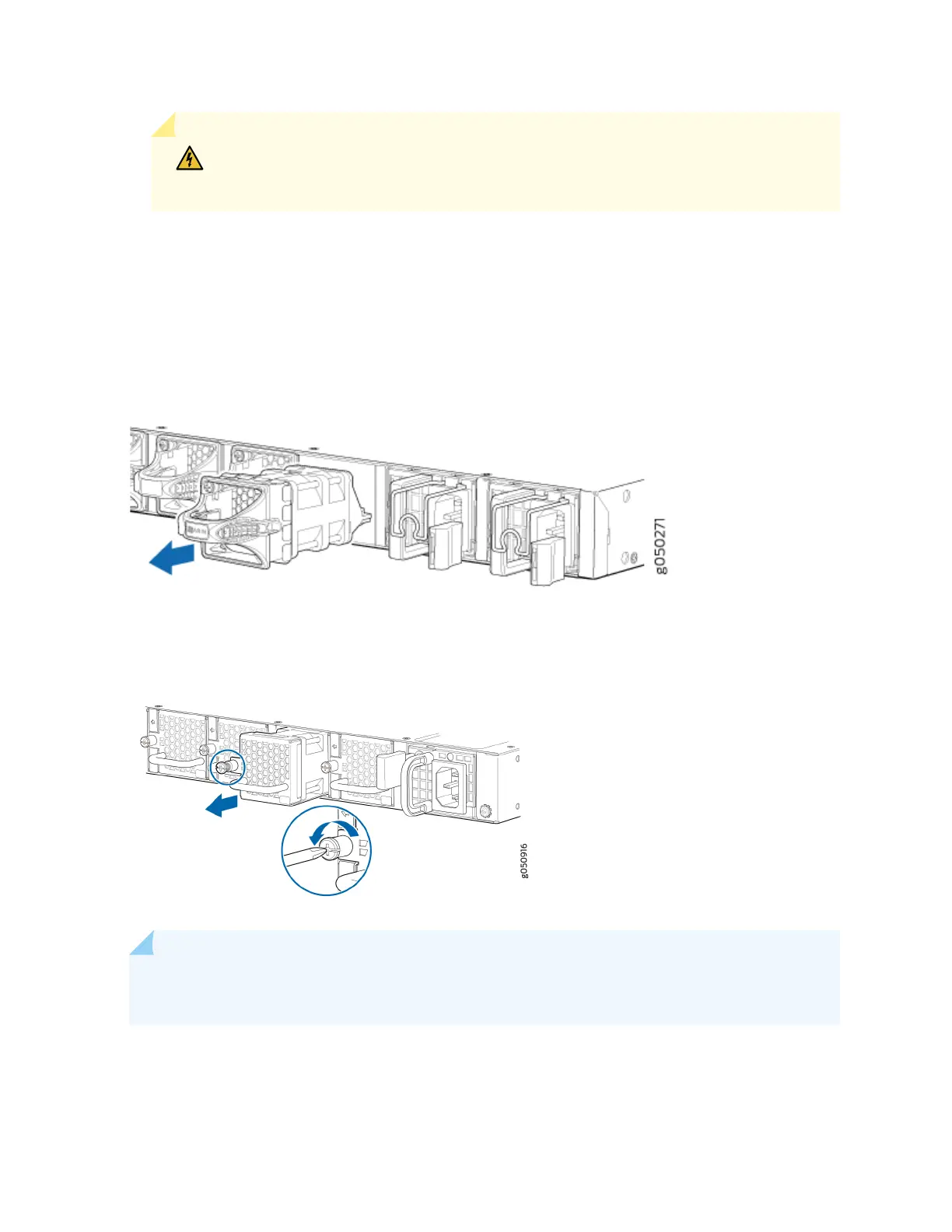WARNING: To avoid injury, do not touch the fan with your hands or any tools as you
slide the fan module out of the chassis—the fan might sll be running.
5. Pull rmly to slide the fan module halfway out of the chassis.
6. When the fan stop spinning, use your other hand to support the fan and slide the fan module
completely out of the chassis.
7. Place the fan module in the anstac bag or on the anstac mat placed on a at, stable surface.
Figure 55: Removing a Fan Module from a QFX5200-32C or QFX5200-32C-L
Figure 56: Removing a Fan Module from a QFX5200-48Y
NOTE: When a fan module is removed, the CLI message Fan/Blower is Absent is logged in the
system log, and the system raises a minor alarm.
128