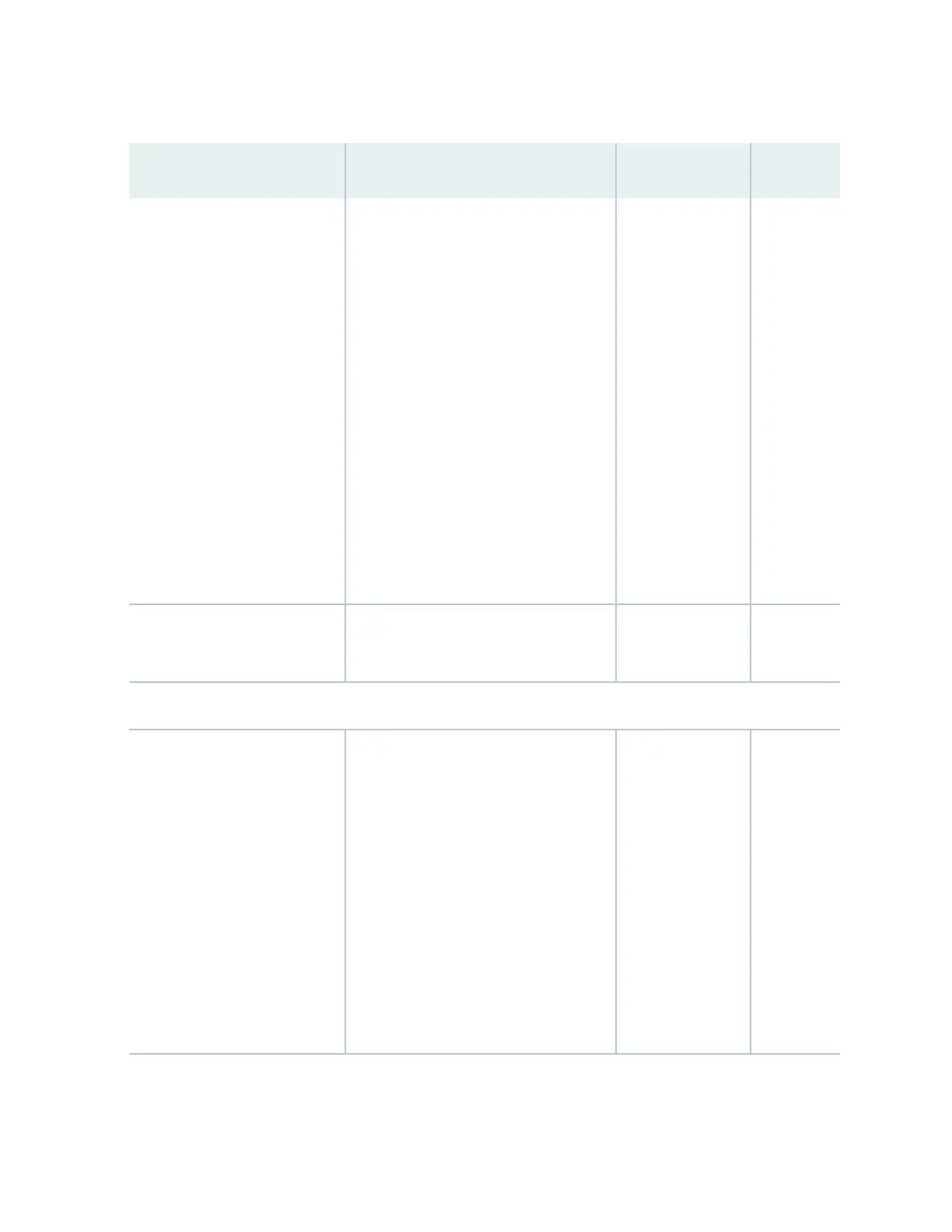Table 26: Deployment Checklist
(Connued)
Item or Task For More Informaon Performed By Date
Plan rack or cabinet locaon,
including required space
clearances.
Clearance Requirements for Airow and
Hardware Maintenance for a QFX5100
Device
Clearance Requirements for Airow and
Hardware Maintenance for a QFX3600
or QFX3600-I Device
Clearance Requirements for Airow and
Hardware Maintenance for a QFX3500
Device
Clearance Requirements for Airow and
Hardware Maintenance for an EX4600
Switch
Clearance Requirements for Airow and
Hardware Maintenance for EX4300
Switches
Secure the rack or cabinet to
the oor and building structure.
Cables
Acquire cables and connectors:
• Determine the number of
cables needed based on
your planned conguraon.
• Review the maximum
distance allowed for each
cable. Choose the length of
cable based on the distance
between the hardware
components being
connected.
•
Cable Specicaons for QSFP+ and
QSFP28 Transceivers
•
Cable Specicaons for Console and
Management Connecons for the
QFX Series
•
Understanding EX Series Switches
Fiber-Opc Cable Signal Loss,
Aenuaon, and Dispersion
•
Understanding QFX Series Fiber-
Opc Cable Signal Loss, Aenuaon,
and Dispersion
64
